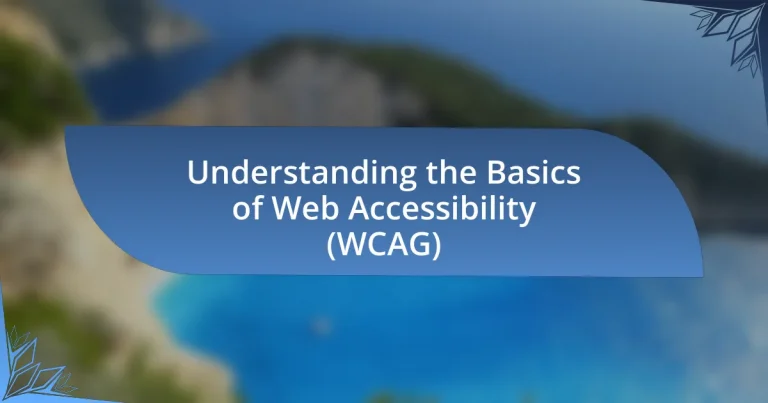Web Accessibility (WCAG) encompasses a set of guidelines aimed at ensuring web content is accessible to all users, particularly those with disabilities. Developed by the World Wide Web Consortium (W3C), these guidelines are structured around four key principles: Perceivable, Operable, Understandable, and Robust. The article explores the significance of web accessibility for users, its impact on individuals with disabilities, and the legal implications of non-compliance. It also outlines the key principles of WCAG, common challenges in achieving accessibility, and best practices for organizations to implement these standards effectively. Additionally, resources for further education on WCAG and strategies for fostering an inclusive design culture are discussed.
--Web-Accessibility-(WCAG)-refers-to-a-set-of-guidelines-designed-to-1.webp)
What is Web Accessibility (WCAG)?
Web Accessibility (WCAG) refers to a set of guidelines designed to ensure that web content is accessible to all users, including those with disabilities. These guidelines, developed by the World Wide Web Consortium (W3C), provide a framework for making web content more perceivable, operable, understandable, and robust. WCAG is structured around four principles: Perceivable, Operable, Understandable, and Robust, which collectively aim to enhance the user experience for individuals with various disabilities. The guidelines are widely recognized and serve as a standard for web accessibility compliance, influencing legislation and best practices globally.
Why is Web Accessibility important for users?
Web accessibility is important for users because it ensures that all individuals, including those with disabilities, can access and interact with web content effectively. Approximately 15% of the global population experiences some form of disability, which can hinder their ability to use websites that are not designed with accessibility in mind. By adhering to web accessibility standards, such as the Web Content Accessibility Guidelines (WCAG), organizations can create inclusive digital environments that enhance user experience, improve engagement, and comply with legal requirements. This inclusivity not only benefits users with disabilities but also enhances usability for all users, leading to broader audience reach and increased customer satisfaction.
How does Web Accessibility impact individuals with disabilities?
Web accessibility significantly impacts individuals with disabilities by ensuring they can access and interact with digital content effectively. Accessible web design removes barriers that prevent users with visual, auditory, motor, or cognitive impairments from navigating websites, using applications, and consuming information. For instance, according to the World Health Organization, over 1 billion people globally experience some form of disability, highlighting the necessity for inclusive digital environments. Compliance with the Web Content Accessibility Guidelines (WCAG) provides a framework that enhances usability for these individuals, allowing them to participate fully in online activities, such as education, employment, and social engagement.
What are the legal implications of Web Accessibility?
The legal implications of web accessibility primarily involve compliance with laws such as the Americans with Disabilities Act (ADA) and Section 508 of the Rehabilitation Act, which mandate that digital content be accessible to individuals with disabilities. Non-compliance can lead to lawsuits, as seen in numerous cases where businesses faced legal action for inaccessible websites, resulting in financial penalties and mandated changes to their online platforms. For instance, in 2019, a landmark case against Domino’s Pizza highlighted the necessity for web accessibility, affirming that the ADA applies to websites. Thus, organizations must ensure their websites meet established accessibility standards, such as the Web Content Accessibility Guidelines (WCAG), to mitigate legal risks and promote inclusivity.
What are the key principles of WCAG?
The key principles of WCAG (Web Content Accessibility Guidelines) are Perceivable, Operable, Understandable, and Robust. These principles ensure that web content is accessible to all users, including those with disabilities.
Perceivable means that information and user interface components must be presented in ways that users can perceive, such as providing text alternatives for non-text content. Operable indicates that users must be able to operate the interface, which includes making all functionality available from a keyboard. Understandable requires that information and operation of the user interface must be understandable, ensuring that users can comprehend the content and its functionality. Lastly, Robust means that content must be robust enough to be interpreted reliably by a wide variety of user agents, including assistive technologies.
These principles are foundational to creating accessible web content, as outlined in the WCAG 2.1 guidelines published by the World Wide Web Consortium (W3C).
What does Perceivable mean in the context of WCAG?
Perceivable in the context of WCAG (Web Content Accessibility Guidelines) means that information and user interface components must be presented to users in ways they can perceive. This principle ensures that all users, including those with disabilities, can access and understand content. For example, text alternatives must be provided for non-text content, such as images, to ensure that users with visual impairments can perceive the information. This requirement is supported by WCAG guidelines, which emphasize the importance of making content accessible to all users, regardless of their abilities or disabilities.
How does Operable relate to user interaction with web content?
Operable refers to the principle in web accessibility that ensures users can interact with web content effectively. This principle emphasizes that all interactive elements, such as buttons, links, and forms, must be accessible and usable by all individuals, including those with disabilities. For instance, WCAG guidelines specify that users should be able to navigate web content using a keyboard, ensuring that those who cannot use a mouse can still access information and functionalities. This is supported by the fact that approximately 15% of the global population experiences some form of disability, highlighting the necessity for operable web content to facilitate inclusive user interaction.
What does Understandable entail for web content?
Understandable web content entails that information is presented in a clear and straightforward manner, allowing users to comprehend the content easily. This includes using plain language, providing definitions for complex terms, and ensuring that the structure of the content is logical and predictable. According to the Web Content Accessibility Guidelines (WCAG), content should be organized in a way that users can navigate and understand without confusion, which is essential for effective communication and accessibility.
How is Robustness defined in WCAG guidelines?
Robustness in WCAG guidelines is defined as the principle that content must be robust enough to be interpreted reliably by a wide variety of user agents, including assistive technologies. This principle emphasizes the need for compatibility with current and future user tools, ensuring that web content remains accessible as technologies evolve. The guidelines specify that developers should use valid HTML and ARIA markup to enhance compatibility, which supports the goal of creating a stable and accessible web experience for all users.

How can organizations implement WCAG standards?
Organizations can implement WCAG standards by conducting accessibility audits, training staff on accessibility best practices, and integrating accessibility into their design and development processes. Accessibility audits help identify areas that do not meet WCAG criteria, allowing organizations to prioritize improvements. Training ensures that all team members understand the importance of accessibility and how to apply WCAG guidelines effectively. Furthermore, incorporating accessibility from the outset in design and development fosters a culture of inclusivity, ensuring that digital content is usable for all individuals, including those with disabilities.
What steps should organizations take to ensure compliance with WCAG?
Organizations should conduct a comprehensive accessibility audit of their digital content to ensure compliance with WCAG. This involves evaluating websites and applications against the WCAG guidelines, which include principles such as perceivable, operable, understandable, and robust. Following the audit, organizations should implement necessary changes, such as improving text contrast, providing alternative text for images, and ensuring keyboard navigability. Regular training for staff on accessibility best practices and ongoing monitoring of digital assets are also essential to maintain compliance. According to the World Wide Web Consortium (W3C), adherence to WCAG not only enhances accessibility for users with disabilities but also improves overall user experience and broadens audience reach.
How can organizations assess their current web accessibility status?
Organizations can assess their current web accessibility status by conducting comprehensive audits using established guidelines such as the Web Content Accessibility Guidelines (WCAG). These audits typically involve automated testing tools that evaluate compliance with WCAG criteria, as well as manual testing that includes user experience assessments with individuals who have disabilities. Research indicates that organizations employing both automated and manual testing methods can identify up to 80% of accessibility issues, thereby providing a clearer picture of their web accessibility status.
What tools are available for testing web accessibility?
Tools available for testing web accessibility include automated testing tools, manual testing tools, and browser extensions. Automated testing tools like Axe, WAVE, and Lighthouse can quickly identify accessibility issues by scanning web pages for compliance with standards such as WCAG. Manual testing tools, such as screen readers (e.g., JAWS, NVDA) and keyboard navigation, allow users to experience the website as individuals with disabilities would. Browser extensions like Accessibility Insights and NoCoffee provide additional insights and visual overlays to help developers identify and fix accessibility problems. These tools collectively enhance the ability to create accessible web content, ensuring compliance with accessibility guidelines and improving user experience for all.
What are common challenges in achieving web accessibility?
Common challenges in achieving web accessibility include a lack of awareness and understanding of accessibility standards among developers, insufficient resources allocated for accessibility testing, and the complexity of implementing accessible design features. Research indicates that many developers are not adequately trained in accessibility guidelines, such as the Web Content Accessibility Guidelines (WCAG), leading to unintentional barriers for users with disabilities. Additionally, organizations often prioritize aesthetics and functionality over accessibility, resulting in websites that do not meet the needs of all users. According to a study by the World Health Organization, approximately 15% of the global population experiences some form of disability, highlighting the importance of addressing these challenges to create inclusive digital environments.
What misconceptions exist about web accessibility?
One common misconception about web accessibility is that it only benefits individuals with disabilities. In reality, web accessibility enhances the user experience for everyone, including older adults and individuals using mobile devices. According to the World Health Organization, over a billion people experience some form of disability, which highlights the importance of inclusive design. Furthermore, accessible websites can improve search engine optimization (SEO) and increase overall site traffic, as they are easier to navigate for all users. This demonstrates that web accessibility is not just a legal requirement but a best practice that can lead to broader audience engagement and satisfaction.
How can organizations overcome resource limitations for accessibility?
Organizations can overcome resource limitations for accessibility by prioritizing strategic partnerships and leveraging existing tools and technologies. Collaborating with nonprofit organizations or accessibility consultants can provide expertise and resources that may not be available internally. Additionally, utilizing open-source accessibility tools and frameworks can significantly reduce costs while ensuring compliance with accessibility standards such as WCAG. For instance, the use of automated accessibility testing tools can streamline the evaluation process, making it more efficient and less resource-intensive. These approaches enable organizations to enhance their accessibility initiatives without incurring prohibitive expenses.

What resources are available for learning more about WCAG?
The primary resources available for learning more about the Web Content Accessibility Guidelines (WCAG) include the official WCAG documentation provided by the World Wide Web Consortium (W3C), which outlines the guidelines in detail. Additionally, the W3C offers tutorials, techniques, and understanding documents that help clarify the implementation of WCAG standards. Other valuable resources include online courses from platforms like Coursera and edX, which provide structured learning on web accessibility, as well as books such as “Accessibility for Everyone” by Laura Kalbag, which offers practical insights into making web content accessible. These resources collectively provide comprehensive information and guidance on WCAG.
Where can organizations find WCAG guidelines and documentation?
Organizations can find WCAG guidelines and documentation on the official World Wide Web Consortium (W3C) website, specifically at w3.org/WAI/WCAG. This site provides comprehensive resources, including the full text of the guidelines, techniques for implementation, and additional support materials. The W3C is the primary authority on web standards, ensuring that the information is accurate and up-to-date, which reinforces the reliability of the guidelines for organizations seeking to enhance web accessibility.
What online courses or training programs are recommended for WCAG education?
Recommended online courses for WCAG education include the “Web Accessibility Fundamentals” course offered by the International Association of Accessibility Professionals (IAAP) and the “Introduction to Web Accessibility” course available on Coursera, created by the University of California, Davis. These courses provide foundational knowledge on WCAG guidelines and practical applications for web accessibility. The IAAP course is recognized for its comprehensive approach to accessibility standards, while the Coursera course is widely used in academic settings, ensuring credibility and relevance in the field.
What best practices should organizations follow for web accessibility?
Organizations should follow the Web Content Accessibility Guidelines (WCAG) to ensure web accessibility. These guidelines include providing text alternatives for non-text content, ensuring that all functionality is available from a keyboard, and making text readable and understandable. Additionally, organizations should implement sufficient contrast between text and background colors, ensure that content is adaptable and can be presented in different ways without losing information, and provide clear navigation and user interface elements. Following these practices not only complies with legal standards but also enhances user experience for individuals with disabilities, as evidenced by studies showing that accessible websites can improve overall usability for all users.
How can organizations create an inclusive design culture?
Organizations can create an inclusive design culture by implementing diverse teams, fostering open communication, and prioritizing user-centered design principles. Diverse teams bring varied perspectives that enhance creativity and problem-solving, which is essential for addressing the needs of all users. Open communication encourages feedback from different stakeholders, ensuring that design decisions reflect a wide range of experiences and requirements. Prioritizing user-centered design principles, such as usability testing with diverse user groups, ensures that products are accessible and usable for everyone, aligning with the guidelines set forth by the Web Content Accessibility Guidelines (WCAG).
What are the most effective strategies for ongoing accessibility audits?
The most effective strategies for ongoing accessibility audits include regular automated testing, manual evaluations by accessibility experts, user testing with individuals who have disabilities, and continuous training for development teams. Regular automated testing tools, such as Axe or WAVE, can quickly identify common accessibility issues, while manual evaluations ensure a deeper understanding of user experience. User testing provides real-world insights into how individuals with disabilities interact with the website, highlighting areas for improvement. Continuous training for development teams fosters a culture of accessibility, ensuring that best practices are integrated into the development process. These strategies collectively enhance compliance with WCAG guidelines and improve overall user experience.
It is not possible to provide an answer to the question “
” as it lacks context and specificity. Without additional information or a clear inquiry, a concrete response cannot be formulated.