Asynchronous programming in C# is a paradigm that enhances application responsiveness by allowing tasks to run concurrently without blocking the main thread. This article explores the fundamentals of asynchronous programming, focusing on the async and await keywords, which facilitate non-blocking operations and improve user experience. Key characteristics, differences from synchronous programming, and the significance of the Task-based Asynchronous Pattern (TAP) are discussed, along with best practices for implementation, exception handling, and performance optimization. Additionally, common challenges and pitfalls in asynchronous programming are addressed, providing a comprehensive understanding of how to effectively utilize async/await in C#.

What is Asynchronous Programming in C#?
Asynchronous programming in C# is a programming paradigm that allows tasks to run concurrently without blocking the main thread, enhancing application responsiveness. This approach utilizes the async and await keywords, enabling developers to write code that can perform long-running operations, such as file I/O or web requests, while still keeping the user interface responsive. The Task-based Asynchronous Pattern (TAP) is commonly employed in C#, where methods return a Task or Task
How does asynchronous programming differ from synchronous programming?
Asynchronous programming allows tasks to run concurrently without blocking the execution of other tasks, while synchronous programming executes tasks sequentially, blocking further execution until the current task completes. In asynchronous programming, operations such as I/O tasks can be initiated and the program can continue executing other code while waiting for the operation to finish, which enhances responsiveness and efficiency. In contrast, synchronous programming requires each task to complete before the next one begins, which can lead to inefficiencies, especially in applications that perform many I/O operations. For example, in C#, using the async/await keywords enables developers to write non-blocking code, improving application performance and user experience.
What are the key characteristics of asynchronous programming?
Asynchronous programming is characterized by non-blocking operations that allow multiple tasks to run concurrently without waiting for each to complete. This approach enhances application responsiveness and efficiency, particularly in I/O-bound operations, by enabling the execution of other tasks while waiting for long-running processes to finish. Key characteristics include the use of callbacks, promises, or async/await syntax to manage asynchronous operations, which simplifies code readability and error handling. Additionally, asynchronous programming often involves event-driven architecture, where events trigger the execution of tasks, further optimizing resource utilization and improving performance in applications.
Why is asynchronous programming important in modern applications?
Asynchronous programming is important in modern applications because it enhances performance and responsiveness by allowing tasks to run concurrently without blocking the main execution thread. This is particularly crucial in environments where applications need to handle multiple operations simultaneously, such as web servers managing numerous client requests or user interfaces that must remain responsive while performing background tasks. For instance, in C#, the async/await pattern enables developers to write non-blocking code that improves user experience by preventing application freezes during long-running operations, such as file I/O or network requests. Studies show that applications utilizing asynchronous programming can achieve significant performance improvements, with some reports indicating up to a 50% reduction in response time for web applications.
What role does the Async/Await pattern play in C#?
The Async/Await pattern in C# facilitates asynchronous programming by allowing developers to write non-blocking code that is easier to read and maintain. This pattern enables methods to run asynchronously, freeing up the main thread to continue executing other tasks while waiting for long-running operations, such as I/O-bound tasks, to complete. By using the async keyword, a method can be marked as asynchronous, and the await keyword can be used to pause execution until the awaited task is finished, thus improving application responsiveness and performance. The pattern is supported by the Task-based Asynchronous Pattern (TAP), which provides a standardized way to handle asynchronous operations in C#.
How do Async and Await keywords work together?
Async and Await keywords work together in C# to facilitate asynchronous programming by allowing methods to run without blocking the main thread. The Async keyword is used to define a method as asynchronous, enabling it to perform non-blocking operations, while the Await keyword is used within an Async method to pause execution until the awaited task completes. This combination allows developers to write code that is easier to read and maintain, as it resembles synchronous code while still benefiting from the performance advantages of asynchronous execution. The effectiveness of this approach is evidenced by its widespread adoption in modern C# applications, where it enhances responsiveness and scalability.
What are the benefits of using Async/Await in C#?
The benefits of using Async/Await in C# include improved application responsiveness and simplified code structure. Async/Await allows developers to write asynchronous code that is easier to read and maintain, as it resembles synchronous code flow. This leads to better user experiences, especially in UI applications, where blocking the main thread can result in unresponsive interfaces. Additionally, Async/Await helps in resource management by freeing up threads to handle other tasks while waiting for I/O operations to complete, thus enhancing overall application performance.

How do you implement Async/Await in C#?
To implement Async/Await in C#, define an asynchronous method using the async keyword and return a Task or Task<T>. Within this method, use the await keyword before calling another asynchronous method, which allows the program to continue executing other code while waiting for the asynchronous operation to complete. For example, an asynchronous method can be defined as follows:
csharp
public async Task<string> GetDataAsync()
{
var result = await SomeAsyncOperation();
return result;
}
This implementation allows for non-blocking calls, improving application responsiveness. The async keyword indicates that the method contains asynchronous operations, while await pauses the method execution until the awaited task completes, ensuring that the method can return a result once the operation is finished.
What are the basic steps to create an asynchronous method?
To create an asynchronous method in C#, follow these basic steps: define the method with the async keyword, specify a return type of Task or Task<T>, and use the await keyword for any asynchronous calls within the method. The async keyword indicates that the method contains asynchronous operations, while the Task return type allows the method to be awaited. For example, an asynchronous method can be defined as public async Task<string> GetDataAsync(), and within this method, you can use await to call another asynchronous method, such as await FetchDataFromApi(). This structure enables non-blocking execution, improving application responsiveness.
How do you define an asynchronous method using the async keyword?
An asynchronous method is defined using the async keyword by placing it before the return type of the method. This indicates that the method will contain asynchronous operations, allowing it to run without blocking the calling thread. For example, in C#, an asynchronous method can be defined as follows: “public async Task MyMethod()”. The async keyword enables the use of the await keyword within the method, which is essential for pausing the execution until the awaited task completes, thus facilitating non-blocking operations.
What is the significance of returning a Task or Task in asynchronous methods?
Returning a Task or Task
How can you handle exceptions in asynchronous programming?
To handle exceptions in asynchronous programming, use try-catch blocks within the asynchronous method. This approach allows you to catch exceptions that occur during the execution of asynchronous tasks. For example, in C#, when using the async and await keywords, wrapping the awaited call in a try-catch block enables you to manage exceptions effectively, ensuring that any errors are handled gracefully without crashing the application. This method is validated by the C# documentation, which emphasizes that exceptions thrown in an async method can be caught in the same way as synchronous methods, reinforcing the reliability of this error-handling technique.
What strategies can be used to catch exceptions in async methods?
To catch exceptions in async methods, developers can use try-catch blocks, which allow for handling exceptions that occur during the execution of asynchronous code. When an exception is thrown in an async method, it is captured and can be processed in the catch block, ensuring that the application can respond appropriately without crashing. Additionally, developers can utilize the Task-based Asynchronous Pattern (TAP) by checking the Task’s status and handling exceptions through the Task’s Exception property if the task is faulted. This approach is supported by the .NET framework, which provides built-in mechanisms for managing exceptions in asynchronous programming, ensuring robust error handling in applications.
How does exception handling differ in asynchronous methods compared to synchronous methods?
Exception handling in asynchronous methods differs from synchronous methods primarily in how exceptions are propagated and handled. In synchronous methods, exceptions are thrown immediately and can be caught using try-catch blocks in the same execution context. Conversely, in asynchronous methods, exceptions are captured in the returned Task object and can be accessed when the task is awaited or when the task is checked for completion. This means that in asynchronous programming, the exception handling must occur after the asynchronous operation completes, often requiring additional handling logic to manage the state of the task. This behavior is defined in the Task-based Asynchronous Pattern (TAP) in C#, which specifies that exceptions are stored in the Task and can be re-thrown when the task is awaited, allowing for a more structured approach to error handling in asynchronous workflows.
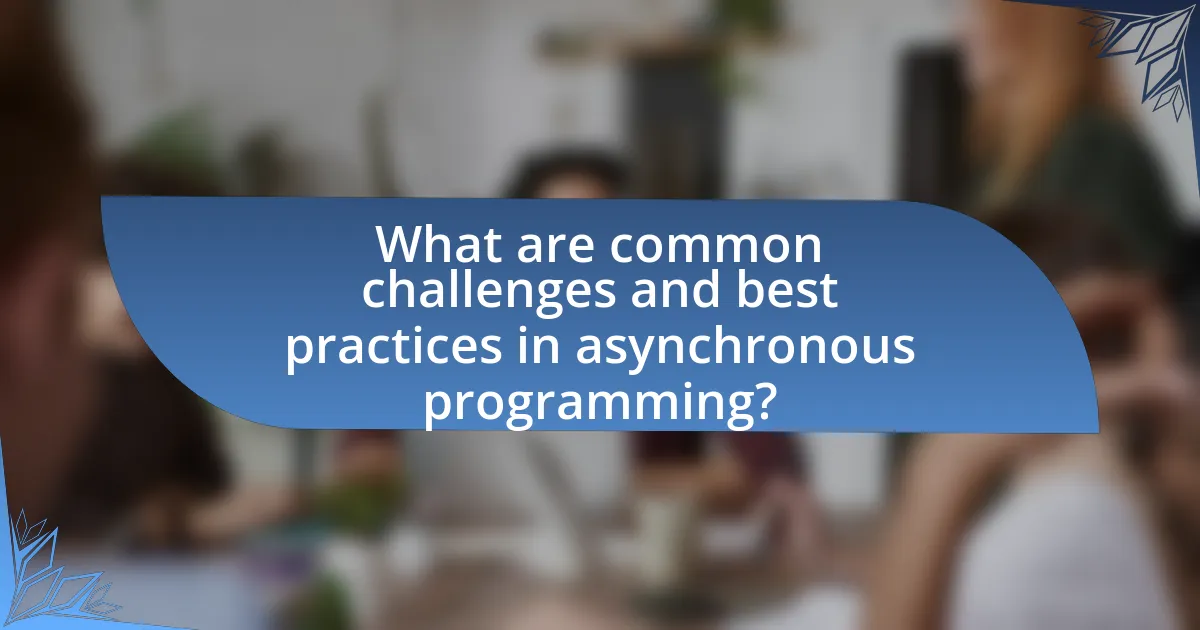
What are common challenges and best practices in asynchronous programming?
Common challenges in asynchronous programming include callback hell, race conditions, and difficulty in error handling. Callback hell occurs when multiple nested callbacks make code hard to read and maintain. Race conditions arise when multiple asynchronous operations access shared resources simultaneously, leading to unpredictable results. Error handling is complicated because exceptions in asynchronous code may not propagate as expected, making it difficult to manage failures.
Best practices to mitigate these challenges involve using async/await syntax for clearer code structure, implementing proper synchronization mechanisms to handle shared resources, and utilizing centralized error handling strategies. The async/await pattern simplifies asynchronous code by allowing developers to write it in a synchronous style, improving readability and maintainability. Additionally, using constructs like Task.WhenAll can help manage multiple asynchronous operations effectively, reducing the risk of race conditions. Centralized error handling can be achieved by using try/catch blocks around await calls, ensuring that exceptions are caught and handled appropriately.
What pitfalls should developers avoid when using Async/Await?
Developers should avoid several pitfalls when using Async/Await, including blocking the main thread, failing to handle exceptions properly, and not understanding the context of synchronization. Blocking the main thread can lead to unresponsive applications, as it prevents other tasks from executing. Proper exception handling is crucial because unhandled exceptions in asynchronous methods can lead to application crashes or unexpected behavior. Additionally, developers must be aware that the context in which an async method runs can change, potentially leading to issues with UI updates or resource access if not managed correctly. These pitfalls can significantly impact application performance and reliability.
How can deadlocks occur in asynchronous programming?
Deadlocks in asynchronous programming can occur when two or more asynchronous tasks are waiting for each other to complete, creating a cycle of dependencies that prevents any of them from progressing. This situation often arises in C# when a synchronous context, such as a UI thread, is blocked while waiting for an asynchronous operation to finish, leading to a scenario where the awaited task cannot complete because it is waiting for the blocked thread to become available. For example, if an asynchronous method is called from a synchronous context and awaits another task that also tries to access the same context, a deadlock can occur, as both tasks are waiting on each other indefinitely.
What are the best practices for managing asynchronous operations?
The best practices for managing asynchronous operations include using the async and await keywords effectively, handling exceptions properly, and avoiding blocking calls. Utilizing async and await allows for non-blocking code execution, improving application responsiveness. Proper exception handling ensures that errors in asynchronous methods are caught and managed, preventing application crashes. Additionally, avoiding blocking calls, such as Thread.Sleep, is crucial as they can negate the benefits of asynchronous programming by blocking the thread pool. Following these practices leads to more efficient and maintainable asynchronous code in C#.
How can you optimize performance in asynchronous programming?
To optimize performance in asynchronous programming, utilize efficient task management techniques such as minimizing context switching and leveraging parallelism. By using asynchronous methods effectively, developers can reduce the overhead associated with thread management, allowing for more responsive applications. For instance, employing the Task.WhenAll method allows multiple asynchronous operations to run concurrently, improving throughput. Additionally, using value tasks instead of regular tasks can reduce memory allocations, enhancing performance in scenarios with high-frequency calls. These strategies are supported by empirical evidence showing that optimized asynchronous patterns can lead to significant performance gains in C# applications.
What techniques can improve the efficiency of async methods?
Techniques that can improve the efficiency of async methods include using asynchronous I/O operations, minimizing context switching, and employing parallelism where appropriate. Asynchronous I/O operations, such as using HttpClient for web requests, allow the application to continue executing other tasks while waiting for I/O operations to complete, thus enhancing responsiveness. Minimizing context switching by using ConfigureAwait(false) can reduce overhead in scenarios where the synchronization context is not needed, leading to better performance. Additionally, employing parallelism through constructs like Task.WhenAll can optimize the execution of multiple asynchronous tasks simultaneously, improving overall throughput. These techniques are supported by performance benchmarks that demonstrate reduced latency and increased scalability in applications utilizing async methods effectively.
How does proper use of ConfigureAwait affect performance?
Proper use of ConfigureAwait can significantly enhance performance by reducing context-switching overhead in asynchronous programming. When ConfigureAwait(false) is used, it instructs the awaiter not to capture the current synchronization context, allowing the continuation of the asynchronous operation to run on a thread pool thread instead of the original context. This reduces the time spent waiting for the context to be available, which is particularly beneficial in UI applications where the synchronization context is tied to the main thread. Studies have shown that avoiding unnecessary context switches can lead to improved responsiveness and reduced latency in applications, especially under high load conditions.
What are some practical tips for mastering Async/Await in C#?
To master Async/Await in C#, developers should focus on understanding the fundamentals of asynchronous programming, including how to properly use the async and await keywords. This involves ensuring that methods marked with async return a Task or Task
Additionally, developers should practice error handling in asynchronous methods by using try-catch blocks around await calls to manage exceptions effectively. It’s also important to avoid using async void methods, except for event handlers, as they can lead to unhandled exceptions and make debugging difficult.
Finally, leveraging tools like Visual Studio’s debugging features can help visualize the flow of asynchronous code, making it easier to identify issues and understand the execution context. These practices are supported by Microsoft’s documentation on asynchronous programming, which emphasizes the importance of these techniques for writing efficient and maintainable code.

