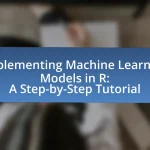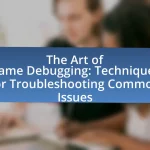Version control is a critical component in game development, enabling teams to manage changes, collaborate effectively, and maintain project history. This article focuses on Git as a version control system, detailing its functionality, key features, and benefits for game developers. It addresses the challenges of collaboration, code management, and asset tracking, while providing best practices for structuring repositories and utilizing Git effectively. Additionally, the article explores common pitfalls, troubleshooting techniques, and practical tips to enhance Git usage, ensuring a streamlined development process and improved productivity in game projects.

What is Version Control in Game Development?
Version control in game development is a system that records changes to files over time, allowing developers to track modifications, collaborate effectively, and revert to previous versions if necessary. This process is crucial in managing the complexities of game projects, where multiple team members may work on various aspects simultaneously. For instance, tools like Git enable developers to create branches for new features, merge changes, and resolve conflicts, ensuring a streamlined workflow. The use of version control has been shown to enhance productivity and reduce errors, as evidenced by studies indicating that teams utilizing version control systems can manage codebases more efficiently and maintain higher quality standards in their projects.
How does Git function as a version control system?
Git functions as a version control system by tracking changes in files and coordinating work among multiple users. It achieves this through a distributed architecture, allowing each user to have a complete local copy of the repository, including its history. This enables users to commit changes, create branches for feature development, and merge those branches back into the main codebase, facilitating collaboration and reducing conflicts. Git’s use of snapshots rather than differences between file versions ensures efficient storage and retrieval of project history, making it easier to revert to previous states if necessary. The system’s design supports non-linear development workflows, which is particularly beneficial in environments like game development where multiple features may be developed simultaneously.
What are the key features of Git that benefit game developers?
The key features of Git that benefit game developers include branching, version history, collaboration, and integration with various tools. Branching allows developers to work on new features or fixes in isolation without affecting the main codebase, facilitating experimentation and parallel development. Version history provides a comprehensive log of changes, enabling developers to track modifications, revert to previous states, and understand the evolution of the project. Collaboration is enhanced through Git’s ability to manage multiple contributors, allowing for seamless merging of changes and conflict resolution. Additionally, Git integrates with various development tools and platforms, streamlining workflows and improving productivity. These features collectively support efficient game development processes, ensuring that teams can manage complex projects effectively.
How does Git manage changes in game development projects?
Git manages changes in game development projects through a system of version control that tracks modifications to files over time. It allows developers to create branches for new features or experiments, enabling parallel development without affecting the main codebase. Each change is recorded in a commit, which includes a snapshot of the project at that point, along with a message describing the change. This structure facilitates collaboration among team members, as they can merge their changes back into the main branch after review. Additionally, Git’s ability to revert to previous commits ensures that developers can easily undo mistakes, maintaining project stability. The distributed nature of Git means that every developer has a complete history of the project, enhancing transparency and accountability in the development process.
Why is version control essential for game development?
Version control is essential for game development because it enables teams to track changes, collaborate effectively, and manage project history. In the dynamic environment of game development, multiple developers often work on the same codebase simultaneously, making it crucial to maintain a clear record of modifications. Version control systems like Git allow developers to revert to previous versions, resolve conflicts, and branch out for new features without disrupting the main project. This structured approach minimizes the risk of losing work and enhances team coordination, ultimately leading to a more efficient development process.
What challenges in game development does version control address?
Version control addresses several challenges in game development, including collaboration, code management, and asset tracking. Collaboration among multiple developers can lead to conflicts when merging changes; version control systems like Git help manage these conflicts by allowing developers to work on separate branches and merge their work systematically. Code management is streamlined as version control enables tracking of changes, facilitating easier debugging and rollback to previous versions if issues arise. Additionally, asset tracking ensures that all game assets, such as graphics and sound files, are organized and versioned, preventing loss of work and maintaining consistency across the development team. These functionalities are essential for maintaining efficiency and organization in the complex environment of game development.
How does version control enhance collaboration among game developers?
Version control enhances collaboration among game developers by allowing multiple team members to work on the same project simultaneously without overwriting each other’s changes. This system tracks changes made to the codebase, enabling developers to merge their contributions seamlessly. For instance, Git, a widely used version control system, provides features such as branching and merging, which facilitate parallel development. According to a study by the University of Cambridge, teams using version control systems report a 30% increase in productivity due to reduced conflicts and improved communication. This structured approach ensures that all modifications are documented, making it easier to revert to previous versions if necessary, thus fostering a collaborative environment where developers can innovate without fear of losing their work.
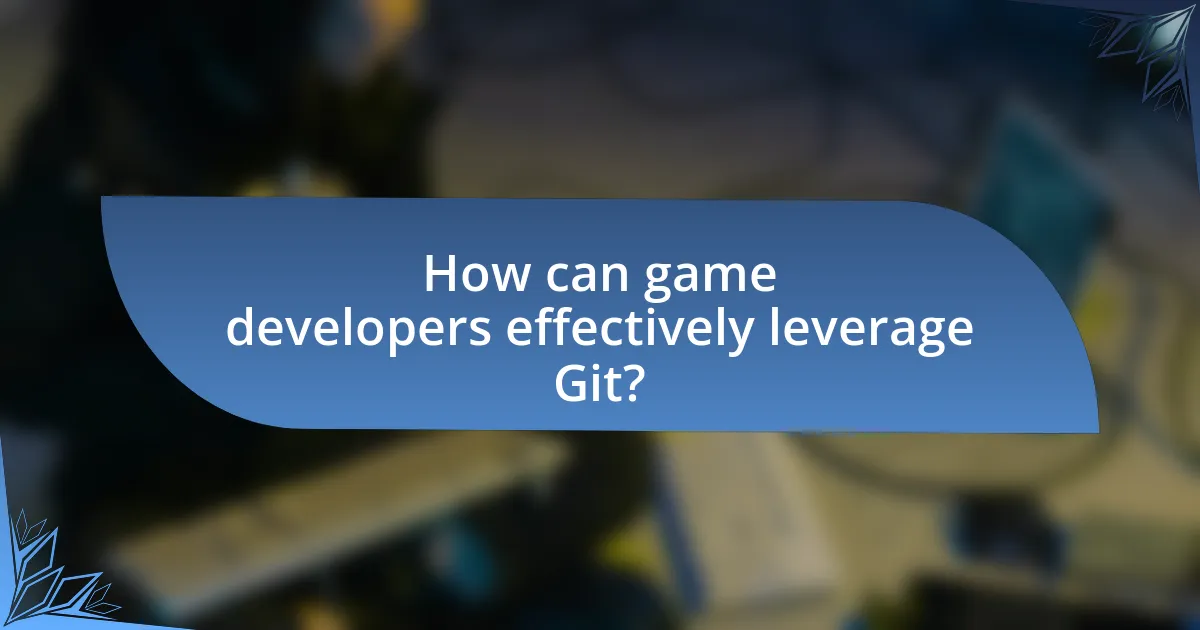
How can game developers effectively leverage Git?
Game developers can effectively leverage Git by utilizing its branching and merging capabilities to manage different features and versions of their projects simultaneously. This allows teams to work on multiple aspects of a game without interfering with each other’s progress, thereby enhancing collaboration and reducing conflicts. For instance, developers can create separate branches for new features, bug fixes, or experiments, and merge them back into the main branch once they are stable and tested. Additionally, Git’s version history enables developers to track changes, revert to previous states, and maintain a clear record of project evolution, which is crucial for debugging and understanding the development process. This structured approach to version control has been widely adopted in the industry, as evidenced by its integration in popular game development platforms and tools, demonstrating its effectiveness in streamlining workflows and improving team productivity.
What are the best practices for using Git in game development?
The best practices for using Git in game development include maintaining a clear branching strategy, committing frequently with meaningful messages, and utilizing .gitignore files to exclude unnecessary files. A clear branching strategy, such as Git Flow, helps manage features, fixes, and releases effectively, allowing teams to work concurrently without conflicts. Frequent commits with descriptive messages enhance collaboration and make it easier to track changes, as evidenced by studies showing that well-documented commit histories improve project maintainability. Additionally, using .gitignore files prevents clutter in the repository by excluding files that do not need version control, such as temporary files and build artifacts, which is crucial for keeping the repository clean and efficient.
How should developers structure their Git repositories for games?
Developers should structure their Git repositories for games by organizing files into clear directories that separate assets, code, documentation, and builds. This structure typically includes folders such as “Assets” for graphics, sounds, and models; “Source” for game code; “Docs” for project documentation; and “Builds” for compiled versions of the game.
This organization facilitates collaboration among team members, as it allows for easy navigation and management of different project components. Additionally, using a consistent naming convention for branches, such as “feature/”, “bugfix/”, and “release/”, enhances clarity and workflow efficiency.
Research indicates that well-structured repositories improve team productivity and reduce merge conflicts, as seen in studies on software development practices.
What common workflows should developers adopt when using Git?
Developers should adopt common workflows such as feature branching, Git flow, and pull requests when using Git. Feature branching allows developers to create isolated branches for new features, which helps in maintaining a clean main branch. Git flow is a branching model that defines a strict workflow for managing releases, hotfixes, and features, ensuring organized development cycles. Pull requests facilitate code review and collaboration, allowing team members to discuss changes before merging them into the main branch. These workflows enhance collaboration, maintain code quality, and streamline the development process, which is essential in game development where multiple developers often work on different aspects of the project simultaneously.
What tools and integrations enhance Git for game development?
Tools and integrations that enhance Git for game development include Git LFS (Large File Storage), Unity Collaborate, and GitKraken. Git LFS allows developers to manage large binary files, such as textures and audio files, which are common in game development, by storing them outside the main repository. Unity Collaborate integrates directly with Unity, enabling teams to collaborate seamlessly on projects without complex Git commands. GitKraken provides a user-friendly interface for managing Git repositories, making it easier for developers to visualize changes and resolve conflicts. These tools collectively improve workflow efficiency and collaboration in game development environments.
Which IDEs and game engines support Git integration?
IDEs and game engines that support Git integration include Visual Studio, JetBrains Rider, Unity, Unreal Engine, and Godot. Visual Studio provides built-in Git support, allowing developers to manage repositories directly within the IDE. JetBrains Rider offers seamless Git integration with features like version control operations and branch management. Unity supports Git through its version control system, enabling collaboration among developers. Unreal Engine includes Git integration for source control, facilitating team workflows. Godot also supports Git, allowing developers to track changes and collaborate effectively. These tools enhance version control capabilities, making them essential for game development.
How can developers utilize GitHub or GitLab for game projects?
Developers can utilize GitHub or GitLab for game projects by leveraging version control to manage code, collaborate with team members, and track changes efficiently. These platforms allow developers to create repositories where they can store their game code, assets, and documentation, enabling easy access and organization. Additionally, features such as branching and merging facilitate collaborative development, allowing multiple developers to work on different features simultaneously without conflicts. GitHub and GitLab also provide issue tracking and project management tools, which help teams prioritize tasks and monitor progress. The use of pull requests in these platforms allows for code reviews, ensuring quality and consistency in the codebase.
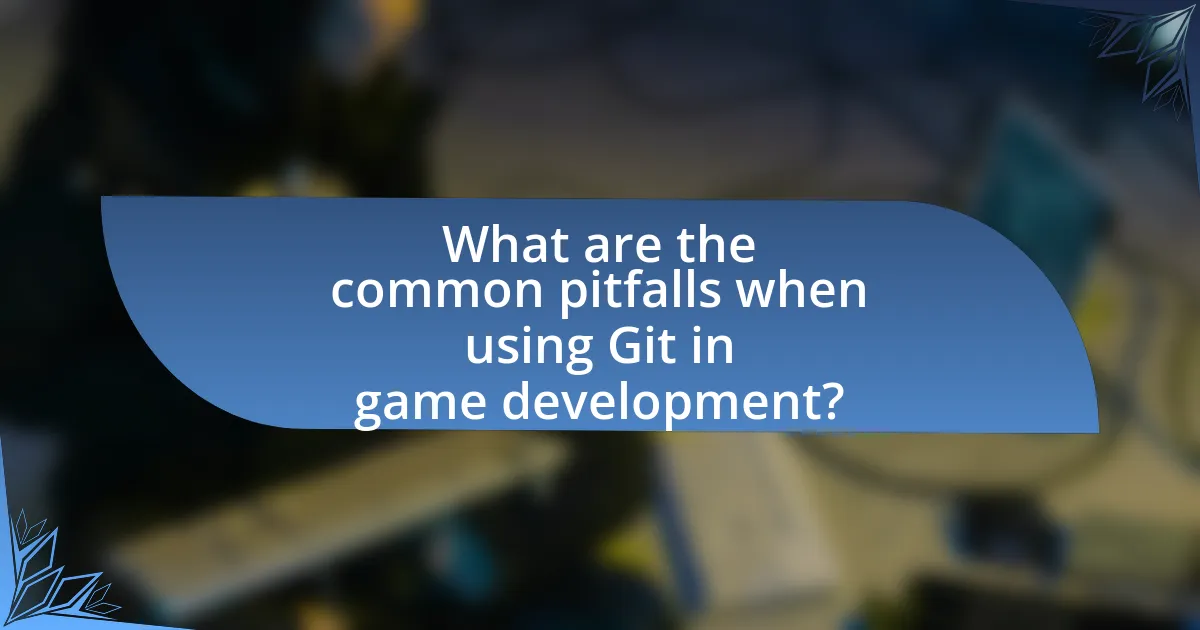
What are the common pitfalls when using Git in game development?
Common pitfalls when using Git in game development include improper branching strategies, large binary file management, and inadequate commit messages. Improper branching strategies can lead to confusion and merge conflicts, especially in collaborative environments where multiple developers are working on different features simultaneously. Large binary files, such as textures and audio files, can bloat the repository size and slow down operations, as Git is not optimized for handling such files. Inadequate commit messages can hinder the understanding of project history and make it difficult to track changes, which is crucial in game development where iterations are frequent. These pitfalls can significantly impact workflow efficiency and project organization.
What mistakes should developers avoid when using Git?
Developers should avoid several key mistakes when using Git to ensure effective version control. One significant mistake is neglecting to commit frequently, which can lead to losing track of changes and complicating the merge process. Regular commits help maintain a clear project history and facilitate easier collaboration. Another common error is failing to write meaningful commit messages; vague messages hinder understanding of project evolution. Additionally, developers often overlook the importance of branching, which can result in working directly on the main branch and increasing the risk of introducing bugs. Lastly, not pulling changes from the remote repository before pushing can lead to conflicts that are difficult to resolve. These practices are essential for maintaining a smooth workflow and ensuring project integrity in collaborative environments.
How can improper branching strategies impact game development?
Improper branching strategies can lead to significant issues in game development, including code conflicts, integration problems, and inefficient workflows. When developers do not follow a structured branching model, such as Git Flow or feature branching, it can result in multiple team members working on the same codebase simultaneously without clear communication, leading to merge conflicts that are time-consuming to resolve. Additionally, a lack of organization in branches can cause confusion about which features are complete or in progress, ultimately delaying project timelines and increasing the risk of introducing bugs. Studies have shown that teams using well-defined branching strategies experience up to 30% faster integration times compared to those without such practices, highlighting the importance of proper branching in maintaining an efficient development process.
What are the consequences of neglecting commit messages?
Neglecting commit messages leads to confusion and inefficiency in version control systems. Without clear commit messages, team members struggle to understand the purpose of changes, making it difficult to track project history and identify the reasons behind specific modifications. This lack of clarity can result in increased time spent on code reviews and debugging, as developers may need to sift through code changes without context. Furthermore, it can hinder collaboration, as new team members may find it challenging to onboard effectively without a clear understanding of the project’s evolution. Studies show that well-documented commit messages improve team productivity and reduce the likelihood of errors, emphasizing the importance of this practice in software development.
How can developers troubleshoot Git issues in game projects?
Developers can troubleshoot Git issues in game projects by systematically identifying the problem, using Git commands to diagnose the issue, and applying appropriate fixes. For instance, if a developer encounters merge conflicts, they can use the “git status” command to identify conflicting files and then manually resolve the conflicts in those files before committing the changes. Additionally, developers can utilize “git log” to review commit history and pinpoint when issues began, allowing for targeted troubleshooting. Furthermore, employing “git reflog” can help recover lost commits or branches, providing a safety net during troubleshooting. These methods are effective because they leverage Git’s built-in tools to provide clarity and resolution for common issues faced in game development.
What are the steps to resolve merge conflicts in Git?
To resolve merge conflicts in Git, follow these steps: first, identify the conflicting files by running the command “git status,” which will list files with conflicts. Next, open each conflicting file in a text editor; Git marks the conflicts with “<<<<<<<,” “=======” and “>>>>>>>” to indicate the differing changes. Manually edit the file to resolve the conflicts by choosing which changes to keep or combining them as necessary. After resolving the conflicts, save the file and run “git add [filename]” for each resolved file to stage the changes. Finally, complete the merge by executing “git commit,” which finalizes the merge process. This method is validated by Git’s documentation, which outlines these steps for conflict resolution.
How can developers recover lost work in Git?
Developers can recover lost work in Git by using the git reflog command, which tracks updates to the tip of branches and allows users to find lost commits. When a commit is lost due to actions like resets or checkouts, git reflog provides a history of where the HEAD has pointed, enabling developers to identify and restore the lost commit by checking out the corresponding reference. This method is effective because Git maintains a log of all actions performed, allowing for recovery even after significant changes.
What practical tips can enhance Git usage for game developers?
To enhance Git usage for game developers, implementing branching strategies is essential. Developers should adopt a feature branching model, where each new feature or bug fix is developed in its own branch, allowing for isolated changes and easier collaboration. This approach minimizes conflicts and simplifies the integration of new features into the main codebase. Additionally, regularly committing changes with clear, descriptive messages helps maintain a clean project history, making it easier to track progress and understand the purpose of each change. Utilizing Git hooks can automate tasks such as running tests before commits, ensuring code quality and reducing errors. Furthermore, leveraging Git’s tagging feature to mark releases provides a clear reference point for stable versions of the game, facilitating easier rollbacks if necessary. These practices collectively improve collaboration, code quality, and project management in game development.