JavaScript Promises are objects that represent the eventual completion or failure of asynchronous operations, providing a structured way to manage these tasks compared to traditional callback functions. The article explores the three key states of Promises—pending, fulfilled, and rejected—and explains how they can be created and resolved. Additionally, it discusses the advantages of using Promises, including improved code readability and error handling, and introduces Async/Await as a syntactic feature that simplifies asynchronous code management. The interaction between Promises and Async/Await, along with best practices and common pitfalls, is also examined to enhance developers’ understanding of effective asynchronous programming in JavaScript.

What are JavaScript Promises?
JavaScript Promises are objects that represent the eventual completion or failure of an asynchronous operation and its resulting value. They provide a way to handle asynchronous tasks in a more manageable manner compared to traditional callback functions. A Promise can be in one of three states: pending, fulfilled, or rejected. When a Promise is fulfilled, it means the asynchronous operation completed successfully, while rejection indicates that an error occurred. This functionality allows developers to write cleaner and more readable code, as Promises can be chained together using the .then() and .catch() methods, facilitating error handling and sequential execution of asynchronous tasks.
How do JavaScript Promises work?
JavaScript Promises work as objects that represent the eventual completion or failure of an asynchronous operation. A Promise can be in one of three states: pending, fulfilled, or rejected. When a Promise is created, it starts in the pending state, and it transitions to fulfilled when the asynchronous operation completes successfully, or to rejected if it fails.
Developers use the .then() method to handle fulfilled Promises and the .catch() method to handle rejections. This allows for cleaner, more manageable code compared to traditional callback functions, as it avoids “callback hell.” The Promise constructor takes a function that accepts two arguments: resolve and reject, which are called to change the state of the Promise. This behavior is defined in the ECMAScript 2015 (ES6) specification, which standardized Promises in JavaScript.
What are the key states of a Promise?
A Promise in JavaScript has three key states: pending, fulfilled, and rejected. The pending state indicates that the Promise is still in progress and has not yet completed. When the operation completes successfully, the Promise transitions to the fulfilled state, meaning the result is available. Conversely, if the operation fails, the Promise moves to the rejected state, indicating an error occurred. These states are fundamental to understanding how asynchronous operations are managed in JavaScript, as they dictate how the Promise behaves and how it can be handled in code.
How can Promises be created and resolved?
Promises can be created using the Promise constructor, which takes a function with two parameters: resolve and reject. This function executes asynchronously, allowing the promise to either resolve with a value or reject with an error. For example, a promise can be created as follows: const myPromise = new Promise((resolve, reject) => { /* asynchronous operation */ });.
To resolve a promise, the resolve function is called with the desired value, while the reject function is called with an error if the operation fails. When a promise is resolved, it transitions to the fulfilled state, allowing any attached .then() handlers to execute with the resolved value. This mechanism ensures that asynchronous operations can be managed effectively, providing a clear structure for handling success and failure scenarios in JavaScript.
What are the advantages of using Promises?
Promises provide a structured way to handle asynchronous operations in JavaScript, allowing for cleaner and more manageable code. They enable developers to write code that is easier to read and maintain by avoiding callback hell, which occurs when multiple nested callbacks make the code complex and difficult to follow. Additionally, Promises support chaining, allowing multiple asynchronous operations to be executed in sequence, and they provide built-in error handling through the .catch() method, which simplifies debugging. According to the MDN Web Docs, Promises also improve performance by allowing concurrent execution of asynchronous tasks, as they can be resolved independently of one another.
How do Promises improve code readability?
Promises improve code readability by allowing developers to write asynchronous code in a more linear and understandable manner. Unlike traditional callback functions that can lead to “callback hell,” Promises enable a clearer flow of execution through chaining, which visually represents the sequence of operations. This structured approach reduces complexity and makes it easier to follow the logic of the code. Additionally, Promises provide built-in error handling through the .catch() method, further enhancing clarity by centralizing error management rather than scattering it across multiple callbacks.
What problems do Promises solve in asynchronous programming?
Promises solve the problem of callback hell in asynchronous programming by providing a cleaner and more manageable way to handle asynchronous operations. In traditional callback-based approaches, nested callbacks can lead to complex and hard-to-read code, making error handling and flow control difficult. Promises simplify this by allowing developers to chain operations, making the code more linear and easier to follow. Additionally, Promises provide built-in error handling through the .catch() method, which centralizes error management and enhances code reliability. This structured approach to asynchronous programming has been widely adopted in JavaScript, as evidenced by its integration into modern frameworks and libraries, demonstrating its effectiveness in improving code maintainability and readability.
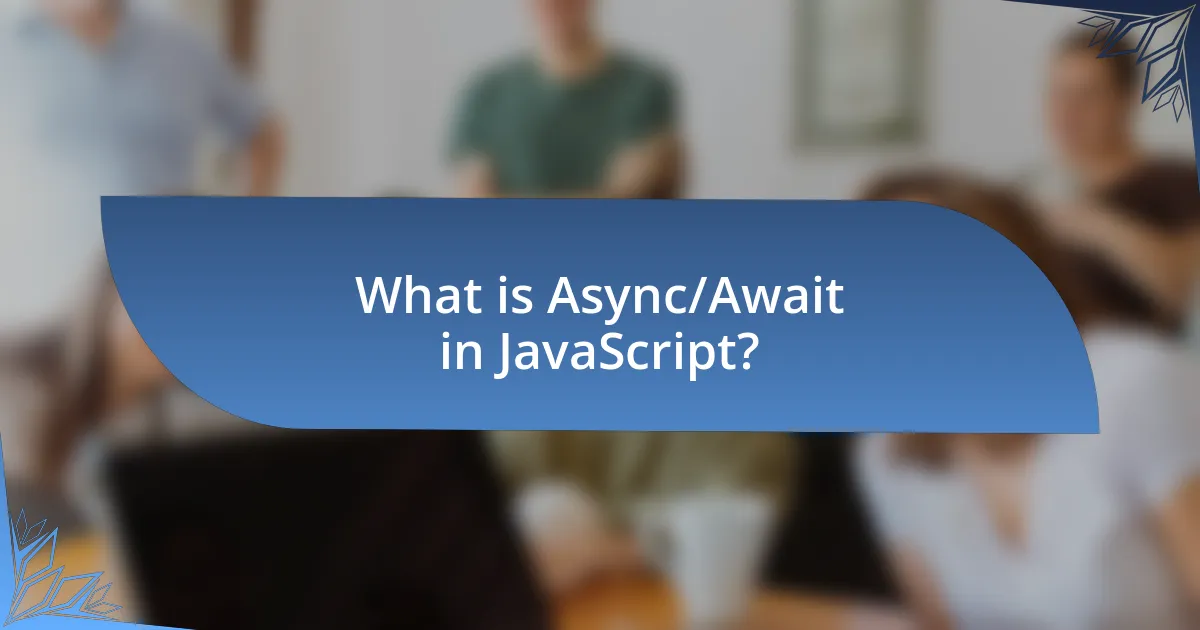
What is Async/Await in JavaScript?
Async/Await in JavaScript is a syntactic feature that allows developers to write asynchronous code in a more readable and manageable way. It is built on top of Promises, enabling functions to pause execution until a Promise is resolved or rejected, thus simplifying the handling of asynchronous operations. The use of the ‘async’ keyword before a function declaration indicates that the function will return a Promise, while the ‘await’ keyword can be used within that function to wait for the resolution of a Promise. This approach reduces the complexity associated with traditional callback functions and enhances code clarity, making it easier to handle asynchronous tasks.
How does Async/Await simplify asynchronous code?
Async/Await simplifies asynchronous code by allowing developers to write asynchronous operations in a synchronous manner, making the code easier to read and maintain. This approach eliminates the need for complex chaining of Promises and reduces callback hell, which often leads to difficult-to-follow code structures. By using the ‘async’ keyword before a function, developers can use ‘await’ within that function to pause execution until a Promise is resolved, thus providing a clearer flow of logic. This simplification is supported by the fact that it allows error handling through standard try/catch blocks, enhancing code robustness and readability.
What is the syntax for using Async/Await?
The syntax for using Async/Await in JavaScript involves defining an asynchronous function with the async keyword and using the await keyword to pause execution until a Promise is resolved. An example of this syntax is as follows:
javascript
async function fetchData() {
const response = await fetch('https://api.example.com/data');
const data = await response.json();
return data;
}
In this example, fetchData is an asynchronous function that retrieves data from an API. The await keyword is used before the fetch call, which returns a Promise, ensuring that the code waits for the Promise to resolve before proceeding to the next line. This structure allows for cleaner and more readable asynchronous code compared to traditional Promise chaining.
How does error handling work with Async/Await?
Error handling with Async/Await in JavaScript is primarily achieved using try-catch blocks. When an asynchronous operation fails, the error is thrown, and the catch block can capture it, allowing developers to handle the error gracefully. This mechanism is similar to synchronous error handling, making it easier to read and maintain code. For instance, if an awaited promise is rejected, the control is transferred to the catch block, where the error can be logged or managed accordingly. This approach simplifies error management compared to traditional promise chaining, where errors must be handled at each then method.
What are the benefits of using Async/Await over Promises?
Async/Await simplifies asynchronous code management compared to Promises by allowing developers to write code that looks synchronous, enhancing readability and maintainability. This approach eliminates the need for chaining multiple .then() calls, which can lead to “callback hell” and make error handling more complex. Additionally, Async/Await provides a more straightforward way to handle errors using try/catch blocks, making it easier to debug and manage exceptions. The clarity and structure of Async/Await lead to fewer bugs and a more intuitive coding experience, which is particularly beneficial in large codebases.
How does Async/Await enhance code maintainability?
Async/Await enhances code maintainability by simplifying asynchronous code, making it more readable and easier to understand. This approach allows developers to write asynchronous code in a synchronous style, reducing the complexity associated with traditional callback functions and promise chaining. As a result, debugging becomes more straightforward, as the flow of execution is clearer and resembles standard sequential code. Furthermore, using Async/Await minimizes the risk of callback hell, which can lead to tangled and hard-to-maintain code structures. This clarity and structure ultimately contribute to improved maintainability, as developers can more easily follow the logic and make modifications without introducing errors.
In what scenarios is Async/Await preferred?
Async/Await is preferred in scenarios where code readability and maintainability are critical, particularly when dealing with multiple asynchronous operations that depend on each other. This approach allows developers to write asynchronous code in a synchronous style, making it easier to understand and debug. For example, when performing sequential API calls where the result of one call is needed for the next, using Async/Await simplifies the flow compared to traditional promise chaining. Additionally, Async/Await handles errors more gracefully through try/catch blocks, enhancing error management in complex asynchronous workflows.
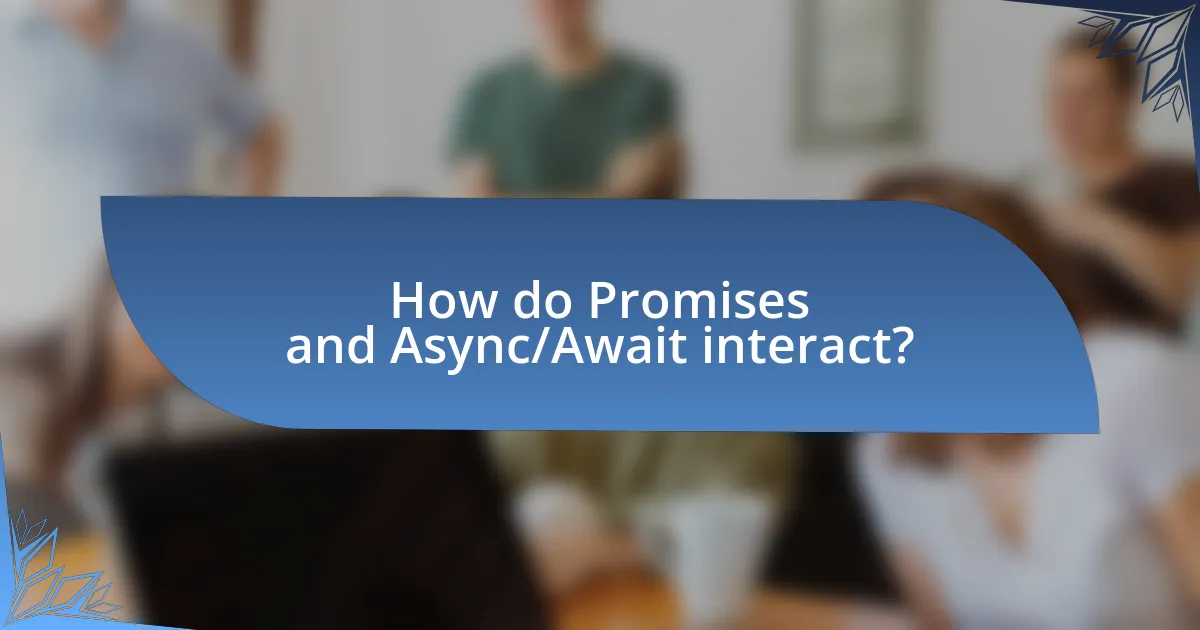
How do Promises and Async/Await interact?
Promises and Async/Await interact by allowing Async/Await to simplify the syntax for working with Promises in JavaScript. Async functions automatically return a Promise, and the await keyword pauses the execution of the function until the Promise is resolved or rejected, making asynchronous code easier to read and write. This interaction enables developers to handle asynchronous operations in a more synchronous manner, reducing the complexity associated with chaining multiple Promises. For example, using await with a Promise-based function allows for cleaner error handling through try/catch blocks, enhancing code maintainability and readability.
Can Async/Await be used with existing Promise-based code?
Yes, Async/Await can be used with existing Promise-based code. Async/Await is syntactic sugar built on top of Promises, allowing for a more readable and straightforward way to work with asynchronous operations. Since Async functions return Promises, any existing Promise-based code can be seamlessly integrated into an Async/Await structure, enabling developers to write cleaner and more maintainable asynchronous code.
What are the best practices for integrating Promises with Async/Await?
The best practices for integrating Promises with Async/Await include using try/catch blocks for error handling, ensuring that all asynchronous calls are awaited, and avoiding mixing callback-based code with async/await syntax. Using try/catch allows for graceful error management, as it captures any errors thrown during the execution of awaited Promises. Ensuring that all asynchronous calls are awaited prevents unhandled Promise rejections and maintains the intended execution flow. Additionally, avoiding the mixing of callback-based code with async/await helps to keep the code clean and maintainable, as it reduces complexity and potential confusion in the control flow. These practices enhance code reliability and readability, making it easier to manage asynchronous operations in JavaScript.
What common pitfalls should developers avoid when using Promises and Async/Await?
Developers should avoid several common pitfalls when using Promises and Async/Await, including not handling errors properly, which can lead to unhandled promise rejections. For instance, failing to use .catch() with Promises or try/catch blocks with Async/Await can result in silent failures. Additionally, developers often forget to return Promises in chained calls, which can cause unexpected behavior in asynchronous flows. Another pitfall is nesting Promises or Async/Await calls unnecessarily, leading to callback hell or complex code that is hard to read and maintain. Lastly, developers should be cautious of blocking the event loop by using synchronous code within asynchronous functions, which can degrade performance. These pitfalls can significantly impact the reliability and maintainability of JavaScript applications.
How can improper error handling affect application performance?
Improper error handling can significantly degrade application performance by causing unhandled exceptions that lead to application crashes or slowdowns. When errors are not managed correctly, they can result in resource leaks, such as memory or file handles, which consume system resources and slow down the application over time. Additionally, unhandled errors can lead to increased response times as the application may repeatedly attempt to process requests that fail, causing bottlenecks. According to a study by Google, applications with poor error handling can experience up to a 50% increase in latency due to retries and resource contention. This demonstrates that effective error handling is crucial for maintaining optimal application performance.
What are the consequences of mixing callback functions with Promises?
Mixing callback functions with Promises can lead to issues such as callback hell, increased complexity, and difficulty in error handling. Callback hell occurs when multiple nested callbacks are used, making the code harder to read and maintain. This complexity arises because Promises are designed to handle asynchronous operations in a more linear and manageable way, while callbacks can create a tangled structure. Additionally, error handling becomes problematic; with callbacks, errors must be managed in each callback, whereas Promises allow for centralized error handling through .catch() methods. This difference can lead to unhandled promise rejections if not properly managed, resulting in potential application crashes or unexpected behavior.
What are some practical tips for mastering JavaScript Promises and Async/Await?
To master JavaScript Promises and Async/Await, start by understanding the fundamental concepts of asynchronous programming, including how Promises represent the eventual completion (or failure) of an asynchronous operation. Familiarize yourself with the syntax and behavior of Promises, including methods like .then(), .catch(), and .finally(), which handle resolved and rejected states effectively.
Next, practice converting callback-based code into Promise-based code to see the benefits of cleaner, more manageable code. Use Async/Await to simplify your asynchronous code further; it allows you to write asynchronous code that looks synchronous, making it easier to read and maintain.
Additionally, handle errors gracefully by using try/catch blocks with Async/Await, ensuring that you can manage exceptions effectively. Regularly test your code with various scenarios to solidify your understanding of how Promises and Async/Await behave under different conditions.
Finally, refer to the official MDN documentation for JavaScript, which provides comprehensive examples and explanations, reinforcing your learning with authoritative resources.

