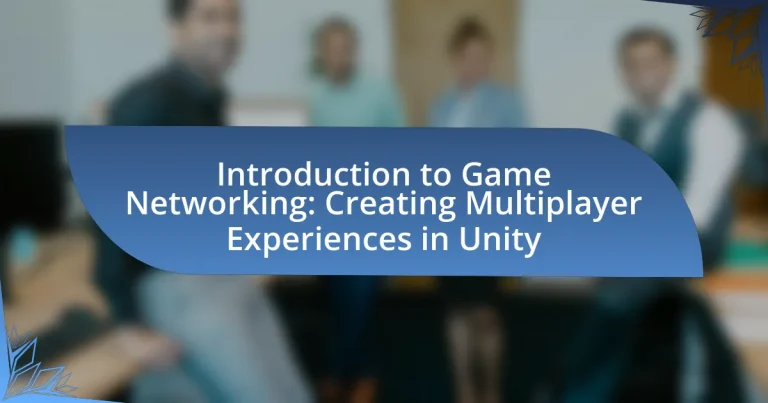Game Networking in Unity encompasses the framework and tools that enable the development of multiplayer games, facilitating real-time communication and interaction among players. Key components include the NetworkManager, NetworkIdentity, and NetworkTransform, which work together to manage connections, synchronize game states, and handle data transmission. The article explores the importance of game networking in modern game development, the various architectures such as client-server and peer-to-peer, and the advantages of using third-party solutions like Photon and Mirror. Additionally, it addresses challenges developers face, including latency and security issues, while providing best practices for optimizing network performance and resources for further learning.
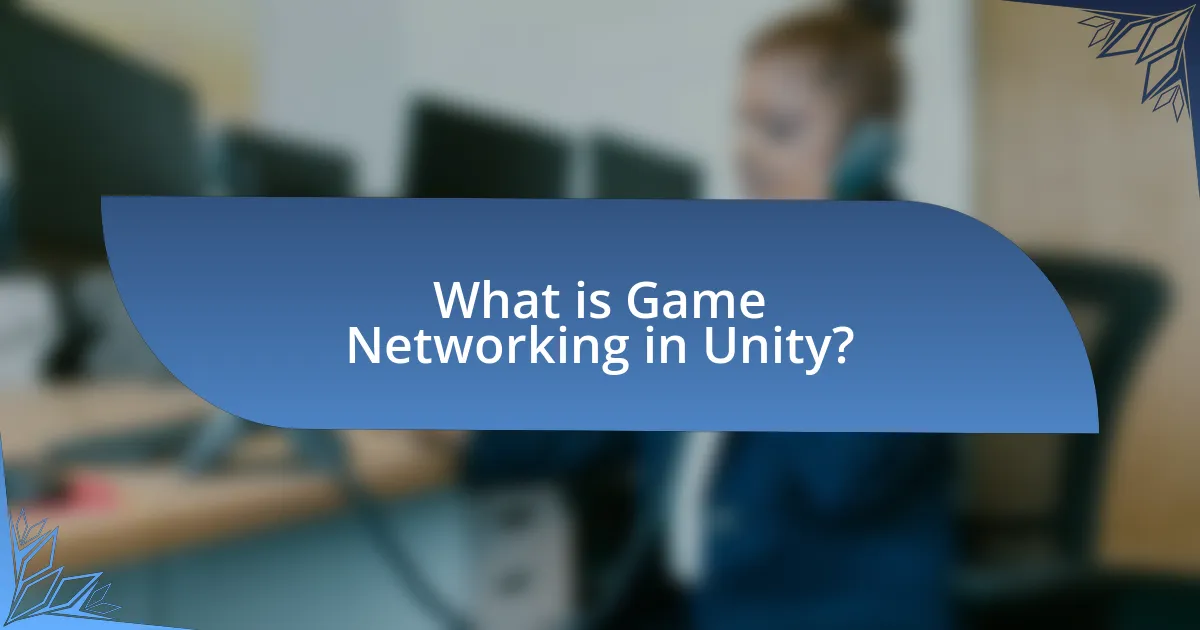
What is Game Networking in Unity?
Game Networking in Unity refers to the framework and tools provided by Unity to facilitate the development of multiplayer games, enabling real-time communication and interaction between players over a network. This includes features such as synchronization of game states, handling player connections, and managing data transmission across various platforms. Unity’s networking capabilities, such as the Unity Transport Layer and the High-Level API, allow developers to create seamless multiplayer experiences by providing built-in functionalities for connection management, data serialization, and networked object synchronization.
How does Game Networking facilitate multiplayer experiences?
Game networking facilitates multiplayer experiences by enabling real-time communication and data exchange between players over the internet. This technology allows multiple users to connect to a shared game environment, ensuring synchronized gameplay and interaction. For instance, protocols like UDP (User Datagram Protocol) and TCP (Transmission Control Protocol) are commonly used to manage the transmission of game data, ensuring that player actions, game state updates, and events are communicated efficiently. The implementation of game servers further supports this by hosting the game logic and maintaining a consistent state for all connected players, which is crucial for competitive and cooperative gameplay.
What are the key components of Game Networking in Unity?
The key components of Game Networking in Unity include the NetworkManager, NetworkIdentity, NetworkTransform, and the use of RPCs (Remote Procedure Calls). The NetworkManager facilitates the setup and management of networked games, allowing developers to handle connections and player spawning. The NetworkIdentity component uniquely identifies networked objects, ensuring proper synchronization across clients. The NetworkTransform component synchronizes the position, rotation, and scale of objects over the network, maintaining consistency in gameplay. RPCs enable communication between the server and clients, allowing for the execution of functions on remote machines. These components collectively enable the creation of robust multiplayer experiences in Unity.
How do these components interact to create a multiplayer environment?
Components such as the server, client, and networking protocols interact to create a multiplayer environment by facilitating communication and synchronization among players. The server acts as a central hub that manages game state and player interactions, while clients connect to the server to send and receive data. Networking protocols, like TCP or UDP, ensure reliable or fast data transmission, respectively, allowing for real-time updates and interactions. For instance, in Unity, the use of the UNet or Mirror networking libraries enables developers to implement these components effectively, ensuring that player actions are reflected across all clients simultaneously, thus creating a cohesive multiplayer experience.
Why is Game Networking important for modern game development?
Game networking is crucial for modern game development because it enables real-time multiplayer experiences, allowing players to connect and interact seamlessly across various platforms. This connectivity enhances player engagement and retention, as evidenced by the fact that multiplayer games account for over 70% of the gaming market, according to Newzoo’s Global Games Market Report. Additionally, effective game networking facilitates features such as matchmaking, leaderboards, and in-game communication, which are essential for fostering competitive and cooperative gameplay. The rise of cloud gaming and cross-platform play further underscores the importance of robust networking solutions in meeting player expectations for accessibility and performance.
What advantages does multiplayer functionality provide to games?
Multiplayer functionality enhances games by fostering social interaction and competition among players. This interaction leads to increased engagement, as players can collaborate or compete in real-time, creating a dynamic gaming experience. Statistics show that games with multiplayer features often retain players longer; for instance, a study by Newzoo found that multiplayer games have a 30% higher retention rate compared to single-player games. Additionally, multiplayer functionality allows for diverse gameplay experiences, as players can share strategies and skills, enriching the overall game environment.
How does Game Networking enhance player engagement and retention?
Game Networking enhances player engagement and retention by facilitating real-time interactions and social connections among players. This connectivity allows players to collaborate, compete, and communicate, creating a more immersive and enjoyable gaming experience. Research indicates that multiplayer games with robust networking features can increase player retention rates by up to 50%, as players are more likely to return to games where they have established social ties and ongoing interactions. Additionally, features such as leaderboards, matchmaking, and community events foster a sense of belonging and competition, further driving engagement and encouraging players to remain active within the game environment.
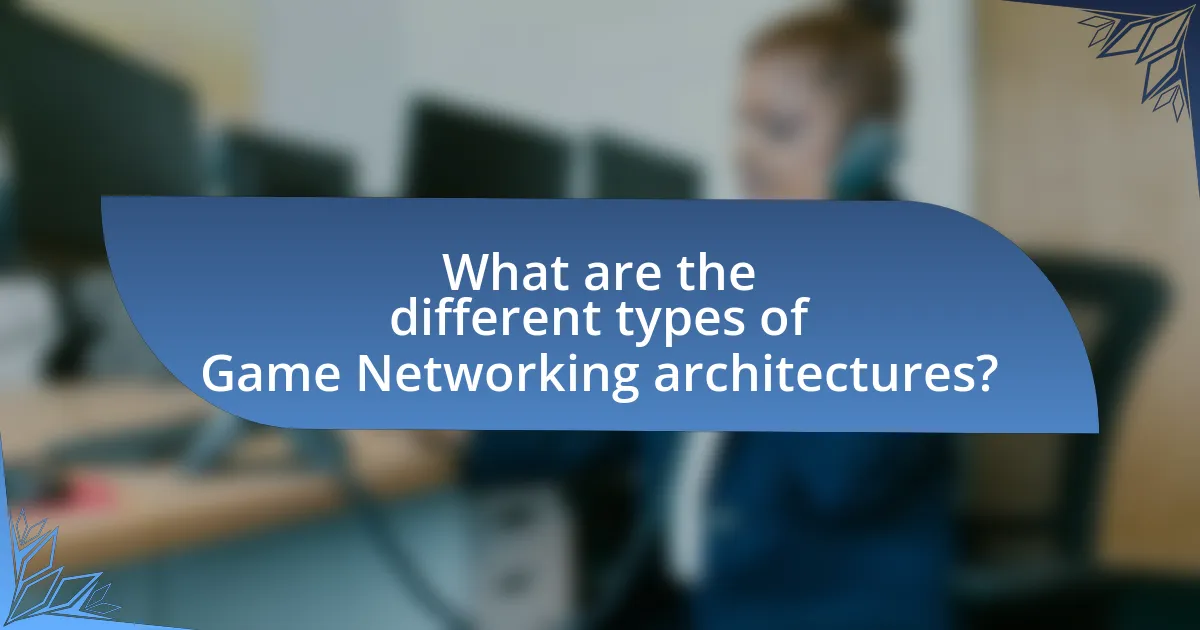
What are the different types of Game Networking architectures?
The different types of game networking architectures include client-server, peer-to-peer, and hybrid models. In a client-server architecture, a central server manages game state and communication, ensuring consistency and security, which is commonly used in MMOs and online games. Peer-to-peer architecture allows players to connect directly to each other, reducing server load and latency, often seen in smaller multiplayer games. Hybrid models combine elements of both, utilizing a server for matchmaking while allowing direct player connections for gameplay, providing flexibility and scalability. Each architecture has its advantages and trade-offs, influencing game design and player experience.
How do peer-to-peer and client-server models differ?
Peer-to-peer and client-server models differ primarily in their architecture and communication methods. In a peer-to-peer model, each participant (peer) acts as both a client and a server, allowing direct communication and resource sharing among users without a central authority. Conversely, in a client-server model, clients request services from a centralized server, which processes requests and provides resources, creating a clear distinction between service providers and consumers. This structural difference impacts scalability, security, and performance; for instance, peer-to-peer networks can become less efficient as more peers join, while client-server networks can manage larger numbers of clients more effectively due to centralized control.
What are the pros and cons of using a peer-to-peer architecture?
The pros of using a peer-to-peer architecture include reduced server costs and improved scalability, as each participant can act as both a client and a server, distributing the load. This architecture allows for direct communication between players, which can enhance the gaming experience by reducing latency and improving responsiveness. For example, in multiplayer games like “Fortnite,” peer-to-peer connections can facilitate faster interactions among players.
Conversely, the cons of peer-to-peer architecture involve security vulnerabilities and potential connectivity issues, as each peer’s network can be exploited by malicious users. Additionally, the reliance on individual players’ internet connections can lead to inconsistent performance, as seen in games like “Call of Duty,” where lag can occur if one player’s connection is unstable.
What are the benefits of a client-server architecture in Unity?
The benefits of a client-server architecture in Unity include improved scalability, centralized control, and enhanced security. This architecture allows multiple clients to connect to a single server, enabling the game to support a larger number of players without compromising performance. Centralized control means that game logic and state management occur on the server, reducing the risk of cheating and ensuring a consistent experience for all players. Additionally, security is enhanced as sensitive data and game mechanics are managed on the server rather than distributed across clients, minimizing vulnerabilities. These advantages make client-server architecture a preferred choice for developing robust multiplayer experiences in Unity.
What networking solutions are available for Unity developers?
Unity developers have access to several networking solutions, including Unity’s built-in Multiplayer Networking (UNet), Photon Networking, Mirror Networking, and MLAPI (Multiplayer Networking Library). UNet was Unity’s official solution for multiplayer games, but it has been deprecated in favor of MLAPI, which is now integrated into Unity as the new standard for multiplayer development. Photon Networking is a popular third-party solution known for its ease of use and scalability, while Mirror Networking is an open-source alternative that focuses on simplicity and performance. Each of these solutions provides unique features and capabilities, allowing developers to choose the best fit for their specific multiplayer game requirements.
How does Unity’s built-in networking compare to third-party solutions?
Unity’s built-in networking is generally less flexible and feature-rich compared to third-party solutions. While Unity’s built-in networking provides a straightforward setup for basic multiplayer functionality, it lacks advanced features such as matchmaking, dedicated server support, and scalability options that many third-party solutions offer. For instance, third-party frameworks like Photon and Mirror provide extensive documentation, community support, and additional tools for optimizing network performance, which can significantly enhance the multiplayer experience. Furthermore, third-party solutions often allow for greater customization and integration with various platforms, making them more suitable for complex multiplayer games.
What are the most popular third-party networking libraries for Unity?
The most popular third-party networking libraries for Unity include Photon, Mirror, and MLAPI. Photon is widely recognized for its ease of use and robust features, making it a top choice for real-time multiplayer games. Mirror is known for its simplicity and performance, particularly for developers transitioning from Unity’s deprecated UNet. MLAPI, now part of Unity’s official offerings, provides a flexible and extensible framework for building multiplayer games. These libraries are frequently used in the Unity community, as evidenced by their extensive documentation, active user forums, and integration with various game types.

How can developers implement Game Networking in Unity?
Developers can implement Game Networking in Unity by utilizing the Unity Multiplayer Networking (UNet) system or third-party solutions like Photon or Mirror. UNet provides built-in components for networked games, allowing developers to manage connections, synchronize game state, and handle player interactions efficiently. For instance, UNet’s NetworkManager simplifies the setup of server and client roles, while NetworkIdentity ensures that game objects are synchronized across clients. Additionally, Photon offers a robust cloud-based solution that supports real-time multiplayer games with features like matchmaking and room management. Mirror, an open-source alternative, enhances UNet’s capabilities by providing a more flexible and performance-oriented framework. These tools enable developers to create seamless multiplayer experiences by handling the complexities of networking, such as latency and data synchronization, effectively.
What are the initial steps to set up networking in a Unity project?
To set up networking in a Unity project, first, install the Unity Multiplayer package via the Package Manager. This package provides the necessary tools and components for creating multiplayer experiences. Next, create a network manager by adding the NetworkManager component to an empty GameObject in your scene, which will handle network connections and player spawning. Finally, configure the network settings, such as the transport layer and server/client options, to establish the desired networking behavior. These steps are essential for enabling multiplayer functionality in Unity projects.
How do you configure network settings in Unity?
To configure network settings in Unity, access the Edit menu, select Project Settings, and then navigate to the Network section. Within this section, you can adjust settings such as the network transport layer, maximum connections, and other parameters essential for multiplayer functionality. Unity’s documentation provides detailed guidelines on configuring these settings, ensuring that developers can optimize their network performance effectively.
What are the best practices for managing networked objects?
The best practices for managing networked objects include ensuring efficient synchronization, minimizing network traffic, and implementing robust authority management. Efficient synchronization involves using techniques such as state interpolation and prediction to maintain a smooth experience for players, which is crucial in multiplayer environments. Minimizing network traffic can be achieved by optimizing data transmission, such as sending only necessary updates and using compression techniques. Authority management is essential to prevent conflicts and ensure that the correct player has control over specific objects, often implemented through server-side validation. These practices are supported by industry standards and frameworks, such as Unity’s networking solutions, which emphasize the importance of performance and reliability in multiplayer game development.
What challenges might developers face when creating multiplayer experiences?
Developers face several challenges when creating multiplayer experiences, including network latency, synchronization issues, and security vulnerabilities. Network latency can lead to delays in player actions, affecting gameplay fluidity; for instance, a study by the University of California found that a latency increase of just 100 milliseconds can significantly degrade player experience. Synchronization issues arise when game states between players do not match, leading to inconsistencies in gameplay; this is particularly problematic in fast-paced games where real-time interaction is crucial. Security vulnerabilities, such as cheating and data breaches, pose significant risks, as highlighted by the 2020 report from the Cybersecurity and Infrastructure Security Agency, which noted that online gaming platforms are frequent targets for cyberattacks. These challenges require developers to implement robust networking solutions and security measures to ensure a smooth and secure multiplayer experience.
How can latency and synchronization issues be addressed?
Latency and synchronization issues can be addressed through techniques such as client-side prediction, interpolation, and authoritative server models. Client-side prediction allows players to experience immediate feedback by predicting their actions locally, which reduces perceived latency. Interpolation smooths out the movement of other players by estimating their positions based on past data, thus minimizing the visual impact of latency. Authoritative server models ensure that the server maintains the final state of the game, preventing discrepancies between clients and enhancing synchronization. These methods are widely used in multiplayer game development to create seamless experiences, as evidenced by their implementation in popular games like Fortnite and Overwatch, which rely on these techniques to maintain fluid gameplay despite network delays.
What strategies can be used to ensure security in multiplayer games?
To ensure security in multiplayer games, developers can implement strategies such as encryption, secure authentication, and regular security audits. Encryption protects data transmitted between players and servers, making it difficult for attackers to intercept sensitive information. Secure authentication methods, like two-factor authentication, verify player identities and prevent unauthorized access. Regular security audits identify vulnerabilities in the game’s code and infrastructure, allowing developers to address potential threats proactively. These strategies collectively enhance the overall security posture of multiplayer games, safeguarding both player data and game integrity.
What are some best practices for optimizing Game Networking in Unity?
To optimize game networking in Unity, developers should implement techniques such as reducing network traffic, using efficient serialization methods, and employing client-side prediction. Reducing network traffic can be achieved by minimizing the frequency of updates sent over the network and only transmitting essential data, which decreases bandwidth usage and improves performance. Efficient serialization methods, like using Protocol Buffers or custom binary formats, can significantly reduce the size of the data being sent, leading to faster transmission times. Client-side prediction helps to create a smoother experience by allowing the client to simulate actions locally while waiting for server confirmation, which reduces perceived latency. These practices are supported by Unity’s documentation and community best practices, which emphasize the importance of optimizing network performance for a better multiplayer experience.
How can developers reduce bandwidth usage in multiplayer games?
Developers can reduce bandwidth usage in multiplayer games by implementing data compression techniques and optimizing network protocols. Data compression minimizes the size of the data packets sent over the network, which can significantly lower bandwidth consumption. For instance, using algorithms like zlib or LZ4 can compress game state updates before transmission, reducing the amount of data sent. Additionally, optimizing network protocols, such as using UDP instead of TCP for real-time data, can decrease overhead and improve efficiency. Research indicates that games utilizing UDP can achieve lower latency and reduced bandwidth usage compared to those relying solely on TCP, as UDP allows for faster transmission of smaller packets without the need for connection establishment and error correction.
What techniques can improve the overall performance of networked games?
Techniques that can improve the overall performance of networked games include optimizing network protocols, implementing client-side prediction, and utilizing efficient data serialization methods. Optimizing network protocols, such as using UDP instead of TCP for real-time data transmission, reduces latency and improves responsiveness. Client-side prediction allows players to experience smoother gameplay by predicting movements based on user input, which minimizes the perceived lag. Efficient data serialization methods, like Protocol Buffers or MessagePack, reduce the size of data packets sent over the network, leading to faster transmission times and lower bandwidth usage. These techniques collectively enhance the gaming experience by ensuring smoother interactions and reducing delays in multiplayer environments.
What resources are available for learning more about Game Networking in Unity?
Resources for learning about Game Networking in Unity include the official Unity documentation, which provides comprehensive guides and tutorials on networking features. Additionally, the Unity Learn platform offers specific courses focused on multiplayer game development, such as “Multiplayer Game Development with Unity.” Online communities like the Unity Forum and Stack Overflow are valuable for peer support and troubleshooting. Books like “Unity Multiplayer Game Development” by Aidan Brady also serve as excellent resources, offering in-depth insights into networking concepts and practical implementations.
Where can developers find tutorials and documentation on Unity networking?
Developers can find tutorials and documentation on Unity networking primarily on the official Unity website, specifically in the Unity Manual and Unity Learn sections. The Unity Manual provides comprehensive documentation on networking features, while Unity Learn offers a variety of tutorials and courses focused on multiplayer game development. Additionally, the Unity Asset Store features community-created resources and plugins that can aid in networking implementation.
What communities and forums can provide support for networking issues?
Communities and forums that provide support for networking issues in game development include Unity’s official forums, Stack Overflow, and Reddit’s r/Unity3D. Unity’s official forums offer a dedicated space for developers to discuss networking challenges specific to Unity, while Stack Overflow allows users to ask technical questions and receive answers from experienced developers. Reddit’s r/Unity3D serves as a community hub where developers share insights, troubleshoot issues, and collaborate on networking solutions. These platforms are widely recognized for their active user bases and valuable resources, making them effective for addressing networking issues in game development.
What are the common troubleshooting tips for Game Networking in Unity?
Common troubleshooting tips for game networking in Unity include checking network configurations, ensuring proper synchronization of game objects, and monitoring network performance. First, verify that the network settings, such as IP addresses and ports, are correctly configured to allow connections. Next, ensure that game objects are synchronized properly across clients to prevent discrepancies in gameplay. Additionally, use Unity’s built-in network profiler to monitor latency and bandwidth usage, which can help identify performance bottlenecks. These practices are essential for maintaining a stable multiplayer experience, as evidenced by Unity’s documentation on best practices for networked games.