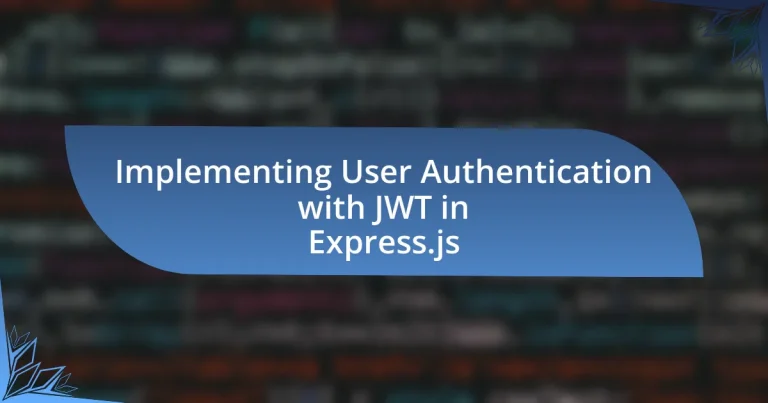User authentication with JWT (JSON Web Tokens) in Express.js is a secure method for transmitting user identity information between clients and servers. This article outlines the process of implementing JWT for user authentication, detailing its key components, advantages over traditional methods, and the importance of secure user authentication in web applications. It covers the steps for setting up JWT in an Express.js application, including generating and verifying tokens, configuring middleware, and addressing common challenges and security vulnerabilities. Additionally, best practices for managing token expiration and ensuring secure storage on the client side are discussed, providing a comprehensive guide for developers looking to enhance their applications’ authentication mechanisms.
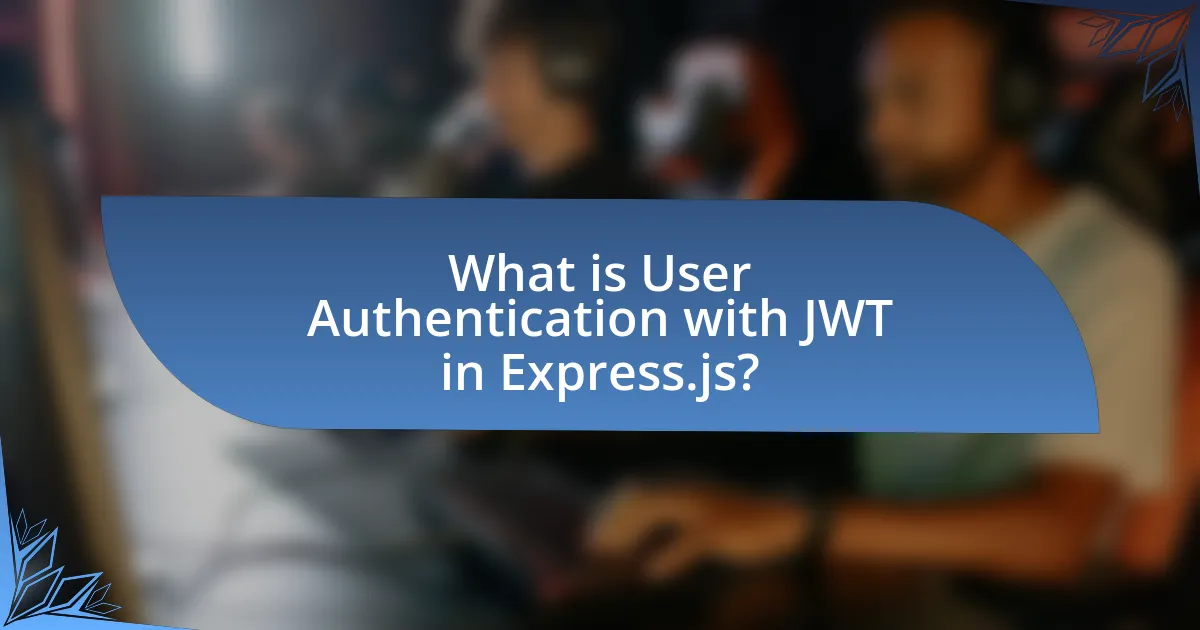
What is User Authentication with JWT in Express.js?
User authentication with JWT (JSON Web Tokens) in Express.js is a method that allows secure transmission of user identity information between a client and a server. In this process, when a user logs in, the server generates a JWT that encodes the user’s information and signs it with a secret key. This token is then sent back to the client, which stores it, typically in local storage. For subsequent requests, the client includes this token in the HTTP headers, allowing the server to verify the user’s identity without needing to store session data. This stateless authentication mechanism enhances scalability and security, as it reduces the need for server-side session management.
How does JWT facilitate user authentication in Express.js?
JWT facilitates user authentication in Express.js by providing a secure method for transmitting user identity and claims between the client and server. When a user logs in, the server generates a JWT that encodes user information and a signature to verify its authenticity. This token is then sent to the client, which stores it, typically in local storage. For subsequent requests, the client includes the JWT in the Authorization header, allowing the server to validate the token and authenticate the user without needing to store session data on the server. This stateless authentication mechanism enhances scalability and security, as the server can trust the token’s integrity due to the cryptographic signature.
What are the key components of JWT?
The key components of JWT (JSON Web Token) are the header, payload, and signature. The header typically consists of two parts: the type of the token, which is JWT, and the signing algorithm being used, such as HMAC SHA256 or RSA. The payload contains the claims, which are statements about an entity (typically the user) and additional data. Finally, the signature is created by taking the encoded header, the encoded payload, a secret, and signing it using the specified algorithm. This structure ensures that the token can be verified and trusted, as any alteration to the token would invalidate the signature.
How does JWT compare to other authentication methods?
JWT, or JSON Web Tokens, offers a stateless authentication mechanism that differs from traditional methods like session-based authentication. Unlike session-based methods that store user sessions on the server, JWTs are self-contained tokens that include user information and are signed to ensure integrity. This allows for easier scalability since no session data needs to be stored server-side, making JWTs suitable for distributed systems. Additionally, JWTs can be easily transmitted across different domains and are often used in microservices architectures. Their compact size and ability to be easily parsed by different programming languages further enhance their usability compared to other methods.
Why is user authentication important in web applications?
User authentication is crucial in web applications because it ensures that only authorized users can access sensitive data and functionalities. This process protects user information, maintains data integrity, and prevents unauthorized access, which is essential for compliance with regulations such as GDPR and HIPAA. According to a report by Verizon, 81% of data breaches are due to weak or stolen passwords, highlighting the need for robust authentication mechanisms to safeguard against such vulnerabilities.
What security risks does user authentication mitigate?
User authentication mitigates several security risks, primarily unauthorized access, data breaches, and identity theft. By requiring users to verify their identity through credentials, systems can prevent unauthorized individuals from accessing sensitive information or functionalities. For instance, a study by Verizon in their 2021 Data Breach Investigations Report indicated that 61% of data breaches involved stolen credentials, highlighting the critical role of authentication in safeguarding data. Additionally, effective user authentication mechanisms, such as multi-factor authentication, further reduce the risk of account compromise, thereby enhancing overall security.
How does user authentication enhance user experience?
User authentication enhances user experience by providing a secure and personalized interaction with applications. When users authenticate, they gain access to tailored content and features, which increases engagement and satisfaction. For instance, a study by the Pew Research Center found that 64% of users feel more comfortable sharing personal information when they know their data is secure, highlighting the importance of trust in user experience. Additionally, authentication reduces the likelihood of unauthorized access, ensuring that users can interact with the application without fear of data breaches, further improving their overall experience.
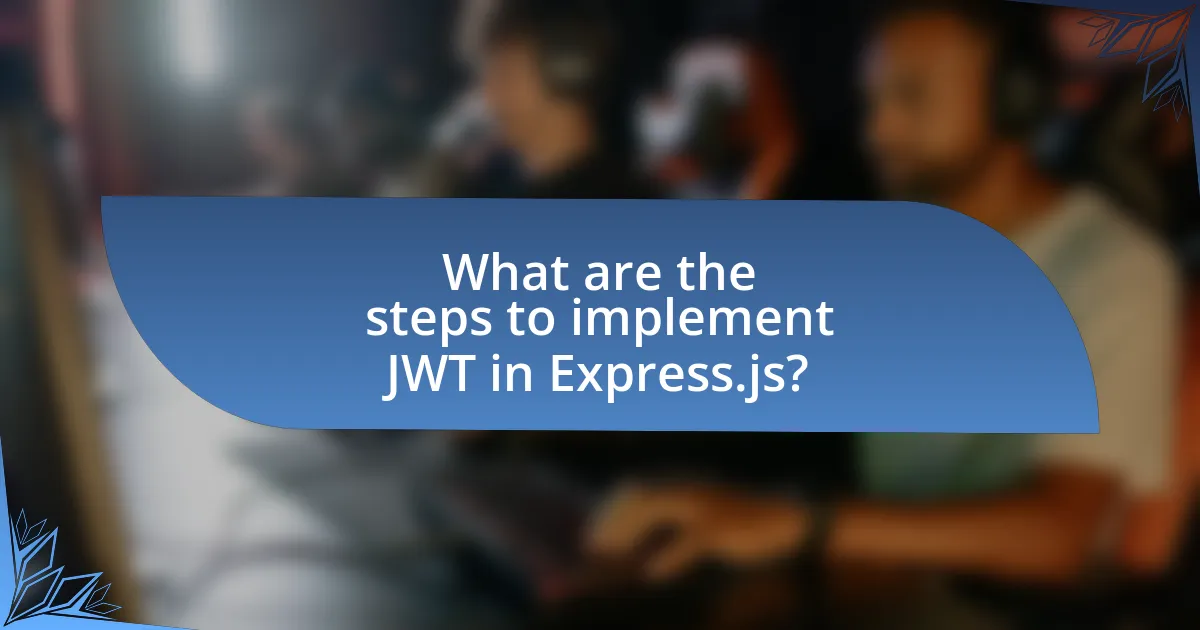
What are the steps to implement JWT in Express.js?
To implement JWT in Express.js, follow these steps: First, install the necessary packages by running npm install jsonwebtoken express. Next, create a user authentication route where users can log in and receive a JWT upon successful authentication. In this route, validate user credentials and generate a token using jsonwebtoken.sign() with a secret key and user information. Then, send the token back to the client. After that, create middleware to verify the token on protected routes using jsonwebtoken.verify(), ensuring that only authenticated users can access those routes. Finally, test the implementation by making requests to both the login and protected routes to confirm that the JWT is functioning correctly.
How do you set up an Express.js application for JWT?
To set up an Express.js application for JWT, first, install the necessary packages by running “npm install express jsonwebtoken dotenv”. Next, create an Express application and configure middleware to parse JSON requests. Implement a route for user authentication that generates a JWT using the jsonwebtoken library, specifying a secret key. Finally, create a middleware function to verify the JWT on protected routes, ensuring that the token is valid and not expired. This setup allows secure user authentication in the application, leveraging JWT for session management.
What dependencies are required for JWT implementation?
To implement JWT in Express.js, the primary dependencies required are the ‘jsonwebtoken’ package and ‘express’ framework. The ‘jsonwebtoken’ package is essential for creating and verifying JSON Web Tokens, while ‘express’ serves as the web application framework that facilitates routing and middleware integration. Additionally, ‘dotenv’ can be used for managing environment variables, which is often necessary for storing secret keys securely. These dependencies are widely recognized in the development community for their effectiveness in handling JWT authentication in web applications.
How do you configure middleware for JWT in Express.js?
To configure middleware for JWT in Express.js, you need to create a middleware function that verifies the JWT token in the request headers. This middleware extracts the token from the Authorization header, verifies it using a library like jsonwebtoken, and then either allows the request to proceed or sends an error response if the token is invalid.
Here’s a concrete implementation:
- Install the jsonwebtoken package using npm:
npm install jsonwebtoken. - Create a middleware function as follows:
“`javascript
const jwt = require(‘jsonwebtoken’);
function authenticateToken(req, res, next) {
const token = req.headers[‘authorization’] && req.headers[‘authorization’].split(‘ ‘)[1];
if (!token) return res.sendStatus(401); // Unauthorized
jwt.verify(token, process.env.ACCESS_TOKEN_SECRET, (err, user) => {
if (err) return res.sendStatus(403); // Forbidden
req.user = user;
next();
});
}
“`
- Use this middleware in your routes by adding it as a parameter:
javascript
app.get('/protected', authenticateToken, (req, res) => {
res.json({ message: 'This is a protected route', user: req.user });
});
This setup ensures that any request to the /protected route must include a valid JWT token, thereby securing the endpoint.
What is the process of generating and verifying JWTs?
The process of generating and verifying JSON Web Tokens (JWTs) involves creating a token that encodes user information and then validating that token to ensure its authenticity. To generate a JWT, a server creates a header that specifies the token type and signing algorithm, followed by a payload containing user claims, and finally, a signature created using a secret key. This results in a compact, URL-safe string that represents the user’s identity and permissions.
To verify a JWT, the server decodes the token and checks the signature against the header and payload using the same secret key. If the signature is valid and the token has not expired, the server can trust the claims contained within the token. This process ensures secure user authentication and authorization in applications, particularly in frameworks like Express.js.
How do you create a JWT upon user login?
To create a JWT upon user login, first, validate the user’s credentials against the database. If the credentials are correct, use a library like jsonwebtoken to generate a token. The token is created by calling the sign method, which takes the user’s information (such as user ID) and a secret key, along with optional parameters like expiration time. This process ensures that the token is unique and secure. For example, the code snippet jsonwebtoken.sign({ id: user.id }, 'your_secret_key', { expiresIn: '1h' }) generates a JWT that can be sent back to the user for subsequent requests, confirming their authenticated state.
What methods are used to verify JWTs on protected routes?
To verify JWTs on protected routes, developers commonly use middleware functions that decode and validate the token. This process typically involves checking the token’s signature against a secret key or public key, depending on whether the JWT is signed using HMAC or RSA algorithms. For instance, in an Express.js application, the jsonwebtoken library can be utilized to implement this verification by calling the verify method, which ensures that the token is valid and has not expired. This method returns the decoded payload if the token is valid, allowing access to protected resources, while rejecting invalid tokens, thereby enhancing security in user authentication.
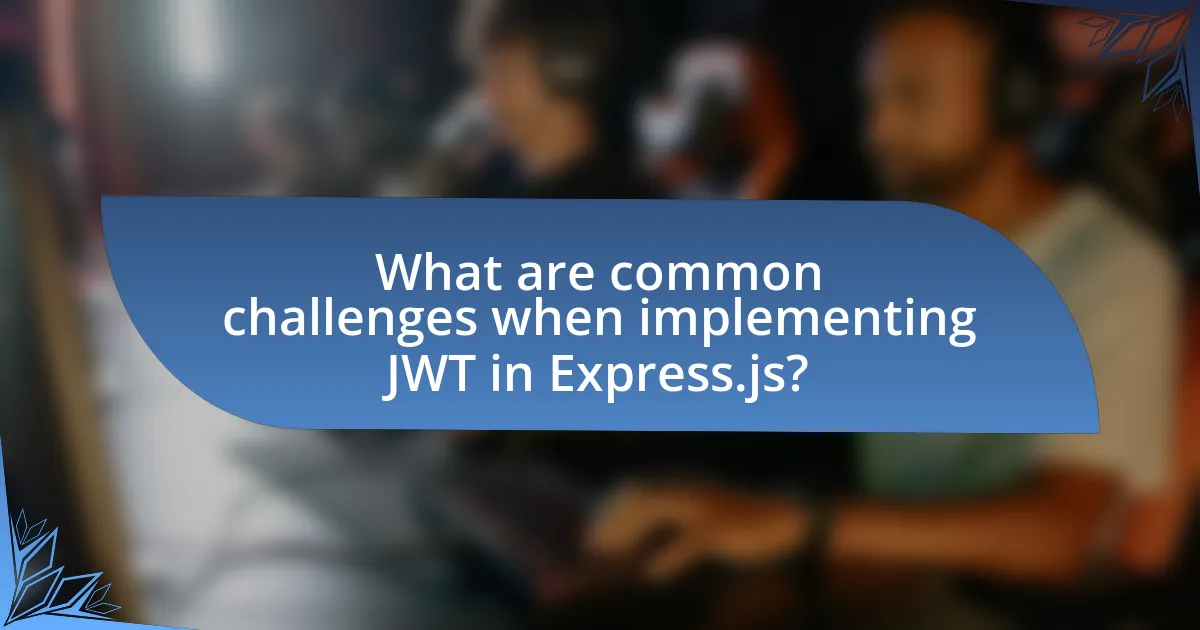
What are common challenges when implementing JWT in Express.js?
Common challenges when implementing JWT in Express.js include token expiration management, securing the secret key, and handling token revocation. Token expiration management is crucial because if tokens are not set to expire, they can pose security risks if compromised. Securing the secret key is essential, as exposure can lead to unauthorized access; best practices recommend using environment variables to store sensitive information. Handling token revocation is challenging because once a JWT is issued, it cannot be invalidated without additional mechanisms, such as maintaining a blacklist of revoked tokens. These challenges highlight the need for careful planning and implementation to ensure secure user authentication.
What are the potential security vulnerabilities with JWT?
The potential security vulnerabilities with JWT include token theft, algorithm manipulation, and insufficient expiration controls. Token theft occurs when an attacker intercepts a JWT during transmission, allowing unauthorized access to protected resources. Algorithm manipulation can happen if the server accepts tokens signed with weak algorithms, enabling attackers to forge valid tokens. Insufficient expiration controls may lead to long-lived tokens that can be exploited if compromised, as they remain valid for extended periods. These vulnerabilities highlight the importance of implementing secure transmission methods, validating algorithms, and enforcing short token lifetimes to mitigate risks.
How can you prevent token theft and replay attacks?
To prevent token theft and replay attacks, implement secure storage and transmission practices for tokens. Use HTTPS to encrypt data in transit, ensuring that tokens are not exposed during transmission. Additionally, store tokens securely on the client side, such as in memory or secure storage mechanisms, rather than in local storage or cookies. Implement short-lived tokens with refresh tokens to limit the window of opportunity for an attacker. Utilize techniques like token binding, which ties the token to a specific client, and include unique identifiers or timestamps in tokens to detect and reject replay attempts. These measures collectively enhance security against token theft and replay attacks.
What strategies can be used to manage token expiration?
To manage token expiration effectively, implement strategies such as token refreshing, setting appropriate expiration times, and using revocation lists. Token refreshing involves issuing a new token before the current one expires, allowing users to maintain their session without interruption. Setting appropriate expiration times ensures that tokens are valid only for a necessary duration, balancing security and user experience. Revocation lists track tokens that should no longer be accepted, providing a mechanism to invalidate tokens immediately if needed. These strategies enhance security and user experience in applications using JWT for authentication.
How can you troubleshoot issues with JWT authentication?
To troubleshoot issues with JWT authentication, first verify the token’s integrity by decoding it using a tool like jwt.io to check for any discrepancies in the payload or signature. Next, ensure that the token is being sent correctly in the Authorization header as a Bearer token. Additionally, check the server’s secret key used for signing the token; it must match the key used during token creation. Also, confirm that the token has not expired, as JWTs typically include an expiration time (exp claim). Finally, review the server logs for any error messages related to authentication failures, which can provide insights into the specific issue.
What are common error messages related to JWT implementation?
Common error messages related to JWT implementation include “Invalid token,” “Token expired,” “No token provided,” and “Failed to authenticate token.” These messages indicate specific issues during the authentication process. For instance, “Invalid token” suggests that the token structure is incorrect or has been tampered with, while “Token expired” indicates that the token’s validity period has lapsed, rendering it unusable. “No token provided” occurs when a request is made without including a JWT, and “Failed to authenticate token” typically means that the token could not be verified against the secret key or public key used for signing. These error messages help developers diagnose and resolve authentication issues effectively.
How can you debug JWT verification failures?
To debug JWT verification failures, first ensure that the JWT is correctly formatted and contains three parts: header, payload, and signature. Next, verify that the secret key used for signing the JWT matches the key used for verification. Additionally, check the expiration time (exp claim) to confirm that the token has not expired. Use logging to capture error messages during the verification process, which can provide insights into the specific failure reason. For example, if the signature verification fails, the error message will indicate that the signature is invalid, guiding you to check the signing algorithm and key.
What best practices should be followed when implementing JWT in Express.js?
When implementing JWT in Express.js, best practices include using strong secret keys, setting appropriate expiration times, and validating tokens on each request. Strong secret keys enhance security by making it difficult for attackers to forge tokens. Setting expiration times limits the window of opportunity for token misuse, while validating tokens ensures that only authenticated users can access protected routes. Additionally, it is advisable to use HTTPS to protect tokens in transit and to store tokens securely, such as in HTTP-only cookies, to mitigate XSS attacks. Following these practices helps maintain the integrity and security of user authentication in applications.
How can you ensure secure storage of JWTs on the client side?
To ensure secure storage of JWTs on the client side, utilize secure, HttpOnly cookies instead of local storage or session storage. HttpOnly cookies prevent JavaScript access, mitigating the risk of cross-site scripting (XSS) attacks, which can expose tokens stored in local storage. According to the OWASP (Open Web Application Security Project), using HttpOnly cookies significantly enhances security by restricting access to sensitive data. Additionally, implement secure flags on cookies to ensure they are only transmitted over HTTPS, further protecting the JWT from interception during transmission.
What are the recommended practices for token expiration and renewal?
The recommended practices for token expiration and renewal include setting a short expiration time for access tokens, typically between 15 minutes to 1 hour, to minimize the risk of token theft. This approach ensures that even if a token is compromised, its usability is limited. Additionally, implementing refresh tokens with longer expiration times allows users to obtain new access tokens without re-authenticating, enhancing user experience while maintaining security. It is crucial to securely store refresh tokens and validate them properly during renewal requests to prevent unauthorized access. These practices align with security standards and help mitigate risks associated with token-based authentication systems.