Flask is a lightweight web framework for Python that facilitates the rapid development of web applications, while SQLite serves as a simple, serverless database solution ideal for managing data in these applications. This article provides a comprehensive guide on creating a simple web application using Flask and SQLite, covering key topics such as the framework’s features, differences from other web frameworks, and the advantages of using SQLite. It also outlines the setup of a development environment, integration of SQLite with Flask, and best practices for ensuring security and performance in web applications. Additionally, the article addresses common challenges developers may face and offers resources for further learning and community support.
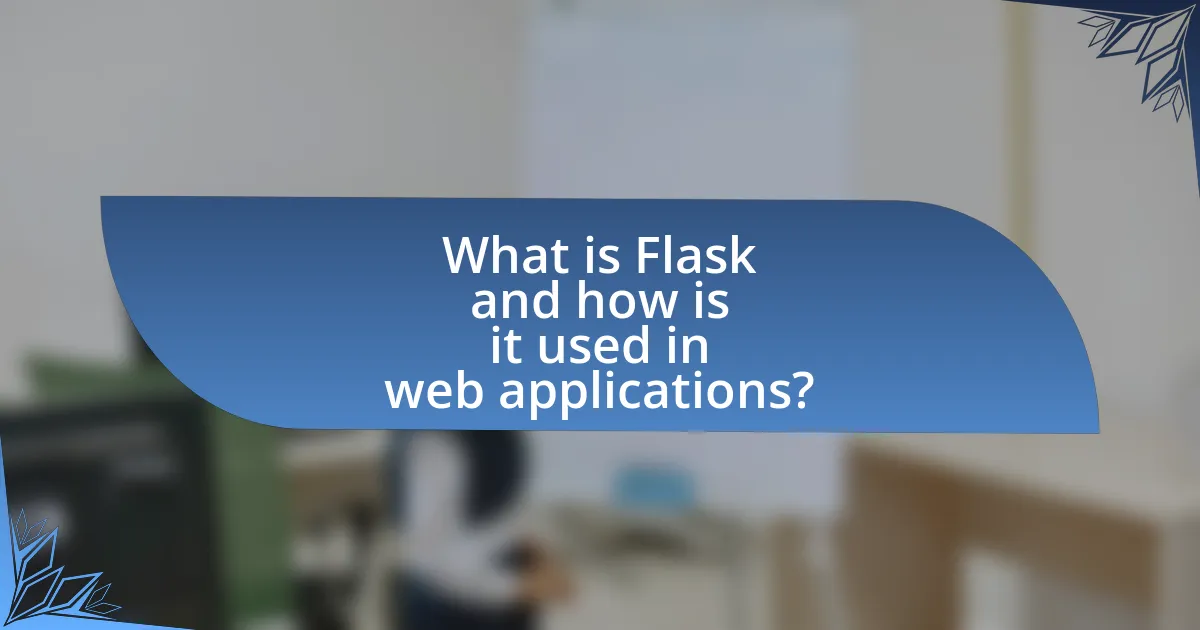
What is Flask and how is it used in web applications?
Flask is a lightweight web framework for Python that enables developers to build web applications quickly and efficiently. It is used in web applications to create server-side logic, manage routing, and handle requests and responses. Flask’s simplicity and flexibility allow developers to easily integrate various extensions for database management, authentication, and form handling, making it suitable for both small and large-scale applications. Its modular design promotes the use of best practices in web development, such as the Model-View-Controller (MVC) architecture, which enhances maintainability and scalability.
How does Flask differ from other web frameworks?
Flask differs from other web frameworks primarily due to its lightweight and modular design, which allows developers to choose components as needed. Unlike more opinionated frameworks like Django, Flask provides flexibility by not enforcing a specific project structure or requiring the use of particular libraries, enabling a more customized development experience. This minimalistic approach is supported by its use of Werkzeug as a WSGI toolkit and Jinja2 as a templating engine, both of which are easily extendable. Flask’s simplicity and ease of use make it particularly appealing for small to medium-sized applications, as evidenced by its growing popularity among developers for rapid prototyping and development.
What are the key features of Flask that make it suitable for web development?
Flask is suitable for web development due to its lightweight framework, flexibility, and ease of use. Its minimalistic design allows developers to create applications quickly without unnecessary overhead. Flask supports extensions, enabling the addition of features like database integration and authentication as needed, which enhances its adaptability for various project requirements. Additionally, Flask’s built-in development server and debugger facilitate rapid testing and debugging, streamlining the development process. The framework’s extensive documentation and active community provide valuable resources and support, further solidifying its position as a preferred choice for web development.
Why choose Flask for a simple web application?
Flask is an ideal choice for a simple web application due to its lightweight framework and ease of use. This micro-framework allows developers to quickly set up a web server and create applications with minimal boilerplate code, making it accessible for beginners and efficient for experienced developers. Flask’s built-in development server and debugger facilitate rapid testing and iteration, which is crucial for simple projects. Additionally, Flask supports extensions that can add functionality as needed, allowing for scalability without unnecessary complexity. The framework’s extensive documentation and active community further enhance its usability, providing ample resources for troubleshooting and learning.
What is SQLite and why is it used with Flask?
SQLite is a lightweight, serverless, self-contained SQL database engine that is widely used for local storage in applications. It is used with Flask because it provides a simple and efficient way to manage data without the overhead of a full database server, making it ideal for small to medium-sized web applications. Additionally, Flask’s built-in support for SQLite allows developers to easily integrate database functionality into their applications, facilitating rapid development and deployment.
How does SQLite compare to other database systems?
SQLite is a lightweight, serverless database system that differs from other database systems primarily in its architecture and use cases. Unlike traditional relational database management systems (RDBMS) such as MySQL or PostgreSQL, which require a server to manage database connections and transactions, SQLite operates directly on disk files, making it easy to set up and use without complex configurations. This simplicity allows SQLite to be embedded within applications, making it ideal for small to medium-sized applications, mobile apps, and development environments.
In terms of performance, SQLite is optimized for read-heavy operations and can handle multiple concurrent reads efficiently, but it may struggle with high write concurrency compared to systems like PostgreSQL, which is designed for high transaction throughput. Additionally, SQLite supports a subset of SQL features, which may limit its use in applications requiring advanced database functionalities such as stored procedures or complex joins.
Overall, SQLite’s ease of use, minimal setup requirements, and portability make it a popular choice for developers, particularly in scenarios where a full-fledged database server is unnecessary.
What advantages does SQLite offer for small web applications?
SQLite offers several advantages for small web applications, including simplicity, lightweight design, and ease of integration. Its serverless architecture eliminates the need for a separate database server, allowing developers to embed the database directly within the application. This reduces setup complexity and enhances portability, as the entire database is stored in a single file. Additionally, SQLite supports a wide range of SQL features, making it versatile for various data management tasks. Its performance is optimized for read-heavy operations, which is common in small web applications, ensuring quick data retrieval. Furthermore, SQLite’s zero-configuration setup and minimal administrative overhead make it an ideal choice for developers looking to quickly deploy applications without extensive database management.
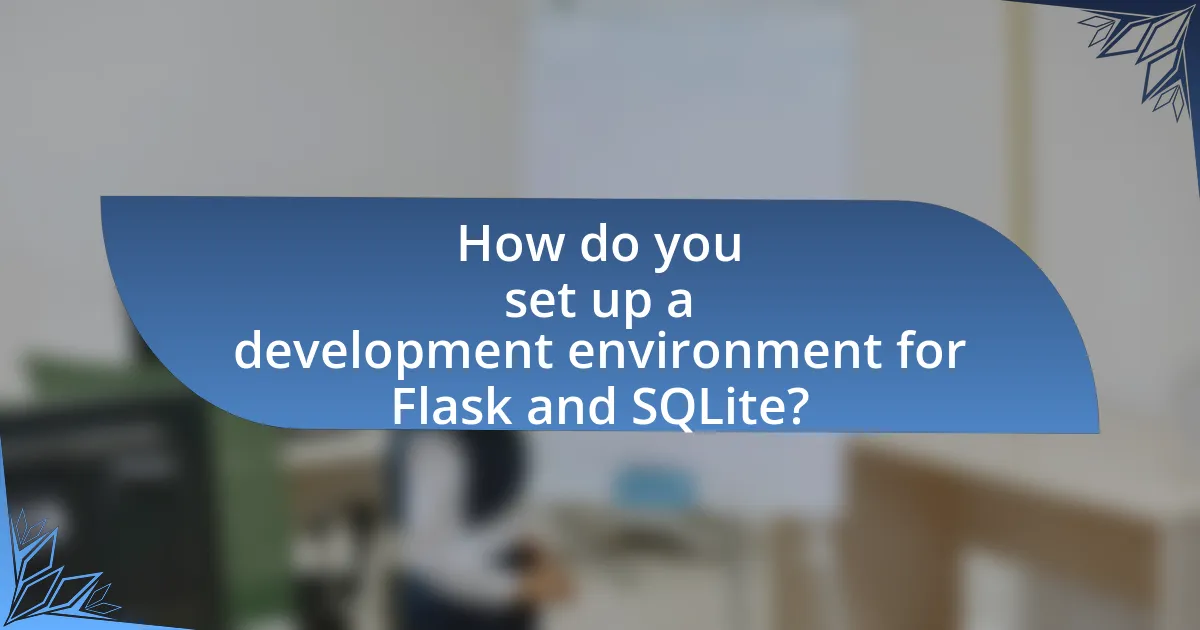
How do you set up a development environment for Flask and SQLite?
To set up a development environment for Flask and SQLite, first, install Python and pip, which are essential for running Flask applications. Next, create a virtual environment using the command python -m venv venv to isolate your project dependencies. Activate the virtual environment with source venv/bin/activate on macOS/Linux or venv\Scripts\activate on Windows. Then, install Flask and SQLite by running pip install Flask and pip install pysqlite3. Finally, create a new Python file for your Flask application, import Flask, and set up a basic route to connect to your SQLite database. This process is validated by Flask’s official documentation, which outlines the necessary steps for installation and setup.
What tools and software are needed to start developing with Flask?
To start developing with Flask, you need Python, a code editor, and a package manager. Python is the primary programming language for Flask development, and it must be installed on your system. A code editor, such as Visual Studio Code or PyCharm, is essential for writing and managing your code efficiently. Additionally, a package manager like pip is required to install Flask and its dependencies, which can be done using the command “pip install Flask.” These tools are fundamental for setting up a Flask development environment and ensuring smooth application development.
How do you install Flask and SQLite on your machine?
To install Flask and SQLite on your machine, first, ensure you have Python installed, as both Flask and SQLite are Python-based. Use the command pip install Flask in your terminal to install Flask, which is a micro web framework for Python. For SQLite, it is included with Python’s standard library, so no additional installation is necessary. You can verify SQLite’s availability by running sqlite3 --version in your terminal, which should return the version number if it is installed correctly.
What are the best practices for setting up a virtual environment?
The best practices for setting up a virtual environment include creating a dedicated environment for each project, using a consistent naming convention, and ensuring the environment is isolated from system packages. Creating a dedicated environment prevents dependency conflicts, as each project can have its own set of libraries and versions. Using a consistent naming convention, such as including the project name and purpose, helps in easily identifying environments. Isolation from system packages is crucial to avoid issues that arise from global installations, which can lead to version mismatches and compatibility problems. These practices enhance project maintainability and facilitate smoother development workflows.
How do you create a basic Flask application structure?
To create a basic Flask application structure, you need to set up a directory with essential files. Start by creating a project folder, then within that folder, create a Python file named app.py, which will contain your application code. Additionally, create a folder named templates for HTML files and another folder named static for CSS and JavaScript files. This structure allows Flask to locate templates and static files easily, adhering to its conventions. The app.py file should include the necessary imports from Flask, define the application instance, and set up at least one route to handle requests. This structure is validated by Flask’s documentation, which emphasizes the importance of organizing files for maintainability and scalability.
What files and directories are essential for a Flask project?
A Flask project typically requires several essential files and directories to function properly. The main components include the following:
- app.py: This is the main application file where the Flask app is instantiated and routes are defined.
- requirements.txt: This file lists all the dependencies needed for the project, allowing for easy installation using pip.
- templates/: This directory contains HTML files that are rendered by Flask to create the web pages.
- static/: This directory holds static files such as CSS, JavaScript, and images that are served directly to the client.
- config.py: This optional file is used for configuration settings, such as database connection details and secret keys.
These files and directories are standard in Flask projects, ensuring proper structure and functionality.
How do you configure the Flask application settings?
To configure the Flask application settings, you typically use a configuration object or a configuration file. The Flask application instance can be configured by setting attributes directly on the app object or by loading configurations from a file using the app.config.frompyfile() method. For example, you can set the secret key with app.config[‘SECRETKEY’] = ‘yoursecretkey’ to enable session management and CSRF protection. This method allows for organized management of settings, including database URIs and debug modes, which are essential for the application’s functionality.
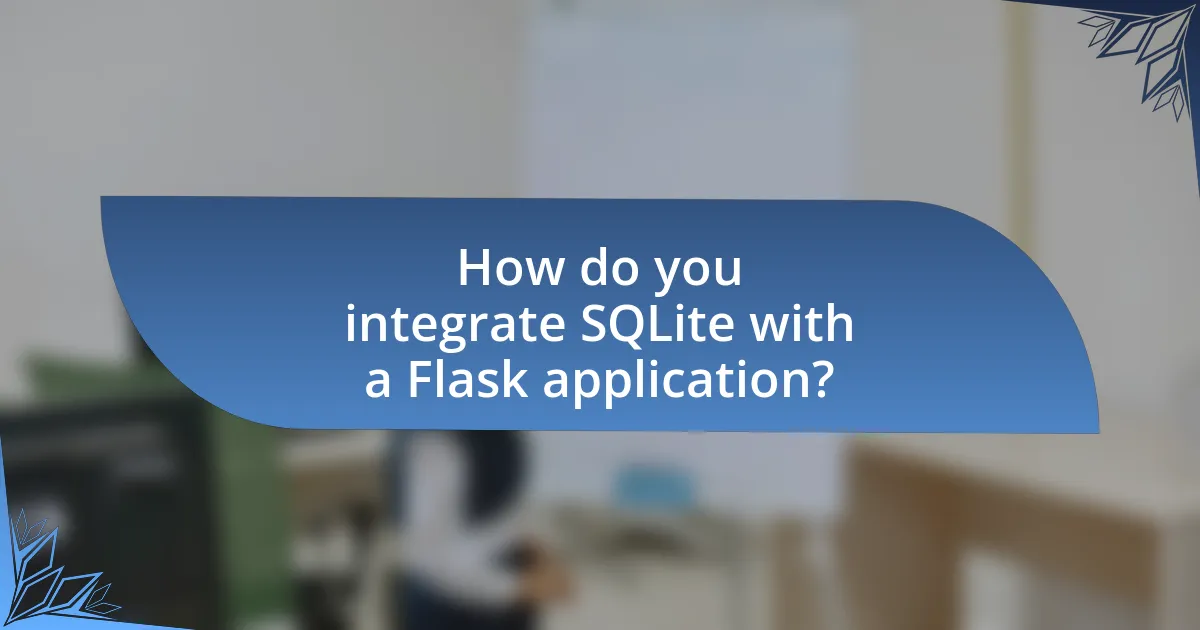
How do you integrate SQLite with a Flask application?
To integrate SQLite with a Flask application, you need to use the SQLite database through Flask’s built-in support for SQLAlchemy or the SQLite3 module. First, install Flask and SQLAlchemy using pip. Then, create a database file and configure your Flask app to connect to it by setting the SQLALCHEMYDATABASEURI to ‘sqlite:///your_database.db’. After that, define your database models using SQLAlchemy’s ORM capabilities. Finally, use Flask’s context management to interact with the database, allowing you to perform CRUD operations seamlessly. This method is validated by the fact that Flask and SQLAlchemy are widely used together in web development, ensuring efficient database management and integration.
What steps are involved in connecting Flask to an SQLite database?
To connect Flask to an SQLite database, follow these steps: First, install the necessary packages by running “pip install Flask Flask-SQLAlchemy.” Next, create a Flask application instance and configure it to use SQLite by setting the SQLALCHEMYDATABASEURI to “sqlite:///yourdatabasename.db.” Then, initialize the SQLAlchemy object with the Flask app. After that, define your database models by creating classes that inherit from db.Model. Finally, create the database by calling db.create_all() and use the session to interact with the database. These steps ensure a proper connection between Flask and SQLite, allowing for effective data management within the application.
How do you create and manage a database schema in SQLite?
To create and manage a database schema in SQLite, you use SQL commands such as CREATE TABLE, ALTER TABLE, and DROP TABLE. The CREATE TABLE command defines a new table and its columns, specifying data types and constraints. For example, to create a users table, you would execute: CREATE TABLE users (id INTEGER PRIMARY KEY, username TEXT NOT NULL, password TEXT NOT NULL).
To modify an existing schema, the ALTER TABLE command allows you to add or rename columns, while the DROP TABLE command removes a table from the database. SQLite supports various data types, including INTEGER, TEXT, and REAL, which can be utilized to define the structure of your tables effectively.
SQLite’s schema management is straightforward, as it operates on a single file, making it easy to back up and transfer. The simplicity of SQLite’s commands and its file-based nature facilitate efficient database schema management for applications, including those built with Flask.
What methods are used to perform CRUD operations in Flask with SQLite?
Flask uses specific methods to perform CRUD operations with SQLite, including Create, Read, Update, and Delete functionalities. The Create operation is typically executed using the SQL INSERT statement within a Flask route that handles form submissions. The Read operation retrieves data using the SQL SELECT statement, often displayed in templates. The Update operation modifies existing records using the SQL UPDATE statement, which is triggered by a form submission for editing. Finally, the Delete operation removes records using the SQL DELETE statement, usually initiated by a user action such as clicking a delete button. These methods are implemented through Flask’s route handling and SQLAlchemy or SQLite’s direct execution methods, ensuring efficient interaction with the SQLite database.
How do you handle data input and output in a Flask application?
In a Flask application, data input and output are handled primarily through request and response objects. The Flask framework utilizes the request object to access incoming data, such as form submissions or JSON payloads, allowing developers to retrieve user input via attributes like request.form for form data or request.json for JSON data. For output, Flask uses the response object to send data back to the client, which can be formatted as HTML, JSON, or other content types, utilizing functions like jsonify() for JSON responses. This structured approach ensures that data is efficiently processed and communicated between the server and client, adhering to RESTful principles.
What forms and templates are used for user input in Flask?
Flask uses WTForms for handling user input forms, which provides a flexible way to create and validate forms. WTForms integrates seamlessly with Flask through the Flask-WTF extension, allowing developers to define forms as Python classes and render them in templates. Templates in Flask, typically written in Jinja2, are used to display these forms to users, enabling input collection through HTML elements like text fields, checkboxes, and dropdowns. This combination of WTForms and Jinja2 templates ensures that user input is efficiently managed and validated within Flask applications.
How do you display data retrieved from SQLite in a Flask application?
To display data retrieved from SQLite in a Flask application, you first need to query the SQLite database using a cursor object and fetch the results. After fetching the data, you can pass it to a template using Flask’s render_template function. For example, you can execute a SQL SELECT statement, retrieve the results with fetchall(), and then render a template while passing the data as a context variable. This method is validated by Flask’s documentation, which outlines the use of Jinja2 templating to dynamically display data in HTML format.
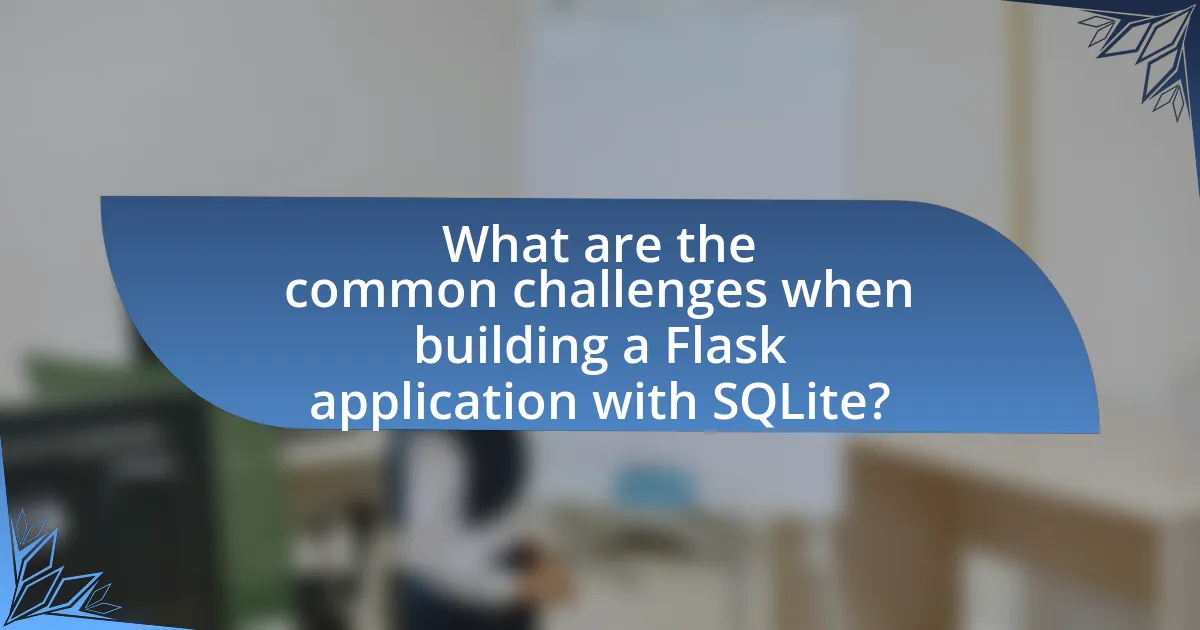
What are the common challenges when building a Flask application with SQLite?
Common challenges when building a Flask application with SQLite include handling database concurrency, managing data migrations, and ensuring data integrity. SQLite is a file-based database, which can lead to issues with concurrent write operations, as it locks the entire database during writes, potentially causing performance bottlenecks. Additionally, managing schema changes can be cumbersome without a robust migration tool, as SQLite does not support certain ALTER TABLE operations. Finally, ensuring data integrity can be challenging due to SQLite’s limited support for foreign key constraints, which may require additional application-level checks to maintain relational integrity.
What are the typical errors developers encounter during development?
Developers typically encounter errors such as syntax errors, runtime errors, and logical errors during development. Syntax errors occur when the code does not conform to the programming language’s rules, leading to compilation failure. Runtime errors happen when the code is syntactically correct but fails during execution, often due to issues like null references or incorrect data types. Logical errors arise when the code runs without crashing but produces incorrect results, often due to flawed algorithms or incorrect assumptions. These errors are common in web application development, particularly when using frameworks like Flask and databases like SQLite, as developers must ensure proper integration and data handling.
How can you troubleshoot database connection issues in Flask?
To troubleshoot database connection issues in Flask, first verify the database URI in your Flask configuration to ensure it is correctly formatted and points to the right database. Common issues include incorrect syntax, wrong database names, or missing credentials. Next, check if the database server is running and accessible; for SQLite, ensure the database file exists and has the correct permissions. Additionally, review any error messages in the Flask application logs, as they often provide specific details about the connection failure. Finally, test the connection using a simple script or database client to confirm that the issue is not with the Flask application itself.
What strategies can be employed to optimize performance in Flask applications?
To optimize performance in Flask applications, developers can implement several strategies including using caching, optimizing database queries, and employing asynchronous processing. Caching can significantly reduce response times by storing frequently accessed data in memory, which minimizes database calls. For instance, using Flask-Caching allows developers to cache entire views or specific data, leading to faster load times. Optimizing database queries involves using efficient query patterns and indexing, which can reduce the time taken to retrieve data from SQLite. Additionally, employing asynchronous processing with tools like Celery can offload long-running tasks from the request/response cycle, improving the overall responsiveness of the application. These strategies collectively enhance the performance of Flask applications, making them more efficient and scalable.
What best practices should be followed when developing with Flask and SQLite?
When developing with Flask and SQLite, it is essential to follow best practices such as using a virtual environment, managing database connections efficiently, and implementing proper error handling. Utilizing a virtual environment isolates project dependencies, ensuring that the application runs consistently across different environments. Efficient management of database connections, such as using connection pooling, minimizes resource usage and enhances performance. Implementing proper error handling, including logging errors and providing user-friendly messages, improves the application’s reliability and user experience. These practices are supported by the Flask documentation and SQLite’s recommendations for optimal performance and maintainability.
How can you ensure security in your Flask application?
To ensure security in your Flask application, implement measures such as using HTTPS, validating user input, and employing secure session management. HTTPS encrypts data in transit, protecting it from eavesdropping. Validating user input prevents injection attacks, while secure session management involves using strong, randomly generated session keys and setting appropriate cookie flags (e.g., HttpOnly and Secure). According to the OWASP Flask Security Cheat Sheet, these practices significantly reduce vulnerabilities in web applications.
What are the recommended coding standards for Flask projects?
The recommended coding standards for Flask projects include following the PEP 8 style guide for Python, using consistent naming conventions, and organizing code into blueprints for modularity. Adhering to PEP 8 ensures readability and maintainability, as it provides guidelines on indentation, line length, and whitespace usage. Consistent naming conventions, such as using lowercase with underscores for variable names, enhance clarity. Additionally, structuring the application with blueprints allows for better organization of routes and views, facilitating scalability and collaboration among developers. These standards are widely recognized in the Flask community, promoting best practices for developing robust web applications.
What resources are available for further learning about Flask and SQLite?
Comprehensive resources for further learning about Flask and SQLite include the official documentation for both technologies. The Flask documentation (flask.palletsprojects.com) provides detailed guides, tutorials, and API references, while the SQLite documentation (sqlite.org/docs.html) offers insights into database management and SQL syntax. Additionally, online platforms like Coursera and Udemy feature courses specifically focused on Flask and SQLite, often including practical projects to enhance learning. Books such as “Flask Web Development” by Miguel Grinberg and “SQLite Database System Design and Implementation” by Michael Owens also serve as valuable resources, providing in-depth knowledge and practical examples.
Where can you find documentation and tutorials for Flask?
You can find documentation and tutorials for Flask on the official Flask website at flask.palletsprojects.com. This site provides comprehensive guides, API documentation, and tutorials that cover various aspects of Flask development. Additionally, platforms like Real Python and freeCodeCamp offer detailed tutorials and courses specifically focused on Flask, enhancing the learning experience for developers.
What online communities can provide support for Flask developers?
Online communities that provide support for Flask developers include Stack Overflow, the Flask subreddit, and the official Flask Discord server. Stack Overflow features a vast repository of questions and answers specifically related to Flask, allowing developers to seek solutions to common issues. The Flask subreddit serves as a platform for discussions, sharing projects, and asking for advice among Flask enthusiasts. The official Flask Discord server offers real-time communication and support from fellow developers and the Flask community, facilitating collaboration and knowledge sharing.


