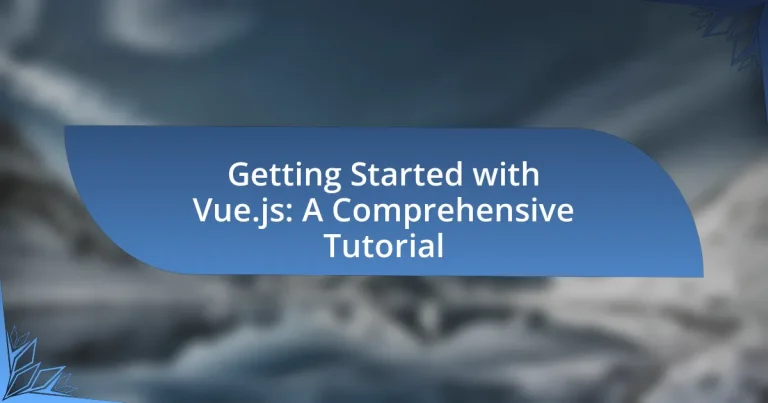Vue.js is a progressive JavaScript framework designed for building user interfaces and single-page applications through a component-based architecture. This article provides a comprehensive tutorial on Vue.js, covering its core features, differences from other frameworks, and the key concepts necessary for effective development. It outlines the prerequisites for learning Vue.js, the setup process for a new project, and methods for integrating Vue.js into existing applications. Additionally, the article discusses state management with Vuex, routing with Vue Router, best practices for development, and troubleshooting tips for beginners, making it a valuable resource for developers looking to enhance their skills in Vue.js.
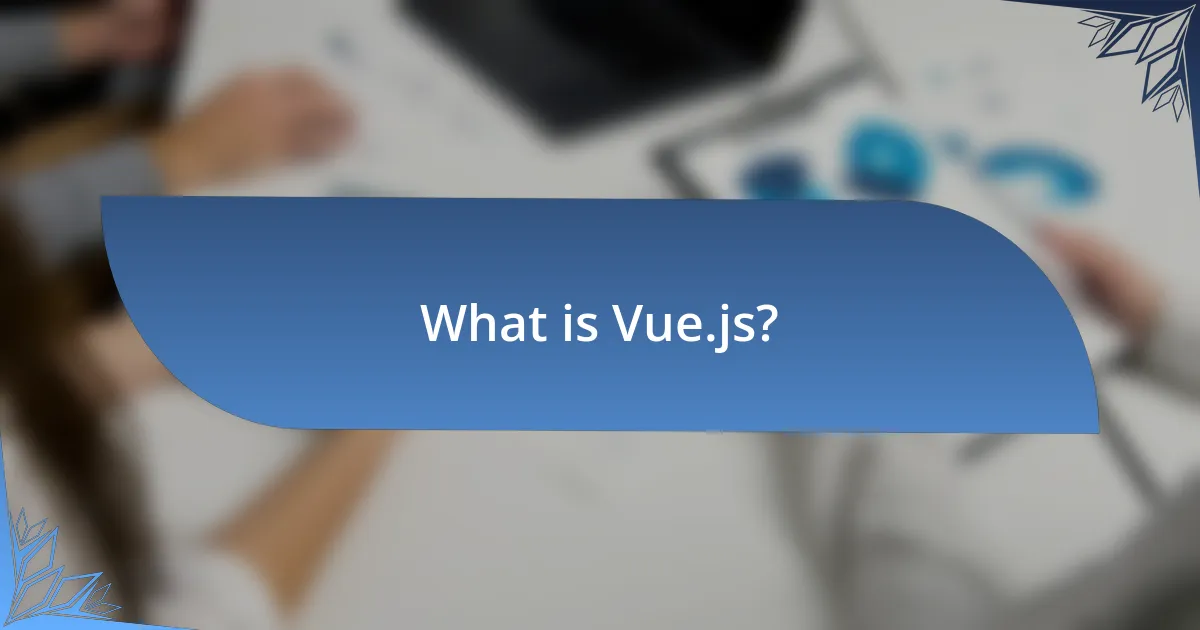
What is Vue.js?
Vue.js is a progressive JavaScript framework used for building user interfaces and single-page applications. It enables developers to create interactive web applications by utilizing a component-based architecture, which promotes reusability and maintainability of code. Vue.js was created by Evan You and has gained popularity due to its simplicity and flexibility, allowing for easy integration with other projects and libraries. As of 2023, Vue.js is widely adopted in the web development community, with a strong ecosystem that includes tools like Vue Router and Vuex for state management, further validating its effectiveness in modern web development.
How does Vue.js differ from other JavaScript frameworks?
Vue.js differs from other JavaScript frameworks primarily through its focus on a progressive framework design, allowing developers to incrementally adopt its features. Unlike frameworks such as Angular or React, which often require a complete commitment to their ecosystems, Vue.js can be integrated into existing projects without the need for a complete rewrite. This flexibility is supported by its simple and approachable syntax, which enhances developer productivity. Additionally, Vue.js employs a reactive data-binding system that simplifies the management of state and UI updates, making it more intuitive for developers to work with compared to other frameworks that may have more complex state management solutions.
What are the core features of Vue.js?
The core features of Vue.js include its reactive data binding, component-based architecture, virtual DOM, and a rich ecosystem of tools and libraries. Reactive data binding allows for automatic synchronization between the model and the view, enhancing user experience by ensuring that changes in data are reflected in the UI without manual intervention. The component-based architecture promotes reusability and maintainability, enabling developers to build encapsulated components that manage their own state. The virtual DOM optimizes rendering performance by minimizing direct manipulation of the actual DOM, which is slower. Additionally, Vue.js offers a robust ecosystem with tools like Vue Router for routing and Vuex for state management, facilitating the development of complex applications. These features collectively contribute to Vue.js’s popularity and effectiveness in building modern web applications.
Why is Vue.js considered progressive?
Vue.js is considered progressive because it allows developers to adopt its features incrementally, integrating it into existing projects without requiring a complete rewrite. This flexibility is evident in its design, which enables the use of Vue.js for enhancing single-page applications or adding interactivity to static pages. The framework’s core library focuses on the view layer, making it easy to integrate with other libraries or existing projects. Additionally, Vue.js provides a rich ecosystem of tools and libraries, such as Vue Router and Vuex, which can be adopted as needed, further supporting its progressive nature.
What are the key concepts in Vue.js?
The key concepts in Vue.js include the Vue instance, directives, components, reactivity, and the Vue Router. The Vue instance is the core of a Vue application, managing data and methods. Directives are special tokens in the markup that tell the library to do something to a DOM element, such as v-bind for binding data to attributes. Components are reusable Vue instances with a name, allowing for modular development. Reactivity is the system that allows Vue to automatically update the DOM when the underlying data changes. The Vue Router enables navigation between different components, facilitating single-page application development. These concepts form the foundation of building applications with Vue.js, as they enable developers to create dynamic and interactive user interfaces efficiently.
What is the Vue instance and its lifecycle?
The Vue instance is the core of a Vue.js application, serving as the root of the Vue component tree and managing the data, methods, and lifecycle of the application. When a Vue instance is created, it goes through a lifecycle that includes several stages: creation, mounting, updating, and destruction.
During the creation phase, the instance initializes data, computed properties, and methods. The mounting phase occurs when the instance is attached to the DOM, allowing it to render the template. The updating phase happens when reactive data changes, triggering re-renders of the component. Finally, the destruction phase occurs when the instance is removed from the DOM, allowing for cleanup of resources.
This lifecycle is crucial for developers to understand as it helps manage the state and behavior of the application effectively, ensuring optimal performance and resource management.
How do components work in Vue.js?
Components in Vue.js are reusable instances with a name, allowing developers to encapsulate HTML, CSS, and JavaScript functionality. Each component has its own data, methods, and lifecycle hooks, enabling modular development and easier maintenance. Vue.js uses a virtual DOM to efficiently update and render components, ensuring optimal performance. The component system promotes a clear separation of concerns, making it easier to manage complex applications by breaking them down into smaller, manageable pieces.
What are the prerequisites for learning Vue.js?
To learn Vue.js, a foundational understanding of HTML, CSS, and JavaScript is essential. HTML and CSS are necessary for structuring and styling web applications, while JavaScript is crucial for implementing interactivity and dynamic content. Familiarity with ES6 features, such as arrow functions and modules, enhances the learning experience, as Vue.js utilizes these modern JavaScript capabilities. Additionally, basic knowledge of web development concepts, such as the Document Object Model (DOM) and client-server architecture, will facilitate a smoother transition into using Vue.js effectively.
What programming knowledge is required?
To get started with Vue.js, foundational knowledge of HTML, CSS, and JavaScript is required. HTML is essential for structuring web content, CSS is necessary for styling that content, and JavaScript is crucial for implementing dynamic features and interactivity within the application. According to the official Vue.js documentation, a solid understanding of these core web technologies is vital for effectively utilizing Vue.js and building responsive user interfaces.
What tools and environment setup are needed?
To get started with Vue.js, you need a code editor, Node.js, and a package manager like npm or Yarn. A code editor such as Visual Studio Code allows for efficient coding and debugging. Node.js is essential as it provides the runtime environment for executing JavaScript on the server side, and it can be downloaded from the official Node.js website. npm, which comes with Node.js, or Yarn, can be used to manage project dependencies and install Vue.js. This setup is validated by the official Vue.js documentation, which recommends these tools for optimal development.
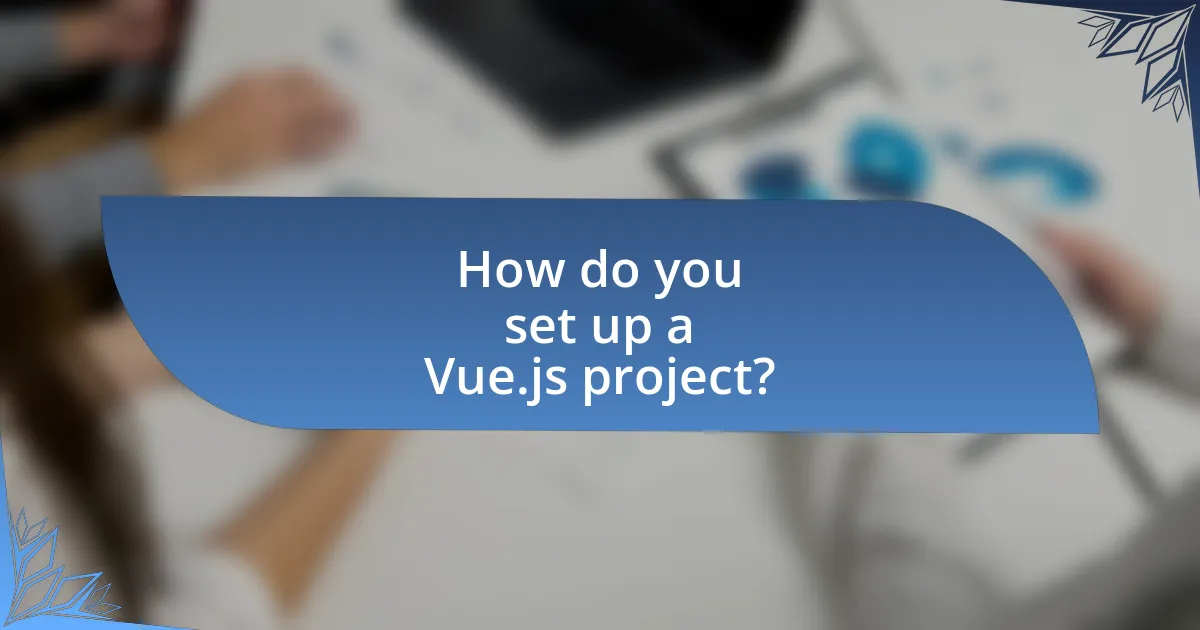
How do you set up a Vue.js project?
To set up a Vue.js project, you can use Vue CLI, which is a command-line tool that simplifies the process. First, ensure you have Node.js installed, as Vue CLI requires it. Then, install Vue CLI globally by running the command npm install -g @vue/cli. After installation, create a new Vue project by executing vue create project-name, where “project-name” is your desired project name. This command initializes a new Vue project with a default configuration, and you can customize it by selecting features during the setup process. The validity of this method is supported by the official Vue.js documentation, which outlines the use of Vue CLI for project creation and management.
What are the steps to create a new Vue.js application?
To create a new Vue.js application, follow these steps: First, ensure that Node.js and npm (Node Package Manager) are installed on your system. Next, use the command line to install Vue CLI globally by executing “npm install -g @vue/cli”. After installation, create a new Vue project by running “vue create project-name”, where “project-name” is your desired application name. Finally, navigate into the project directory using “cd project-name” and start the development server with “npm run serve”. This process sets up a new Vue.js application with a default configuration, allowing you to begin development immediately.
How do you use Vue CLI for project setup?
To use Vue CLI for project setup, first install Vue CLI globally by running the command “npm install -g @vue/cli” in your terminal. After installation, create a new Vue project by executing “vue create project-name,” where “project-name” is your desired project name. This command initializes a new Vue project with a default configuration or prompts you to select features. The Vue CLI is widely used, as it streamlines the setup process and provides a structured environment for Vue.js development, making it easier for developers to manage dependencies and configurations efficiently.
What are the essential files and structure in a Vue.js project?
A Vue.js project typically includes essential files and a specific structure that facilitates development. The main files include the “index.html” file, which serves as the entry point for the application, and the “main.js” file, which initializes the Vue instance. Additionally, the “App.vue” file acts as the root component, while the “components” directory contains reusable Vue components. The “assets” folder is used for static files like images and stylesheets, and the “router” directory is included if Vue Router is utilized for navigation. This structure is standardized in Vue CLI projects, ensuring consistency and ease of use for developers.
How can you integrate Vue.js with existing projects?
To integrate Vue.js with existing projects, developers can include the Vue.js library via a CDN link in the HTML file or install it through npm for more complex setups. By adding the Vue.js script tag in the head section of the HTML, developers can start using Vue components directly in their markup. Alternatively, using npm allows for better management of dependencies and integration with build tools like Webpack. This method is particularly effective for larger applications, as it enables the use of single-file components and advanced features. The flexibility of Vue.js allows it to be incrementally adopted, meaning developers can enhance specific parts of an existing application without a complete rewrite.
What are the methods for adding Vue.js to a non-Vue project?
To add Vue.js to a non-Vue project, developers can utilize three primary methods: including Vue.js via a CDN, installing Vue.js through npm, or integrating Vue.js with a build tool like Webpack.
Using a CDN involves adding a script tag in the HTML file that links to the Vue.js library hosted on a content delivery network, allowing for quick setup without additional configuration. For example, including the following script tag in the HTML file enables Vue.js functionality: .
Installing Vue.js through npm requires running the command npm install vue in the project directory, which allows for better dependency management and integration with modern JavaScript frameworks. This method is particularly useful for projects that utilize Node.js and package managers.
Integrating Vue.js with a build tool like Webpack involves setting up a project with a configuration file that specifies how Vue components are compiled and bundled. This method is ideal for larger applications that require modularity and advanced features, as it allows for the use of single-file components and optimizations.
These methods provide flexibility for developers to incorporate Vue.js into existing projects, enhancing interactivity and user experience.
How do you manage dependencies in a mixed environment?
To manage dependencies in a mixed environment, utilize a package manager like npm or Yarn to handle JavaScript libraries and frameworks. These tools allow for the installation, updating, and removal of dependencies while ensuring compatibility across different environments. For instance, npm provides a lock file that maintains consistent versions of dependencies, which is crucial when working with multiple frameworks or libraries. Additionally, employing tools like Webpack or Babel can help bundle and transpile code, ensuring that dependencies function correctly regardless of the environment. This approach is validated by the widespread adoption of these tools in modern web development, demonstrating their effectiveness in managing complex dependency trees.
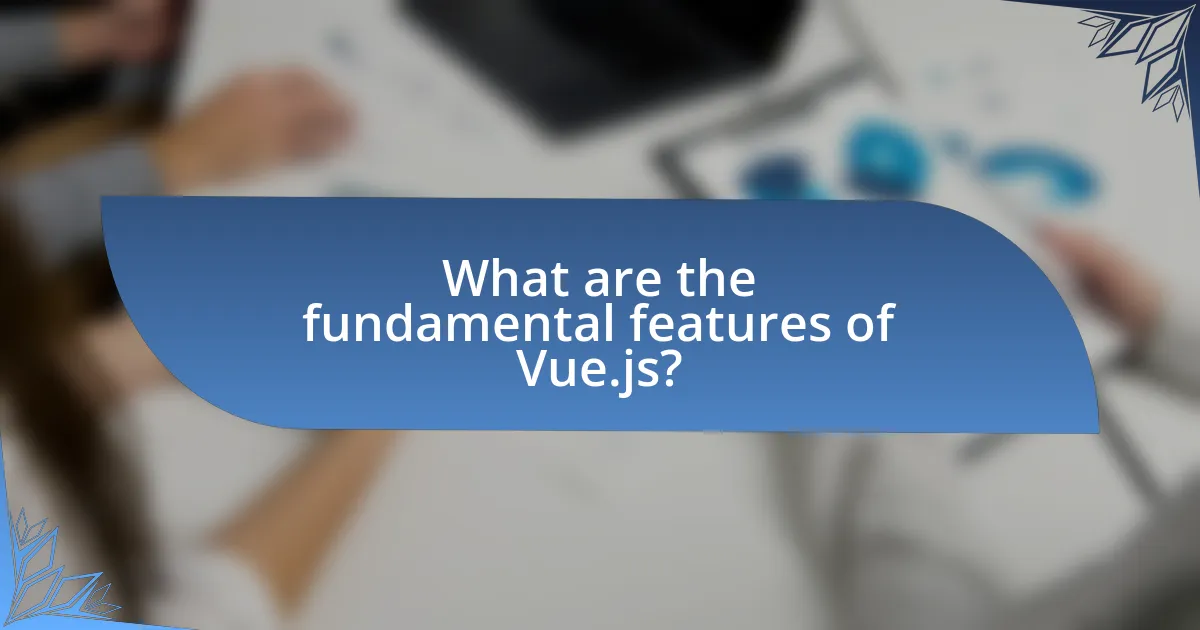
What are the fundamental features of Vue.js?
The fundamental features of Vue.js include its reactive data binding, component-based architecture, and a virtual DOM. Reactive data binding allows for automatic synchronization between the model and the view, enabling dynamic updates without manual intervention. The component-based architecture promotes reusability and organization of code, making it easier to manage complex applications. The virtual DOM enhances performance by minimizing direct manipulation of the actual DOM, which is often slow. These features collectively contribute to Vue.js’s efficiency and ease of use in building interactive web applications.
How do data binding and directives work in Vue.js?
Data binding in Vue.js allows developers to synchronize data between the model and the view, enabling dynamic updates. Vue.js employs a reactive data model, meaning that when the underlying data changes, the view automatically reflects those changes without requiring manual DOM manipulation. This is achieved through a system of watchers that observe data properties and trigger updates in the DOM.
Directives in Vue.js are special tokens in the markup that tell the library to do something to a DOM element. For example, the v-bind directive dynamically binds an attribute to an expression, while v-model creates two-way data binding on form elements. These directives enhance the functionality of the HTML by allowing developers to declaratively manipulate the DOM based on the state of the data.
The combination of data binding and directives in Vue.js simplifies the development process by reducing boilerplate code and enhancing maintainability, as developers can focus on the logic rather than the intricacies of DOM manipulation.
What is the difference between one-way and two-way data binding?
One-way data binding allows data to flow in a single direction, from the model to the view, meaning that changes in the model automatically update the view, but not vice versa. In contrast, two-way data binding enables data to flow in both directions, allowing changes in the view to update the model and changes in the model to update the view simultaneously. This distinction is crucial in frameworks like Vue.js, where one-way binding is often used for performance optimization, while two-way binding simplifies the synchronization of data between the model and the view, enhancing user interaction.
How do you use directives to manipulate the DOM?
Directives in Vue.js are special tokens in the markup that tell the library to do something to a DOM element. To manipulate the DOM using directives, you can use built-in directives like v-bind, v-model, and v-if to dynamically bind data, create two-way data bindings, and conditionally render elements, respectively. For example, v-bind allows you to bind an attribute to an expression, enabling real-time updates to the DOM when the data changes. This functionality is supported by Vue’s reactivity system, which ensures that any changes in the underlying data model automatically reflect in the DOM, thus providing a seamless user experience.
What is the role of Vue Router in a Vue.js application?
Vue Router is a library that enables routing in a Vue.js application, allowing developers to create single-page applications with multiple views. It manages the navigation between different components and views, facilitating the dynamic rendering of content based on the current URL. Vue Router supports features such as nested routes, route parameters, and programmatic navigation, which enhance the user experience by enabling seamless transitions and state management. This functionality is essential for building complex applications that require organized and efficient navigation.
How do you set up routing in a Vue.js project?
To set up routing in a Vue.js project, you need to install Vue Router and configure it in your application. First, install Vue Router using npm with the command npm install vue-router. Next, create a router instance by importing Vue and Vue Router, then define your routes as an array of objects, where each object specifies a path and the corresponding component. Finally, use the router instance in your Vue instance by passing it to the router option. This process allows you to navigate between different components based on the URL, enabling a single-page application experience.
What are the benefits of using Vue Router?
Vue Router provides several benefits for Vue.js applications, primarily enabling seamless navigation and management of application states. It allows developers to define routes that map to components, facilitating the creation of single-page applications (SPAs) where users can navigate without reloading the page. Additionally, Vue Router supports dynamic routing, enabling the application to respond to user input and display relevant content based on the current route. It also includes features like nested routes, route guards for authentication, and lazy loading of components, which enhance performance and user experience. These capabilities make Vue Router an essential tool for building efficient and user-friendly Vue.js applications.
How do you manage state in Vue.js applications?
State in Vue.js applications is primarily managed using Vuex, which is a state management library specifically designed for Vue.js. Vuex centralizes the state in a single store, allowing components to access and modify the state in a predictable manner. This is achieved through a unidirectional data flow, where components can dispatch actions to mutate the state, ensuring that the state remains consistent across the application. Vuex also provides features like getters for computed properties and modules for organizing state, making it easier to manage complex applications.
What is Vuex and when should you use it?
Vuex is a state management library specifically designed for Vue.js applications, enabling centralized storage of application state and facilitating state sharing across components. You should use Vuex when your application has complex state management needs, such as when multiple components need to access and modify shared state, or when managing state becomes cumbersome with Vue’s built-in reactivity system alone. Vuex provides a structured way to manage state through a single source of truth, making it easier to track changes and maintain application consistency.
How do you implement state management with Vuex?
To implement state management with Vuex, first, install Vuex in your Vue.js project using npm or yarn. Next, create a Vuex store by defining a new store instance that includes state, mutations, actions, and getters. The state holds the data, mutations are synchronous functions that modify the state, actions are asynchronous functions that can commit mutations, and getters are used to access state data. Finally, integrate the Vuex store into your Vue instance by passing it to the Vue root instance. This structured approach allows for centralized state management, making it easier to manage and debug application state.
What are best practices for developing with Vue.js?
Best practices for developing with Vue.js include using single-file components, leveraging Vue Router for navigation, and managing state with Vuex. Single-file components enhance code organization by encapsulating template, script, and style in one file, which improves maintainability. Utilizing Vue Router allows for efficient routing and navigation within applications, promoting a better user experience. Implementing Vuex for state management centralizes application state, making it easier to manage and debug. These practices are supported by the Vue.js documentation, which emphasizes their importance for scalable and maintainable applications.
How can you optimize performance in Vue.js applications?
To optimize performance in Vue.js applications, developers should implement techniques such as lazy loading components, using the Vue Router’s route-based code splitting, and employing the Vuex store for state management. Lazy loading components reduces the initial load time by only loading components when they are needed, which can significantly enhance user experience. Route-based code splitting allows for loading only the necessary code for the current route, minimizing the amount of JavaScript that needs to be parsed and executed upfront. Additionally, using Vuex for state management centralizes data handling, which can lead to more efficient updates and rendering, as Vuex employs a reactive system that optimizes performance by tracking dependencies. These strategies collectively contribute to a more responsive and faster application, as evidenced by improved load times and user interactions in various Vue.js projects.
What common pitfalls should you avoid when using Vue.js?
Common pitfalls to avoid when using Vue.js include improper state management, which can lead to unpredictable behavior in applications. Developers often neglect to use Vuex for centralized state management, resulting in scattered state logic that complicates debugging and maintenance. Additionally, failing to utilize Vue’s lifecycle hooks correctly can cause performance issues, as components may not behave as expected during their creation, update, or destruction phases. Another common mistake is overusing watchers instead of computed properties, which can lead to unnecessary reactivity and performance degradation. Lastly, not adhering to Vue’s best practices for component structure can result in tightly coupled components, making the codebase harder to manage and scale.
What resources are available for learning Vue.js?
The primary resources available for learning Vue.js include the official Vue.js documentation, online courses, and community forums. The official documentation provides comprehensive guides, API references, and examples, making it an essential starting point for learners. Online platforms like Udemy, Coursera, and Pluralsight offer structured courses that cover various aspects of Vue.js, often including hands-on projects. Additionally, community forums such as the Vue.js Forum and Stack Overflow allow learners to ask questions and share knowledge, fostering a collaborative learning environment. These resources collectively support a well-rounded approach to mastering Vue.js.
What are the best online courses and tutorials for Vue.js?
The best online courses and tutorials for Vue.js include “Vue Mastery,” “Vue School,” and “The Complete Vue.js 3 Course” on Udemy. Vue Mastery offers a comprehensive set of courses designed by Vue.js experts, covering everything from the basics to advanced concepts, with a focus on real-world applications. Vue School provides a variety of video tutorials and courses that cater to different skill levels, emphasizing hands-on learning. The Complete Vue.js 3 Course on Udemy is highly rated and covers Vue.js fundamentals, components, and state management, making it suitable for beginners and intermediate learners. These platforms are recognized for their quality content and effective teaching methods, making them reliable resources for learning Vue.js.
How can community forums and documentation assist in learning Vue.js?
Community forums and documentation significantly enhance the learning experience for Vue.js by providing accessible resources and a platform for interaction. Documentation offers structured information, including guides, API references, and best practices, which are essential for understanding Vue.js concepts and functionalities. For instance, the official Vue.js documentation includes detailed explanations and examples that help learners grasp the framework’s core principles effectively.
Community forums, such as the Vue.js Forum and Stack Overflow, facilitate peer support and knowledge sharing, allowing learners to ask questions, share experiences, and receive feedback from more experienced developers. This collaborative environment fosters problem-solving and encourages the exchange of practical solutions, which can accelerate the learning process. Research indicates that peer interaction in online communities can enhance understanding and retention of technical skills, making these forums invaluable for learners of Vue.js.
What are common troubleshooting tips for Vue.js developers?
Common troubleshooting tips for Vue.js developers include checking for syntax errors, ensuring proper component registration, and verifying data binding. Syntax errors can often be identified through the console, which provides error messages that guide developers to the specific line of code causing the issue. Proper component registration is crucial; developers should confirm that components are correctly imported and registered in the parent component. Additionally, verifying data binding involves checking that the data properties are correctly defined in the Vue instance and that they are being referenced properly in the template. These practices help streamline the debugging process and enhance the overall development experience in Vue.js.
How do you debug Vue.js applications effectively?
To debug Vue.js applications effectively, utilize Vue Devtools, which provides a powerful interface for inspecting component hierarchies, state, and events. Vue Devtools allows developers to track changes in real-time, making it easier to identify issues in data flow and component behavior. Additionally, employing console logging within components can help trace the execution flow and pinpoint errors. According to the official Vue.js documentation, using the Vue.config.errorHandler can also capture and handle errors globally, providing insights into unhandled exceptions. These methods collectively enhance the debugging process by offering visibility into application state and behavior, thereby facilitating quicker resolution of issues.
What are the most frequent issues faced by Vue.js beginners?
Vue.js beginners frequently encounter issues such as difficulty understanding the reactivity system, challenges with component lifecycle hooks, and confusion regarding state management. The reactivity system can be complex, as it requires a solid grasp of how Vue tracks changes to data and updates the DOM accordingly. Additionally, beginners often struggle with the various lifecycle hooks, which dictate when certain code should run during a component’s existence. State management can also pose a challenge, particularly when using Vuex, as it introduces concepts like mutations and actions that may be unfamiliar to new developers. These issues are commonly reported in forums and tutorials, highlighting the learning curve associated with mastering Vue.js.