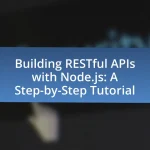Developing cross-platform applications with React Native involves creating mobile apps that function on both iOS and Android using a single codebase, primarily written in JavaScript. This framework enhances development efficiency through features such as native components, hot reloading, and a component-based architecture, which collectively streamline the app development process. The article explores how React Native compares to other frameworks, its core features, advantages for businesses, and best practices for optimizing performance and managing dependencies. Additionally, it addresses common challenges developers face and offers practical tips for successful implementation.

What is Developing Cross-Platform Applications with React Native?
Developing cross-platform applications with React Native involves creating mobile applications that can run on both iOS and Android platforms using a single codebase. React Native enables developers to write applications in JavaScript and leverage native components, which results in a more efficient development process and a consistent user experience across different devices. According to a survey by Stack Overflow in 2021, React Native was one of the most popular frameworks for mobile development, indicating its widespread adoption and effectiveness in building cross-platform applications.
How does React Native facilitate cross-platform development?
React Native facilitates cross-platform development by allowing developers to write code once and deploy it on both iOS and Android platforms. This is achieved through its use of a single codebase, which significantly reduces development time and costs. React Native leverages native components, enabling high performance and a native look and feel on both platforms. According to a study by the State of JavaScript 2020, 42% of developers reported using React Native for cross-platform mobile development, highlighting its popularity and effectiveness in the industry.
What are the core features of React Native that support cross-platform applications?
The core features of React Native that support cross-platform applications include a single codebase, native components, and hot reloading. A single codebase allows developers to write the application once and deploy it on both iOS and Android platforms, significantly reducing development time and effort. Native components enable React Native to render UI elements using the host platform’s native APIs, ensuring high performance and a native look and feel. Hot reloading allows developers to instantly see the results of the latest change without losing the application state, enhancing productivity during the development process. These features collectively streamline the development of cross-platform applications, making React Native a popular choice among developers.
How does React Native compare to other cross-platform frameworks?
React Native offers a unique advantage over other cross-platform frameworks by enabling developers to write code in JavaScript while achieving near-native performance and user experience. Unlike frameworks such as Flutter, which uses Dart, React Native allows for a more extensive pool of developers familiar with JavaScript, making it easier to find talent and integrate with existing web applications. Additionally, React Native’s hot-reloading feature accelerates development by allowing real-time updates without recompiling the entire app, a capability that is not as robust in frameworks like Xamarin. According to a survey by Stack Overflow in 2021, React Native was the most popular framework among developers, indicating its strong community support and widespread adoption.
What are the advantages of using React Native for cross-platform applications?
React Native offers several advantages for cross-platform applications, primarily its ability to enable developers to write code once and deploy it on both iOS and Android platforms. This significantly reduces development time and costs, as it eliminates the need for separate codebases for each platform. Additionally, React Native utilizes native components, which enhances performance and provides a more seamless user experience compared to other cross-platform frameworks that rely on web views. The framework also benefits from a large community and extensive libraries, facilitating easier access to resources and third-party plugins, which further accelerates development. According to a survey by Stack Overflow in 2021, React Native was among the most loved frameworks, indicating strong developer support and satisfaction.
How does React Native improve development speed and efficiency?
React Native improves development speed and efficiency by enabling developers to write code once and deploy it across multiple platforms, specifically iOS and Android. This cross-platform capability significantly reduces the time and resources required for development, as it eliminates the need to create separate codebases for each platform. Additionally, React Native utilizes a component-based architecture, allowing for reusable components that streamline the development process. According to a study by the State of JavaScript 2020, developers reported that React Native allows for faster iteration cycles and quicker bug fixes, further enhancing overall productivity.
What cost benefits does React Native provide for businesses?
React Native provides significant cost benefits for businesses by enabling the development of cross-platform applications using a single codebase, which reduces both development time and costs. By allowing developers to write code once and deploy it on both iOS and Android platforms, businesses can save approximately 30-40% on development expenses compared to building separate native applications. Additionally, React Native’s hot-reloading feature accelerates the development process, further decreasing labor costs and time-to-market. This efficiency is supported by the fact that companies like Facebook and Instagram have successfully utilized React Native, demonstrating its effectiveness in reducing overall project costs while maintaining high-quality user experiences.
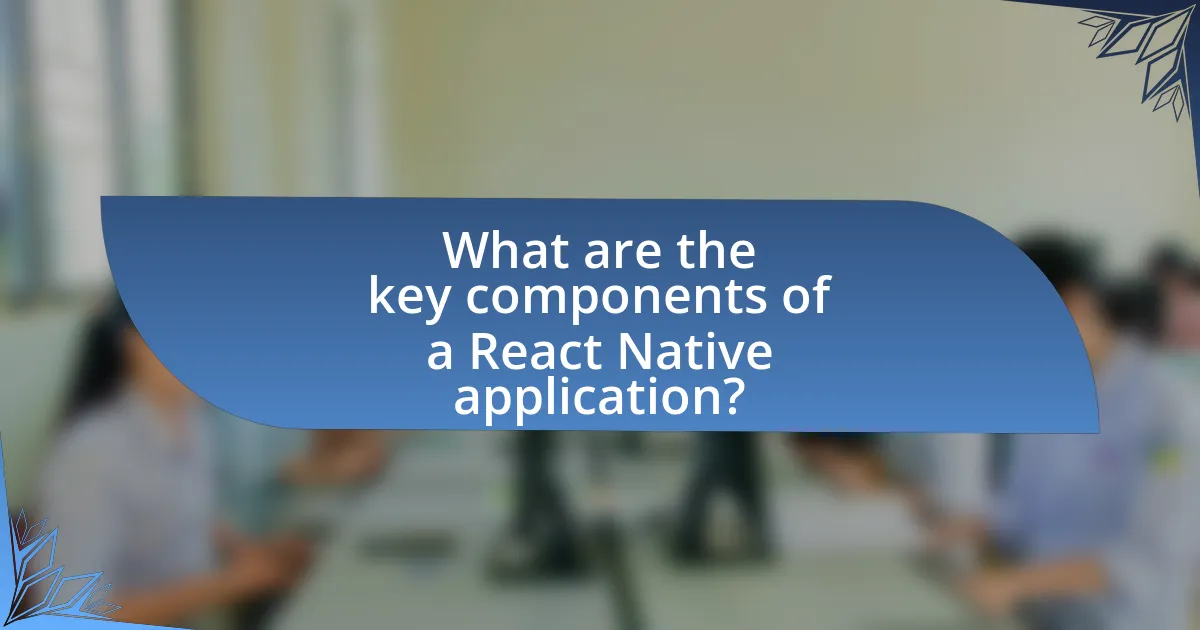
What are the key components of a React Native application?
The key components of a React Native application include components, APIs, and the JavaScript runtime. Components are the building blocks of the user interface, allowing developers to create reusable UI elements. React Native provides a set of core components, such as View, Text, and Image, which are essential for building the app’s layout and functionality. APIs, such as the Fetch API for network requests and the AsyncStorage API for local storage, enable interaction with device features and external data. The JavaScript runtime, which is typically provided by JavaScriptCore on iOS and Hermes on Android, executes the JavaScript code that drives the application. These components work together to create a seamless cross-platform experience, allowing developers to write code once and deploy it on both iOS and Android platforms.
What are the essential libraries and tools used in React Native development?
The essential libraries and tools used in React Native development include React Navigation, Redux, Axios, and Expo. React Navigation facilitates seamless navigation within applications, while Redux manages application state effectively, allowing for predictable state management. Axios is a promise-based HTTP client that simplifies API requests, and Expo provides a set of tools and services that streamline the development process, including a development environment and access to native device features. These libraries and tools are widely adopted in the React Native community, enhancing productivity and application performance.
How do these libraries enhance the functionality of React Native applications?
Libraries enhance the functionality of React Native applications by providing pre-built components, tools, and APIs that streamline development and improve performance. For instance, libraries like React Navigation simplify navigation management, allowing developers to implement complex navigation patterns with minimal effort. Additionally, libraries such as Redux facilitate state management, enabling efficient data flow and predictable state updates across the application. The use of third-party libraries like Axios for API calls enhances data fetching capabilities, while libraries like NativeBase offer customizable UI components that accelerate the design process. These enhancements lead to faster development cycles, improved user experiences, and more maintainable codebases, ultimately contributing to the overall effectiveness of React Native applications.
What role do third-party plugins play in React Native development?
Third-party plugins play a crucial role in React Native development by providing pre-built functionalities that enhance app capabilities and reduce development time. These plugins allow developers to integrate features such as camera access, geolocation, and push notifications without having to build these components from scratch. For instance, libraries like React Native Maps and React Native Camera are widely used to implement complex functionalities efficiently. The use of these plugins can significantly accelerate the development process, as they leverage community contributions and established best practices, ensuring that developers can focus on building unique aspects of their applications rather than reinventing common features.
How does the architecture of React Native applications work?
The architecture of React Native applications operates on a bridge that connects JavaScript code with native components. This architecture allows developers to write applications using JavaScript and React, while still leveraging native platform capabilities for iOS and Android. The core components of this architecture include the JavaScript thread, the native thread, and the bridge that facilitates communication between them.
The JavaScript thread executes the application logic and UI rendering, while the native thread handles the rendering of native components and interactions with the device’s hardware. The bridge enables asynchronous communication, allowing the JavaScript code to send commands to the native side and receive responses without blocking the user interface. This design results in a smooth user experience and efficient performance, as it combines the flexibility of JavaScript with the speed of native code execution.
What is the significance of the bridge in React Native architecture?
The bridge in React Native architecture is significant because it facilitates communication between the JavaScript code and the native modules of the platform. This two-way communication allows developers to leverage native functionalities while writing applications in JavaScript, enabling a seamless integration of both environments. The bridge operates asynchronously, which enhances performance by allowing the JavaScript thread to run independently of the native thread, thus optimizing the user experience. This architecture is crucial for building high-performance cross-platform applications, as it allows for the reuse of code across iOS and Android while still accessing platform-specific features.
How does the component lifecycle affect application performance?
The component lifecycle significantly affects application performance by determining how and when components are rendered, updated, and unmounted. Efficient management of the lifecycle methods, such as shouldComponentUpdate and componentDidMount, can minimize unnecessary re-renders and optimize resource usage. For instance, React’s reconciliation process relies on lifecycle methods to decide whether to update the DOM, which directly impacts rendering speed and memory consumption. Studies show that optimizing these lifecycle methods can lead to performance improvements of up to 50% in complex applications, as demonstrated in benchmarks conducted by the React team.
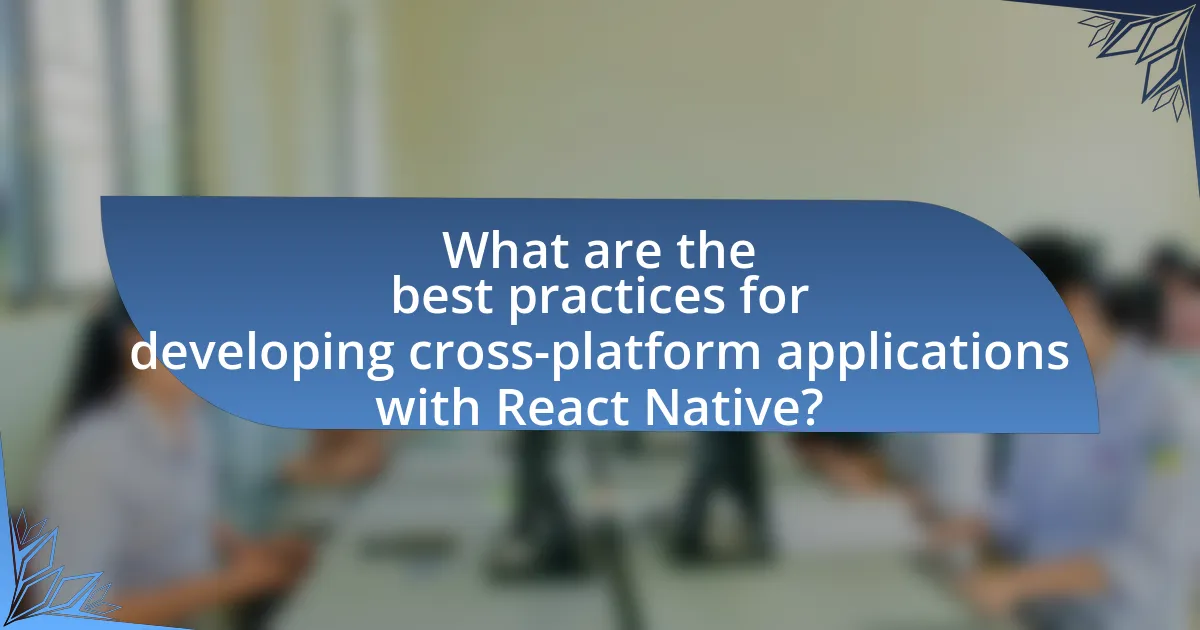
What are the best practices for developing cross-platform applications with React Native?
The best practices for developing cross-platform applications with React Native include using a single codebase, leveraging native components, optimizing performance, and following a modular architecture. A single codebase allows developers to maintain one version of the app for both iOS and Android, reducing development time and effort. Leveraging native components enhances the user experience by providing platform-specific features and performance optimizations. Optimizing performance involves techniques such as minimizing re-renders, using FlatList for large data sets, and employing lazy loading for images. Following a modular architecture promotes code reusability and maintainability, making it easier to manage and scale the application. These practices are supported by the React Native community and documentation, which emphasize efficiency and user experience in cross-platform development.
How can developers optimize performance in React Native applications?
Developers can optimize performance in React Native applications by implementing techniques such as using the FlatList component for rendering large lists, minimizing re-renders through the use of PureComponent or React.memo, and optimizing images by using appropriate formats and sizes. These strategies help reduce memory usage and improve rendering speed. For instance, FlatList efficiently handles large datasets by only rendering items that are currently visible on the screen, which significantly enhances performance compared to traditional ListView. Additionally, using PureComponent or React.memo prevents unnecessary re-renders by shallowly comparing props, thus improving the overall responsiveness of the application. Furthermore, optimizing images can lead to faster load times and reduced bandwidth consumption, as images are often a significant part of the app’s payload.
What techniques can be used to reduce load times and improve responsiveness?
To reduce load times and improve responsiveness in cross-platform applications developed with React Native, techniques such as code splitting, optimizing images, and using lazy loading are effective. Code splitting allows developers to break down the application into smaller chunks, which can be loaded on demand, reducing the initial load time. Optimizing images by compressing them and using appropriate formats can significantly decrease the amount of data that needs to be loaded. Lazy loading defers the loading of non-essential resources until they are needed, which enhances the perceived performance of the application. These techniques are supported by performance metrics indicating that applications employing these strategies can achieve load times under three seconds, which is crucial for user retention and satisfaction.
How can code reusability be maximized in React Native projects?
Code reusability in React Native projects can be maximized by implementing component-based architecture, utilizing hooks, and leveraging libraries. Component-based architecture allows developers to create reusable UI components that can be shared across different parts of the application, reducing redundancy. Hooks, introduced in React 16.8, enable the reuse of stateful logic without changing the component hierarchy, promoting cleaner and more maintainable code. Additionally, using libraries like React Native Elements or NativeBase provides pre-built components that can be easily customized and reused, further enhancing efficiency. These practices lead to a more modular codebase, facilitating easier updates and maintenance.
What common challenges do developers face when using React Native?
Developers face several common challenges when using React Native, including performance issues, native module integration, and debugging complexities. Performance issues arise because React Native applications may not match the speed of fully native apps, particularly in graphics-intensive scenarios. Native module integration can be problematic as developers often need to write custom native code for specific functionalities, which requires knowledge of both JavaScript and the native platform languages (Java, Swift, or Objective-C). Debugging complexities stem from the hybrid nature of React Native, where errors can occur in either the JavaScript or native code, making it difficult to pinpoint the source of issues. These challenges are well-documented in developer forums and surveys, highlighting the need for a solid understanding of both React Native and the underlying native platforms to effectively address them.
How can developers troubleshoot issues related to platform-specific behavior?
Developers can troubleshoot issues related to platform-specific behavior by utilizing platform-specific debugging tools and logging mechanisms. For instance, React Native provides tools like Flipper for debugging, which allows developers to inspect network requests, view logs, and analyze performance on both iOS and Android. Additionally, developers should implement conditional rendering and platform checks using the Platform module in React Native to ensure that code behaves correctly on different platforms. This approach is supported by the fact that many developers report improved issue resolution by isolating platform-specific code and testing it in the respective environments, as documented in various developer forums and case studies.
What are the best strategies for managing dependencies in React Native?
The best strategies for managing dependencies in React Native include using a package manager like npm or Yarn, maintaining a clear and organized package.json file, and regularly updating dependencies to avoid security vulnerabilities. Utilizing npm or Yarn allows developers to easily install, update, and manage libraries, ensuring that the project remains consistent and functional. A well-structured package.json file helps in tracking dependencies and their versions, which is crucial for collaboration and deployment. Regular updates are essential as they not only introduce new features but also fix bugs and security issues, thereby enhancing the overall stability of the application. According to the React Native documentation, keeping dependencies up to date is a best practice that contributes to better performance and security.
What are some practical tips for successful React Native development?
To achieve successful React Native development, developers should focus on leveraging reusable components, optimizing performance, and utilizing third-party libraries effectively. Reusable components enhance code maintainability and reduce redundancy, allowing for faster development cycles. Performance optimization techniques, such as minimizing re-renders and using the FlatList component for large data sets, can significantly improve app responsiveness. Additionally, integrating well-established third-party libraries, like React Navigation for routing and Redux for state management, can streamline development processes and enhance functionality. These practices are supported by the React Native community, which emphasizes component-based architecture and performance best practices in its documentation and forums.