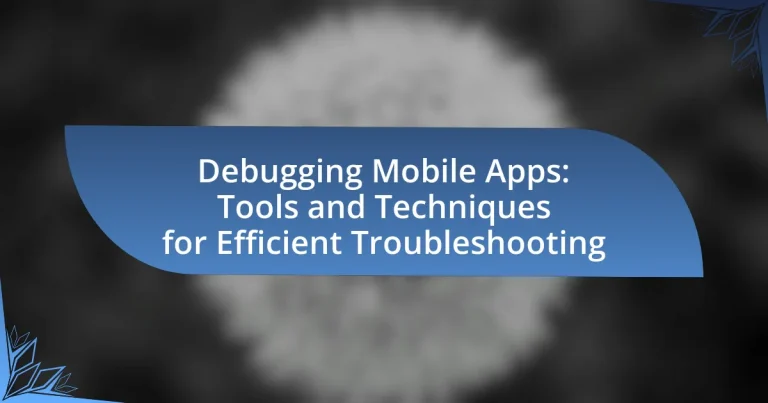Debugging mobile apps is a critical process that involves identifying, isolating, and fixing issues within mobile applications to ensure optimal performance across various devices and operating systems. This article explores the significance of debugging in mobile app development, highlighting common challenges such as device fragmentation and inconsistent behavior. It also discusses essential debugging tools, techniques, and best practices that enhance the debugging process, including the use of logging, breakpoints, and automated testing frameworks. Additionally, the article emphasizes the importance of user feedback and regular code reviews in improving debugging outcomes and overall app quality.
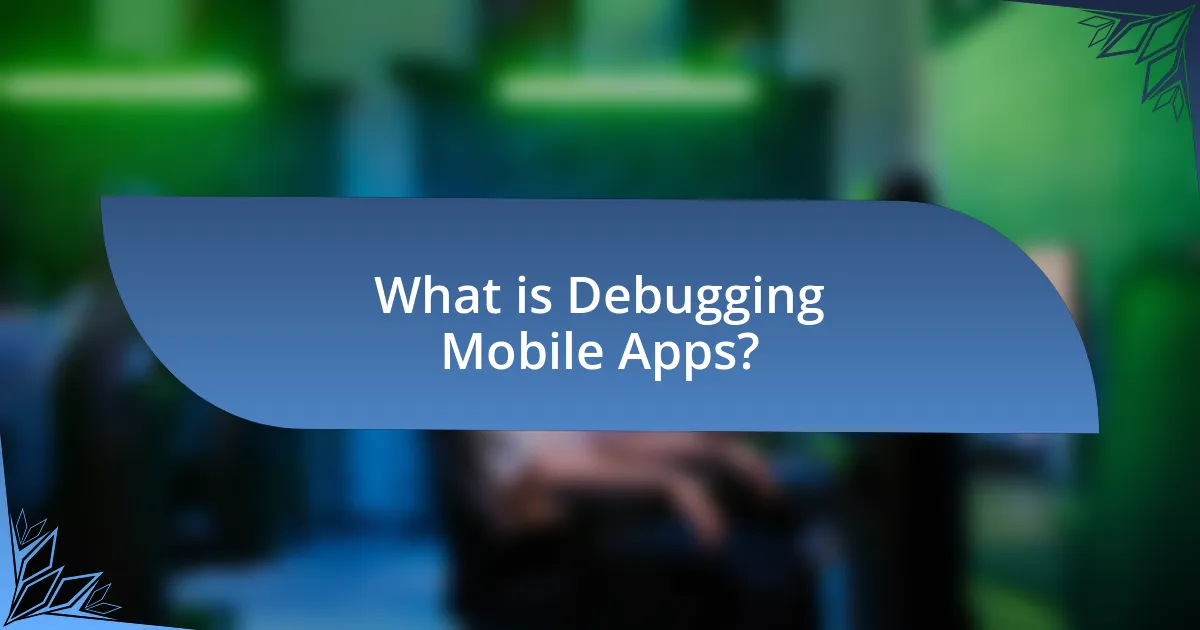
What is Debugging Mobile Apps?
Debugging mobile apps is the process of identifying, isolating, and fixing issues or bugs within mobile applications. This process involves using various tools and techniques to analyze the app’s behavior, monitor performance, and ensure that it functions as intended across different devices and operating systems. Effective debugging is crucial for delivering a high-quality user experience, as it helps developers resolve errors that could lead to crashes, slow performance, or incorrect functionality.
Why is debugging essential in mobile app development?
Debugging is essential in mobile app development because it identifies and resolves errors that can hinder app functionality and user experience. Effective debugging ensures that applications run smoothly across various devices and operating systems, which is critical given the diverse mobile ecosystem. According to a study by the International Journal of Software Engineering and Its Applications, approximately 50% of software development time is spent on debugging, highlighting its significance in delivering high-quality applications.
What are the common challenges faced during mobile app debugging?
Common challenges faced during mobile app debugging include device fragmentation, inconsistent behavior across platforms, and limited debugging tools. Device fragmentation arises from the variety of operating systems, screen sizes, and hardware specifications, making it difficult to replicate issues consistently. Inconsistent behavior occurs when an app functions correctly on one device but fails on another due to differences in software or hardware. Limited debugging tools can hinder developers’ ability to diagnose problems effectively, as some tools may not provide comprehensive insights into app performance or errors. These challenges complicate the debugging process and can lead to increased development time and costs.
How does debugging impact the overall user experience?
Debugging significantly enhances the overall user experience by identifying and resolving issues that could hinder app functionality. When developers effectively debug mobile applications, they ensure smoother performance, reduced crashes, and improved responsiveness, which directly contributes to user satisfaction. For instance, a study by Google found that 70% of users abandon an app due to poor performance, highlighting the importance of debugging in maintaining user engagement. By addressing bugs and optimizing code, developers can create a more reliable and enjoyable experience for users, ultimately leading to higher retention rates and positive reviews.
What are the key concepts in mobile app debugging?
The key concepts in mobile app debugging include understanding the debugging process, utilizing debugging tools, analyzing logs, and implementing breakpoints. The debugging process involves identifying, isolating, and fixing bugs within the application code. Debugging tools, such as Android Studio and Xcode, provide integrated environments for developers to test and troubleshoot their apps effectively. Analyzing logs helps developers track application behavior and identify issues by reviewing error messages and system outputs. Implementing breakpoints allows developers to pause execution at specific lines of code, enabling them to inspect variables and application state in real-time, which is crucial for diagnosing problems accurately.
What is the difference between debugging and testing?
Debugging and testing are distinct processes in software development. Debugging involves identifying, analyzing, and fixing defects or bugs in the code, while testing is the process of evaluating the software to ensure it meets specified requirements and functions correctly. Debugging is typically performed after testing reveals issues, as it focuses on resolving specific problems, whereas testing aims to validate the overall functionality and performance of the application before it is released.
How do error logs assist in the debugging process?
Error logs assist in the debugging process by providing detailed information about the errors that occur during application execution. These logs capture critical data such as error messages, stack traces, and timestamps, which help developers identify the source and context of issues. For instance, a study by Microsoft Research found that analyzing error logs can reduce debugging time by up to 30%, as developers can quickly pinpoint the location and nature of the problem. This efficiency is crucial in mobile app development, where timely fixes can enhance user experience and app performance.
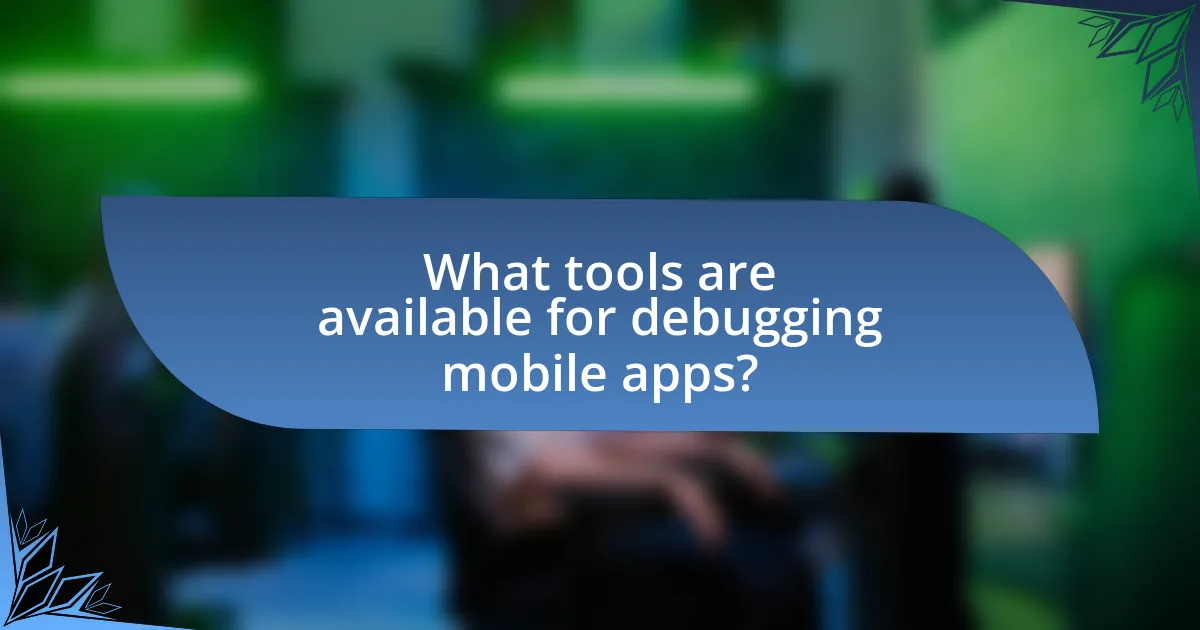
What tools are available for debugging mobile apps?
Tools available for debugging mobile apps include Android Studio, Xcode, and Visual Studio. Android Studio provides a comprehensive suite of debugging tools for Android applications, including a powerful debugger, memory profiler, and network profiler. Xcode offers similar capabilities for iOS apps, featuring a debugger, performance analysis tools, and a view debugger. Visual Studio supports cross-platform mobile development and includes debugging tools for both Android and iOS applications. These tools are widely recognized in the industry for their effectiveness in identifying and resolving issues during mobile app development.
What are the most popular debugging tools for iOS and Android?
The most popular debugging tools for iOS and Android are Xcode for iOS and Android Studio for Android. Xcode, developed by Apple, provides a comprehensive suite of tools for debugging, including a visual debugger, performance analysis tools, and a simulator for testing applications. Android Studio, created by Google, offers a robust set of debugging features such as a powerful code editor, real-time profilers, and an integrated emulator. Both tools are widely used in the industry, with Xcode being essential for iOS app development and Android Studio being the standard for Android applications.
How do integrated development environments (IDEs) facilitate debugging?
Integrated development environments (IDEs) facilitate debugging by providing integrated tools that streamline the identification and resolution of code errors. These tools include features such as breakpoints, which allow developers to pause execution at specific lines of code, enabling them to inspect variable states and control flow. Additionally, IDEs often include real-time error detection and syntax highlighting, which help developers identify issues as they write code. Furthermore, many IDEs offer integrated debugging consoles that display error messages and stack traces, providing context for the errors encountered. This combination of features significantly enhances the debugging process, making it more efficient and effective for developers.
What role do third-party debugging tools play in mobile app development?
Third-party debugging tools play a crucial role in mobile app development by providing developers with advanced functionalities to identify and resolve issues efficiently. These tools enhance the debugging process through features such as real-time error tracking, performance monitoring, and user experience analytics. For instance, tools like Firebase Crashlytics and Sentry allow developers to capture crash reports and performance metrics, enabling them to pinpoint problems quickly and improve app stability. The integration of these tools can lead to a significant reduction in debugging time, as they automate many aspects of the troubleshooting process, allowing developers to focus on enhancing app features rather than spending excessive time on bug fixes.
How can developers choose the right debugging tool?
Developers can choose the right debugging tool by assessing their specific needs, the programming languages they use, and the features offered by various tools. For instance, tools like Android Studio and Xcode provide integrated debugging environments tailored for mobile app development, while others like Visual Studio Code offer extensibility for multiple languages. Additionally, developers should consider factors such as community support, documentation, and compatibility with their existing workflow. Research indicates that tools with strong community backing, such as Chrome DevTools, often provide better resources and updates, enhancing the debugging experience.
What factors should be considered when selecting a debugging tool?
When selecting a debugging tool, key factors include compatibility with the development environment, ease of use, support for various programming languages, and the availability of features such as real-time debugging, performance analysis, and error reporting. Compatibility ensures that the tool integrates seamlessly with existing workflows, while ease of use affects the learning curve and efficiency of developers. Support for multiple programming languages allows for versatility in projects, and advanced features enhance the debugging process by providing deeper insights into application performance and issues. These considerations are critical for optimizing the debugging experience and improving overall software quality.
How do user reviews and community support influence tool selection?
User reviews and community support significantly influence tool selection by providing insights into real-world performance and user satisfaction. When potential users evaluate debugging tools for mobile apps, they often rely on reviews to gauge effectiveness, ease of use, and reliability. For instance, a study by BrightLocal in 2020 found that 79% of consumers trust online reviews as much as personal recommendations, highlighting the impact of user feedback on decision-making. Additionally, community support, such as forums and user groups, offers valuable resources for troubleshooting and best practices, further guiding users in their selection process. This collective knowledge fosters confidence in choosing tools that are well-regarded within the community, ultimately affecting the adoption rate of specific debugging solutions.
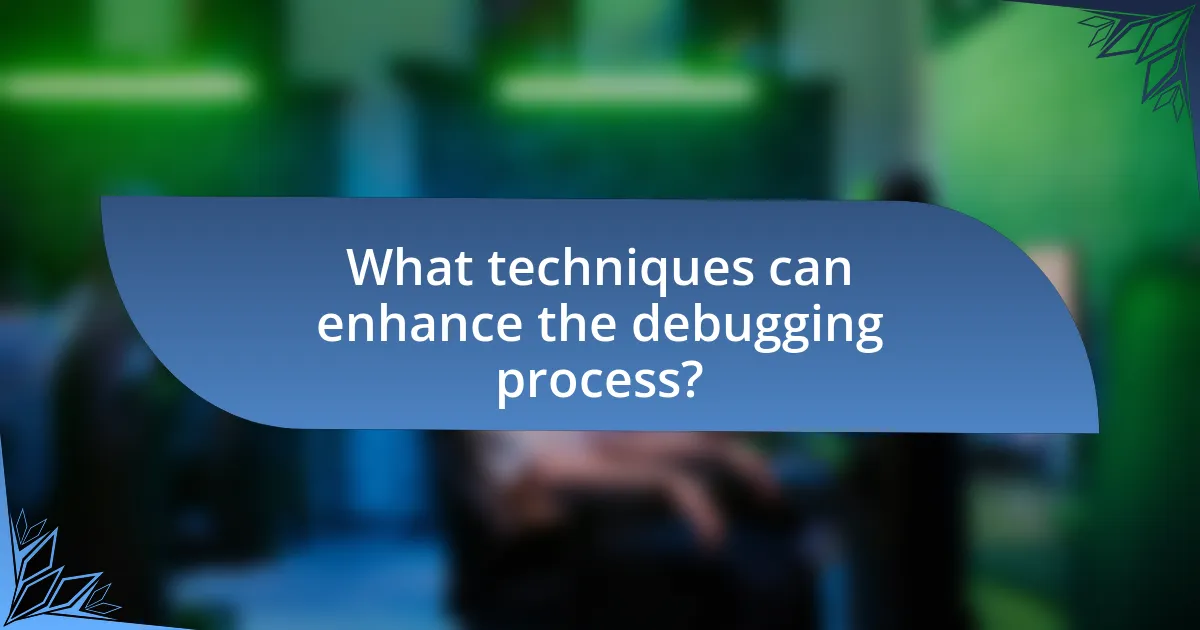
What techniques can enhance the debugging process?
Techniques that can enhance the debugging process include using logging, employing breakpoints, and utilizing automated testing frameworks. Logging provides a record of application behavior, allowing developers to trace issues effectively. Breakpoints enable developers to pause execution at specific points, facilitating step-by-step examination of code and variable states. Automated testing frameworks, such as JUnit for Java or XCTest for iOS, help identify bugs early in the development cycle by running predefined test cases, which can significantly reduce the time spent on manual testing and debugging. These techniques are widely recognized in software development for improving the efficiency and effectiveness of the debugging process.
How can developers effectively use breakpoints in debugging?
Developers can effectively use breakpoints in debugging by strategically placing them at critical points in the code to pause execution and inspect the program’s state. This allows developers to examine variable values, control flow, and the overall behavior of the application at specific moments, facilitating the identification of logical errors or unexpected behavior. For instance, using breakpoints in an integrated development environment (IDE) like Visual Studio or Xcode enables developers to step through code line by line, providing insights into how data changes over time. This method is supported by the fact that 70% of debugging time is spent on understanding the code, as highlighted in studies on software development efficiency.
What are the best practices for setting breakpoints?
The best practices for setting breakpoints include strategically placing them at critical points in the code, such as before and after key function calls, to monitor variable states and control flow. This approach allows developers to isolate issues effectively and understand the program’s behavior during execution. Additionally, using conditional breakpoints can help focus on specific scenarios, reducing unnecessary interruptions during debugging sessions. Research indicates that effective breakpoint management can significantly enhance debugging efficiency, as evidenced by studies showing that targeted breakpoints lead to faster issue resolution in software development.
How can conditional breakpoints improve debugging efficiency?
Conditional breakpoints enhance debugging efficiency by allowing developers to pause execution only when specific conditions are met. This targeted approach reduces the time spent sifting through irrelevant code executions, enabling developers to focus on the exact scenarios that lead to bugs. For instance, instead of stopping at every iteration of a loop, a conditional breakpoint can be set to trigger only when a variable reaches a certain value, streamlining the debugging process. This specificity not only saves time but also minimizes the cognitive load on developers, allowing for quicker identification and resolution of issues.
What strategies can be employed for efficient troubleshooting?
Efficient troubleshooting can be achieved through systematic strategies such as establishing a clear problem definition, utilizing logging and monitoring tools, and employing a structured approach like the scientific method. Defining the problem involves identifying symptoms and gathering relevant data to understand the issue fully. Logging and monitoring tools, such as Firebase Crashlytics or Sentry, provide real-time insights into app performance and errors, enabling developers to pinpoint issues quickly. The scientific method encourages hypothesis testing and iterative problem-solving, allowing developers to isolate variables and validate solutions effectively. These strategies are supported by industry practices that emphasize the importance of a methodical approach to debugging, which can significantly reduce resolution time and improve app reliability.
How can developers utilize version control systems during debugging?
Developers can utilize version control systems during debugging by tracking changes in the codebase, allowing them to identify when and where bugs were introduced. This capability enables developers to revert to previous versions of the code, facilitating the isolation of problematic changes. For instance, using tools like Git, developers can employ commands such as “git bisect” to pinpoint the exact commit that introduced a bug, streamlining the debugging process. This method is supported by the fact that version control systems maintain a history of changes, which is crucial for understanding the evolution of the code and diagnosing issues effectively.
What is the importance of documenting bugs and fixes?
Documenting bugs and fixes is crucial for maintaining software quality and efficiency in the debugging process. This practice enables developers to track issues systematically, ensuring that recurring problems are identified and addressed promptly. Furthermore, documentation serves as a knowledge base for future reference, facilitating smoother onboarding for new team members and reducing the time spent on troubleshooting similar issues. Studies show that teams that document bugs and fixes can reduce their debugging time by up to 30%, leading to faster release cycles and improved user satisfaction.
What are some common pitfalls to avoid in mobile app debugging?
Common pitfalls to avoid in mobile app debugging include neglecting to test on real devices, overlooking platform-specific issues, and failing to utilize logging effectively. Testing solely on emulators can lead to missed bugs that only appear on actual hardware, as real devices may have different performance characteristics and hardware configurations. Additionally, platform-specific issues, such as differences between iOS and Android, can cause functionality to break if not properly addressed. Lastly, inadequate logging can hinder the debugging process, as it prevents developers from tracing errors effectively. By addressing these pitfalls, developers can enhance their debugging efficiency and improve app performance.
How can over-reliance on automated tools hinder the debugging process?
Over-reliance on automated tools can hinder the debugging process by creating a false sense of security and leading to overlooked issues. When developers depend heavily on automation, they may neglect manual testing and critical thinking, which are essential for identifying complex bugs that automated tools might miss. For instance, a study by the University of Maryland found that while automated tools can efficiently catch syntax errors, they often fail to detect logical errors or user experience issues, which require human insight. This reliance can result in incomplete debugging, ultimately affecting the quality and performance of mobile applications.
What mistakes do developers often make when debugging mobile apps?
Developers often make the mistake of not reproducing the bug consistently when debugging mobile apps. This inconsistency can lead to misdiagnosis of the issue, as developers may overlook the specific conditions under which the bug occurs. Additionally, they frequently fail to utilize debugging tools effectively, such as not leveraging logging frameworks or not using breakpoints to inspect the app’s state. Research indicates that 70% of bugs can be traced back to improper state management, highlighting the importance of thorough state inspection during debugging. Furthermore, developers may neglect to test on multiple devices and operating system versions, which can result in overlooking platform-specific issues.
What are the best practices for effective mobile app debugging?
The best practices for effective mobile app debugging include using comprehensive logging, employing debugging tools, and conducting thorough testing. Comprehensive logging allows developers to track application behavior and identify issues in real-time, which is crucial for diagnosing problems. Debugging tools, such as Android Studio’s debugger or Xcode’s debugging features, provide functionalities like breakpoints and variable inspection, enabling developers to analyze code execution step-by-step. Thorough testing, including unit tests and integration tests, ensures that different components of the app work together seamlessly and helps catch bugs early in the development process. These practices are supported by industry standards, which emphasize the importance of systematic approaches to debugging for improving app reliability and user experience.
How can regular code reviews contribute to better debugging outcomes?
Regular code reviews enhance debugging outcomes by identifying issues early in the development process. This proactive approach allows developers to catch bugs before they escalate, reducing the time and effort required for later debugging. Studies show that code reviews can decrease defect rates by up to 50%, as they facilitate knowledge sharing among team members and promote adherence to coding standards. By fostering collaboration and improving code quality, regular reviews lead to more efficient troubleshooting and ultimately result in more stable mobile applications.
What role does user feedback play in the debugging process?
User feedback is crucial in the debugging process as it provides real-world insights into issues that may not be apparent during testing. This feedback helps developers identify specific bugs, understand user experiences, and prioritize fixes based on the severity and frequency of reported problems. For instance, a study by the ACM Digital Library highlights that user-reported issues can lead to a 30% increase in the efficiency of bug resolution, demonstrating the tangible benefits of incorporating user feedback into the debugging workflow.