Debugging JavaScript is a critical process for developers, involving the identification and resolution of errors to ensure code functionality and performance. This article explores the importance of debugging, common challenges faced by developers, and effective techniques for improving code quality. Key concepts such as syntax errors, runtime errors, and logical errors are discussed, along with tools like browser developer tools and testing frameworks that enhance the debugging process. Best practices for systematic debugging and resources for continuous learning are also highlighted, providing a comprehensive guide for developers looking to refine their debugging skills.
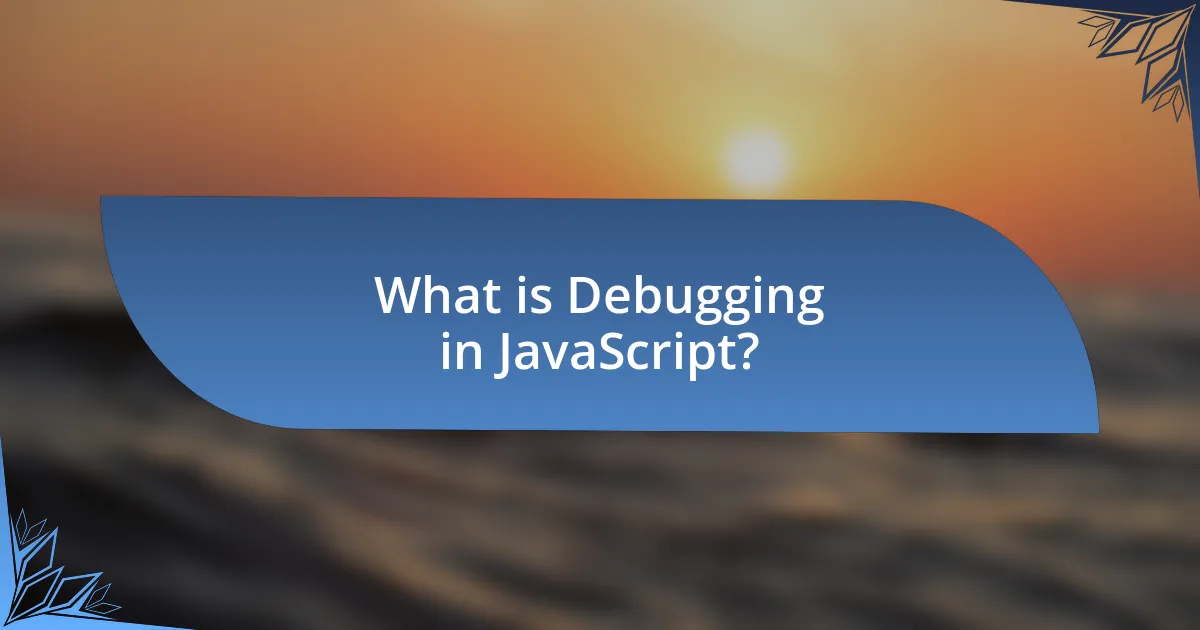
What is Debugging in JavaScript?
Debugging in JavaScript is the process of identifying and resolving errors or bugs in JavaScript code to ensure it functions as intended. This involves using various tools and techniques, such as browser developer tools, console logging, and breakpoints, to analyze code execution and pinpoint issues. According to a survey by Stack Overflow, 70% of developers reported that debugging is a critical part of their workflow, highlighting its importance in software development.
Why is debugging important for JavaScript developers?
Debugging is crucial for JavaScript developers because it allows them to identify and resolve errors in their code, ensuring functionality and performance. Effective debugging leads to improved code quality, as developers can pinpoint issues that may cause unexpected behavior or crashes. According to a study by the National Institute of Standards and Technology, software bugs cost the U.S. economy approximately $59.5 billion annually, highlighting the financial impact of unresolved errors. Thus, debugging not only enhances user experience but also reduces long-term costs associated with software maintenance and support.
What common issues do developers face during JavaScript debugging?
Developers commonly face issues such as asynchronous code behavior, scope-related problems, and lack of clear error messages during JavaScript debugging. Asynchronous code can lead to unexpected results because operations may not complete in the order anticipated, making it difficult to trace the flow of execution. Scope-related problems arise when variables are not accessible in the expected context, often due to closures or block scoping introduced by ES6. Additionally, JavaScript error messages can be vague, providing insufficient information to pinpoint the exact location or cause of an issue, which complicates the debugging process. These challenges are well-documented in resources like “JavaScript: The Definitive Guide” by David Flanagan, which highlights the intricacies of JavaScript’s behavior and the common pitfalls developers encounter.
How does effective debugging improve code quality?
Effective debugging improves code quality by identifying and resolving errors, which enhances the reliability and performance of the software. When developers effectively debug, they can pinpoint issues in the code, ensuring that it functions as intended and meets user requirements. This process not only reduces the likelihood of bugs in production but also leads to cleaner, more maintainable code. Studies show that effective debugging practices can decrease the time spent on fixing issues later in the development cycle, ultimately resulting in higher quality software and increased user satisfaction.
What are the key concepts in JavaScript debugging?
The key concepts in JavaScript debugging include understanding the debugging process, utilizing browser developer tools, employing console methods, and implementing breakpoints. The debugging process involves identifying, isolating, and fixing errors in code. Browser developer tools, such as those found in Chrome and Firefox, provide features like inspecting elements, monitoring network requests, and viewing console output, which are essential for effective debugging. Console methods, such as console.log(), console.error(), and console.warn(), allow developers to output messages and track variable states during execution. Breakpoints enable developers to pause code execution at specific lines, facilitating step-by-step analysis of code behavior. These concepts are foundational for efficiently diagnosing and resolving issues in JavaScript applications.
What is the difference between syntax errors and runtime errors?
Syntax errors occur when the code violates the grammatical rules of the programming language, preventing the code from being compiled or interpreted. In contrast, runtime errors happen during the execution of the program, causing it to terminate unexpectedly due to issues like accessing undefined variables or performing illegal operations. For example, a syntax error in JavaScript might be a missing semicolon, while a runtime error could be trying to call a method on an undefined object.
How do logical errors manifest in JavaScript code?
Logical errors in JavaScript code manifest as incorrect program behavior despite the absence of syntax errors. These errors occur when the code executes without crashing but produces unexpected results, often due to flawed logic or incorrect assumptions made by the developer. For example, using the wrong operator in a conditional statement can lead to unintended outcomes, such as an infinite loop or incorrect calculations. Debugging tools like console logging and step-through debugging can help identify these logical errors by allowing developers to trace the flow of execution and inspect variable states at various points in the code.
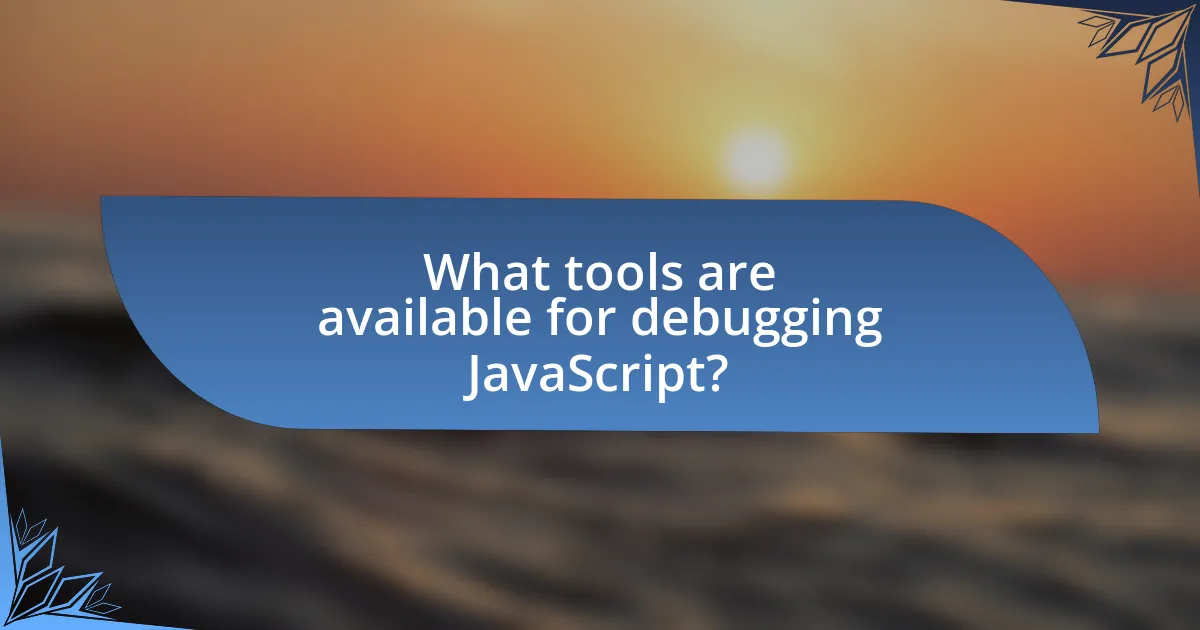
What tools are available for debugging JavaScript?
The primary tools available for debugging JavaScript include browser developer tools, such as Chrome DevTools, Firefox Developer Edition, and Microsoft Edge DevTools. These tools provide features like breakpoints, step-through debugging, and console logging, which help developers identify and fix issues in their code. For instance, Chrome DevTools allows real-time inspection of HTML and CSS, as well as JavaScript debugging through its Sources panel, making it a widely used choice among developers. Additionally, third-party tools like Visual Studio Code with its integrated debugger and Node.js debugging tools further enhance the debugging process by offering advanced features and integrations.
How do browser developer tools assist in debugging?
Browser developer tools assist in debugging by providing a suite of features that allow developers to inspect, modify, and troubleshoot web applications in real-time. These tools enable users to view and edit HTML and CSS, monitor network requests, and debug JavaScript code through breakpoints and console logging. For instance, the JavaScript console allows developers to execute code snippets and view error messages, which aids in identifying issues quickly. Additionally, the network panel helps track resource loading times and identify bottlenecks, enhancing performance optimization. The availability of these features in major browsers like Chrome and Firefox makes them essential for efficient debugging processes.
What features do Chrome DevTools offer for JavaScript debugging?
Chrome DevTools offers several features for JavaScript debugging, including a powerful debugger, breakpoints, call stack inspection, and console logging. The debugger allows developers to pause code execution at specific points, enabling them to inspect variables and the current state of the application. Breakpoints can be set on specific lines of code or conditions, allowing for targeted debugging. The call stack feature provides insight into the sequence of function calls leading to the current execution point, helping identify the source of errors. Additionally, the console allows for real-time logging of messages, errors, and variable values, facilitating easier troubleshooting and analysis of code behavior. These features collectively enhance the debugging process, making it more efficient and effective for developers.
How can Firefox Developer Edition enhance the debugging process?
Firefox Developer Edition enhances the debugging process by providing advanced tools specifically designed for web developers. These tools include a powerful JavaScript debugger that allows developers to set breakpoints, step through code, and inspect variables in real-time, facilitating a more efficient debugging workflow. Additionally, it features a built-in console for logging messages and errors, which aids in identifying issues quickly. The Developer Edition also supports CSS Grid and Flexbox debugging tools, enabling developers to visualize layout issues directly in the browser. These features collectively improve the debugging experience by making it easier to identify, analyze, and resolve code issues effectively.
What are some popular debugging libraries and frameworks?
Some popular debugging libraries and frameworks include Chrome DevTools, Node.js Debugger, and Jest. Chrome DevTools is widely used for debugging web applications, providing features like breakpoints and performance analysis. Node.js Debugger allows developers to debug server-side JavaScript applications effectively, supporting features such as remote debugging. Jest, primarily a testing framework, also offers built-in debugging capabilities, making it easier to identify issues in unit tests. These tools are essential for enhancing the debugging process in JavaScript development.
How does using Node.js for debugging differ from browser debugging?
Using Node.js for debugging differs from browser debugging primarily in the environment and tools utilized. Node.js debugging occurs in a server-side context, allowing developers to use command-line tools like the Node.js debugger or integrated development environments (IDEs) such as Visual Studio Code, which provide features like breakpoints, step-through execution, and variable inspection directly in the terminal. In contrast, browser debugging takes place in a client-side context, utilizing browser developer tools that offer a graphical interface for inspecting HTML, CSS, and JavaScript, along with features like live editing and network request monitoring. This distinction highlights that Node.js debugging focuses on server-side logic and performance, while browser debugging emphasizes user interface and client-side interactions.
What role do testing frameworks play in debugging JavaScript?
Testing frameworks play a crucial role in debugging JavaScript by providing structured environments for writing and executing tests, which help identify and isolate bugs efficiently. These frameworks, such as Jest and Mocha, enable developers to create unit tests that validate individual components of code, ensuring that each part functions correctly before integration. By running these tests, developers can quickly pinpoint where errors occur, facilitating faster debugging and reducing the time spent on troubleshooting. Furthermore, testing frameworks often include features like assertion libraries and mocking capabilities, which enhance the debugging process by allowing developers to simulate various scenarios and validate expected outcomes against actual results.
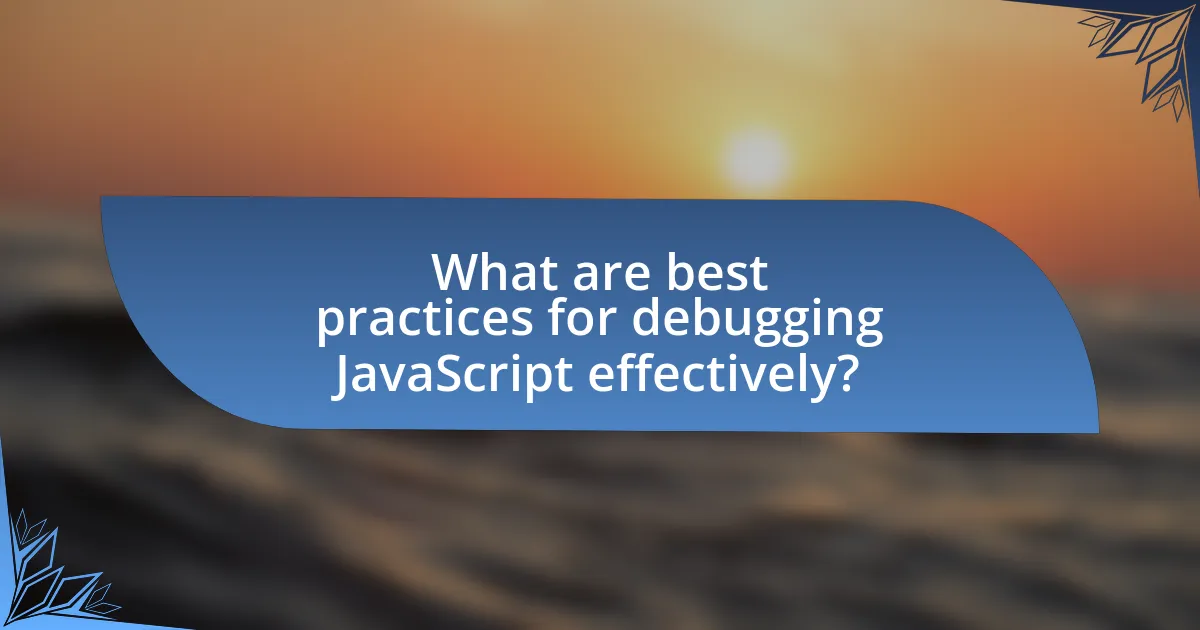
What are best practices for debugging JavaScript effectively?
Best practices for debugging JavaScript effectively include using browser developer tools, implementing console logging, and writing unit tests. Browser developer tools, available in most modern browsers, provide features like breakpoints, call stacks, and variable inspection, which help identify issues in real-time. Console logging allows developers to output variable values and execution flow, making it easier to trace errors. Writing unit tests ensures that individual components function correctly, catching bugs early in the development process. These practices are supported by the widespread use of tools like Chrome DevTools and testing frameworks such as Jest, which enhance the debugging experience and improve code quality.
How can developers create a systematic debugging approach?
Developers can create a systematic debugging approach by implementing a structured process that includes defining the problem, isolating the source, and testing solutions. This method begins with clearly identifying the issue, which allows developers to focus their efforts effectively. Next, isolating the source involves using tools like console logs or breakpoints to narrow down where the error occurs in the code. Finally, testing solutions entails making incremental changes and verifying if the issue is resolved, ensuring that the debugging process is thorough and repeatable. This systematic approach is supported by best practices in software development, which emphasize the importance of methodical problem-solving to enhance code quality and maintainability.
What steps should be taken when identifying a bug?
To identify a bug, developers should follow a systematic approach that includes the following steps: first, reproduce the bug by consistently executing the code under the same conditions that led to the issue. Next, gather relevant information such as error messages, logs, and user reports to understand the context of the bug. Then, isolate the bug by narrowing down the code to the smallest section that still produces the error, which helps in pinpointing the source of the problem. After isolating, analyze the code to identify potential causes, and finally, test potential fixes to confirm that the bug has been resolved. This structured method is supported by best practices in software development, emphasizing the importance of thorough investigation and testing in the debugging process.
How can logging be used effectively during debugging?
Logging can be used effectively during debugging by providing real-time insights into the application’s state and behavior. By strategically placing log statements throughout the code, developers can track variable values, function calls, and error messages, which helps identify the root cause of issues. For instance, using different log levels such as debug, info, warning, and error allows developers to filter logs based on severity, making it easier to focus on critical problems. Additionally, structured logging formats, such as JSON, can enhance readability and facilitate automated log analysis tools, further improving the debugging process.
What common mistakes should developers avoid while debugging?
Developers should avoid several common mistakes while debugging, including not reproducing the issue consistently, overlooking error messages, and failing to isolate the problem. Not reproducing the issue can lead to wasted time, as developers may chase down the wrong leads. Overlooking error messages is detrimental because these messages often contain crucial information about the source of the problem. Additionally, failing to isolate the problem can result in confusion, as developers may attempt to fix multiple issues simultaneously, complicating the debugging process. These mistakes can significantly hinder the efficiency and effectiveness of debugging efforts.
Why is it important to avoid making assumptions about code behavior?
Avoiding assumptions about code behavior is crucial because incorrect assumptions can lead to bugs and inefficient debugging processes. When developers assume how code will function without verifying its behavior, they risk overlooking critical issues that may arise during execution. For instance, JavaScript’s asynchronous nature can lead to unexpected results if a developer assumes that operations will complete in a specific order. This can result in runtime errors or incorrect data being processed. Studies have shown that a significant percentage of software bugs stem from misunderstandings of how code operates, emphasizing the need for thorough testing and validation to ensure accurate functionality.
How can over-reliance on console logs hinder debugging?
Over-reliance on console logs can hinder debugging by creating a false sense of security and obscuring the actual issues within the code. When developers depend heavily on console logs, they may overlook more effective debugging tools and techniques, such as breakpoints or step-through debugging, which provide a clearer view of the program’s execution flow. This reliance can lead to incomplete understanding of the code’s behavior, as console logs only capture specific moments rather than the overall context. Furthermore, excessive logging can clutter the console output, making it difficult to identify relevant information and increasing the time spent sifting through logs to find critical errors.
What practical tips can enhance JavaScript debugging skills?
To enhance JavaScript debugging skills, developers should utilize browser developer tools effectively. These tools provide features such as breakpoints, which allow developers to pause code execution and inspect variable values at specific points, facilitating the identification of issues. Additionally, using console methods like console.log(), console.error(), and console.warn() helps in tracking the flow of execution and understanding error messages. Implementing a systematic approach to debugging, such as isolating the problem by commenting out sections of code, can also clarify where issues arise. Furthermore, leveraging online resources and communities for troubleshooting can provide insights and solutions from experienced developers.
How can peer code reviews improve debugging outcomes?
Peer code reviews can significantly improve debugging outcomes by facilitating knowledge sharing and identifying errors early in the development process. When developers review each other’s code, they bring diverse perspectives and expertise, which can uncover bugs that the original author may have overlooked. Research indicates that peer reviews can reduce defect rates by up to 30%, as they encourage collaborative problem-solving and enhance code quality. This collaborative approach not only leads to more robust code but also fosters a culture of continuous learning and improvement among team members.
What resources are available for continuous learning in debugging JavaScript?
Resources available for continuous learning in debugging JavaScript include online platforms, documentation, and community forums. Websites like MDN Web Docs provide comprehensive guides and tutorials on JavaScript debugging techniques. Additionally, platforms such as Codecademy and freeCodeCamp offer interactive courses that cover debugging as part of their JavaScript curriculum. Community forums like Stack Overflow and Reddit’s r/javascript allow developers to ask questions and share solutions, fostering a collaborative learning environment. These resources are widely recognized and utilized by developers to enhance their debugging skills effectively.


