React Hooks are essential functions that enable developers to manage state and lifecycle features in functional components, streamlining the development of dynamic web applications. This article explores the significance of React Hooks, highlighting their advantages over traditional class components, such as simplified state management and improved code readability. Key topics include the most commonly used hooks like useState and useEffect, strategies for effective state management, and best practices for optimizing performance. Additionally, the article addresses common challenges developers face with React Hooks and offers resources for further learning.
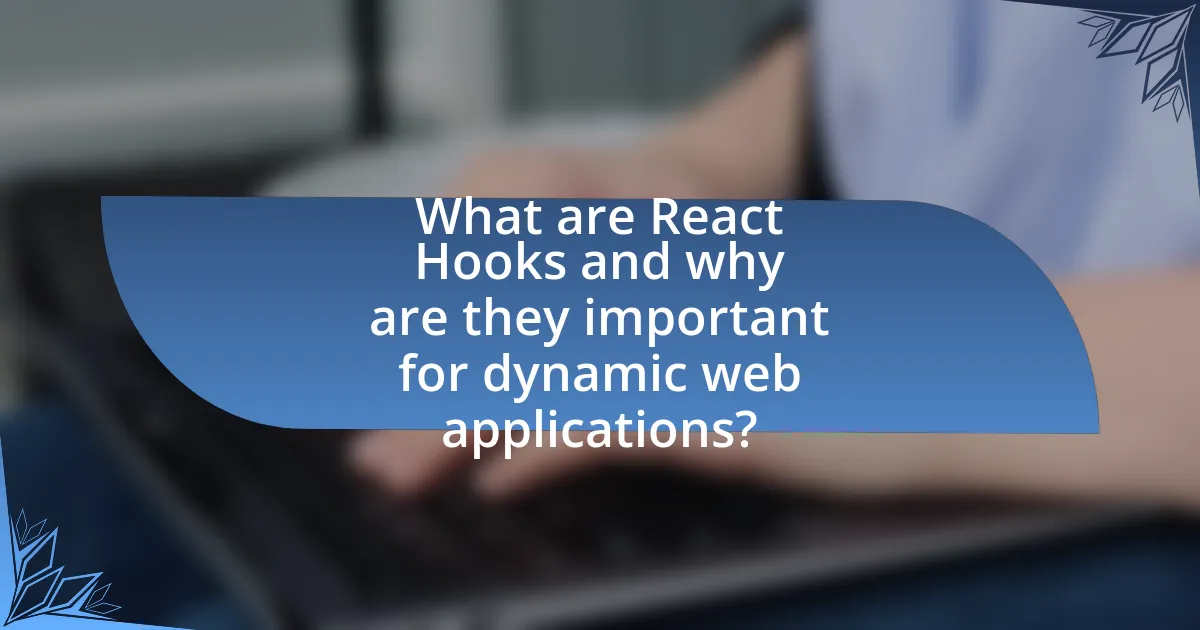
What are React Hooks and why are they important for dynamic web applications?
React Hooks are functions that allow developers to use state and other React features in functional components, enhancing the capabilities of these components without the need for class-based components. They are important for dynamic web applications because they simplify state management and side effects, leading to cleaner and more maintainable code. For instance, the use of the useState and useEffect hooks enables developers to manage component state and lifecycle events efficiently, which is crucial for creating responsive user interfaces. According to the React documentation, hooks promote code reuse and improve performance by allowing components to be more focused and less reliant on class-based structures.
How do React Hooks differ from traditional class components?
React Hooks differ from traditional class components primarily in their approach to managing state and lifecycle methods. Hooks, such as useState and useEffect, allow functional components to manage state and side effects without the need for class syntax, promoting a simpler and more concise code structure. In contrast, class components rely on this syntax, requiring the use of ‘this’ to access state and lifecycle methods, which can lead to more complex and verbose code. Additionally, Hooks enable the reuse of stateful logic across components without changing the component hierarchy, a feature not easily achievable with class components. This shift towards functional programming in React has been supported by the React team since the introduction of Hooks in version 16.8, emphasizing their role in enhancing code readability and maintainability.
What are the key advantages of using Hooks over class components?
The key advantages of using Hooks over class components include simpler state management, improved code readability, and enhanced reusability of logic. Hooks allow developers to use state and other React features without writing a class, which reduces boilerplate code and makes components easier to understand. For instance, the use of the useState and useEffect hooks simplifies the management of state and side effects, respectively, compared to the lifecycle methods in class components. Additionally, Hooks enable the extraction of component logic into reusable functions, promoting better organization and modularity in code. This modularity is supported by the React documentation, which emphasizes that Hooks can lead to cleaner and more maintainable code structures.
How do Hooks simplify state management in React applications?
Hooks simplify state management in React applications by allowing developers to use state and other React features without writing class components. This functional approach reduces boilerplate code and enhances readability, making it easier to manage state across components. For instance, the useState and useReducer hooks provide straightforward APIs for managing local component state and complex state logic, respectively. This shift from class-based to functional components aligns with modern JavaScript practices, promoting cleaner and more maintainable code.
What are the most commonly used React Hooks?
The most commonly used React Hooks are useState, useEffect, and useContext. useState allows developers to manage state in functional components, enabling dynamic updates to the UI. useEffect facilitates side effects, such as data fetching or subscriptions, by running code after render. useContext provides a way to share values between components without prop drilling, enhancing component communication. These hooks are integral to building dynamic web applications in React, as they streamline state management and side effects, making code more readable and maintainable.
What is the purpose of the useState Hook?
The purpose of the useState Hook is to manage state in functional components within React applications. This Hook allows developers to declare state variables and provides a function to update them, enabling dynamic rendering based on user interactions or other events. For instance, when a user inputs data in a form, the useState Hook can store that data, and any changes to the state will trigger a re-render of the component to reflect the updated information. This functionality is essential for creating interactive and responsive user interfaces in modern web applications.
How does the useEffect Hook enhance component lifecycle management?
The useEffect Hook enhances component lifecycle management by allowing developers to perform side effects in functional components, which were previously only possible in class components. This Hook provides a way to synchronize a component with external systems, such as APIs or subscriptions, by executing code after the component renders or updates. For instance, it can be used to fetch data when a component mounts or to clean up resources when it unmounts, effectively mimicking the behavior of componentDidMount, componentDidUpdate, and componentWillUnmount lifecycle methods in class components. This capability streamlines the management of side effects, making code more readable and maintainable while adhering to React’s declarative nature.
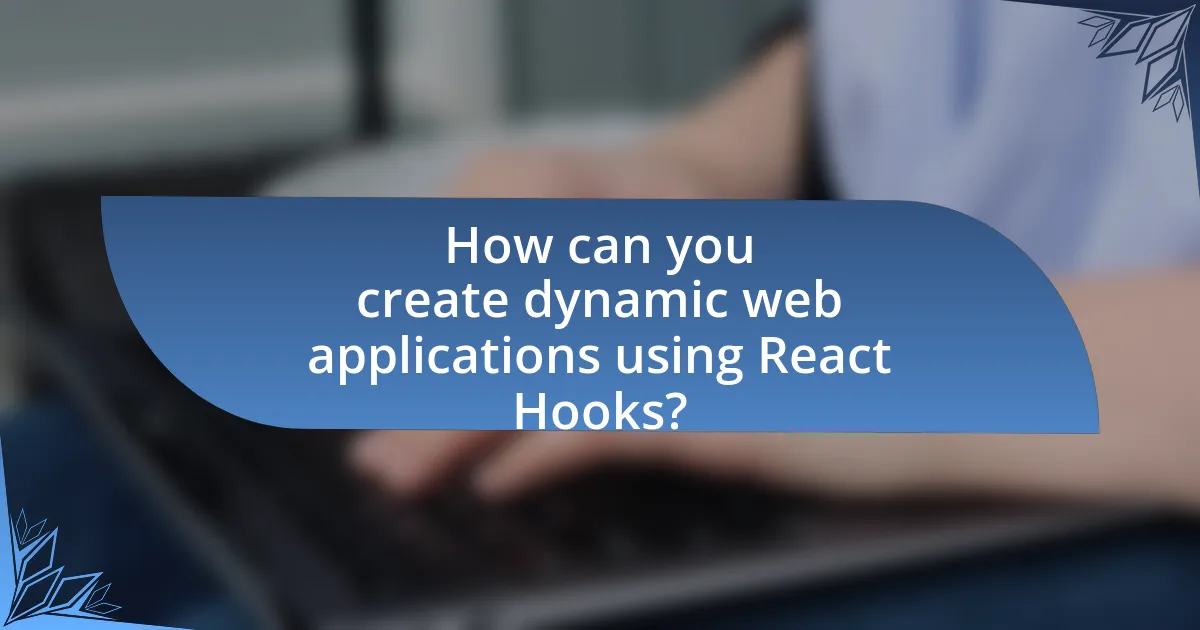
How can you create dynamic web applications using React Hooks?
You can create dynamic web applications using React Hooks by leveraging state management and lifecycle features provided by hooks like useState and useEffect. The useState hook allows you to manage local component state, enabling components to respond to user inputs and changes dynamically. For example, you can create a form that updates its display based on user input by calling setState within an event handler. The useEffect hook facilitates side effects, such as fetching data from an API or subscribing to events, which can be triggered based on state changes or component lifecycle events. This combination allows for responsive and interactive user experiences, as components can re-render based on updated state or props. React’s documentation confirms that hooks simplify state management and side effects, making it easier to build dynamic applications.
What are the steps to set up a React application with Hooks?
To set up a React application with Hooks, first, install Node.js and npm, which are required for managing packages. Next, create a new React application using the command “npx create-react-app my-app,” where “my-app” is your desired project name. After the application is created, navigate into the project directory with “cd my-app.” Then, open the project in your preferred code editor.
To utilize Hooks, ensure you import React and the necessary Hooks, such as useState and useEffect, in your components. For example, in a functional component, you can declare state with “const [state, setState] = useState(initialValue);” and manage side effects with “useEffect(() => { /* effect */ }, [dependencies]);”. Finally, run the application using “npm start” to see your React app in action.
These steps are validated by the official React documentation, which outlines the process for setting up a React environment and using Hooks effectively.
How do you initialize a new React project with Hooks support?
To initialize a new React project with Hooks support, use the command “npx create-react-app my-app” in your terminal. This command sets up a new React application with the latest version of React, which includes Hooks by default. The Create React App tool is widely used for bootstrapping React applications and ensures that the project is configured correctly for modern React features, including Hooks, as they were introduced in React 16.8.
What tools and libraries are essential for building with React Hooks?
Essential tools and libraries for building with React Hooks include React itself, React Router, and Redux. React provides the core functionality for creating components and managing state with hooks like useState and useEffect. React Router enables navigation between different components, facilitating single-page application behavior. Redux is crucial for state management, allowing for a centralized store that can be accessed by various components, enhancing the scalability of applications. These tools and libraries are widely adopted in the React community, ensuring robust support and extensive documentation, which further validates their importance in developing dynamic web applications with React Hooks.
How do you manage state effectively in a dynamic web application?
To manage state effectively in a dynamic web application, utilize React Hooks, specifically the useState and useReducer hooks. The useState hook allows for local state management within functional components, enabling developers to declare state variables and update them efficiently. The useReducer hook, on the other hand, is beneficial for managing complex state logic and can handle multiple state transitions in a more predictable manner. According to the React documentation, these hooks promote a functional programming approach, making state management more straightforward and reducing the likelihood of bugs associated with state mutations.
What strategies can be employed to handle complex state with useReducer?
To handle complex state with useReducer, developers can employ strategies such as structuring state into smaller, manageable pieces, utilizing action types for clarity, and implementing memoization for performance optimization. Structuring state into smaller pieces allows for easier updates and maintenance, as each piece can be managed independently. Utilizing action types helps in clearly defining the changes to the state, making the reducer function more predictable and easier to debug. Implementing memoization, through libraries like reselect, can enhance performance by preventing unnecessary re-renders when the state updates do not affect the component’s output. These strategies collectively improve the efficiency and maintainability of state management in React applications.
How can context be used alongside Hooks for global state management?
Context can be used alongside Hooks for global state management by creating a Context Provider that wraps the application and utilizes the useReducer or useState Hook to manage state. This approach allows components to access and update the global state without prop drilling, enhancing maintainability and scalability. For instance, by defining a context with React.createContext and implementing a provider component that uses the useReducer Hook, developers can manage complex state logic while keeping the component tree clean. This method is validated by the React documentation, which emphasizes the effectiveness of combining Context API with Hooks for efficient state management in React applications.
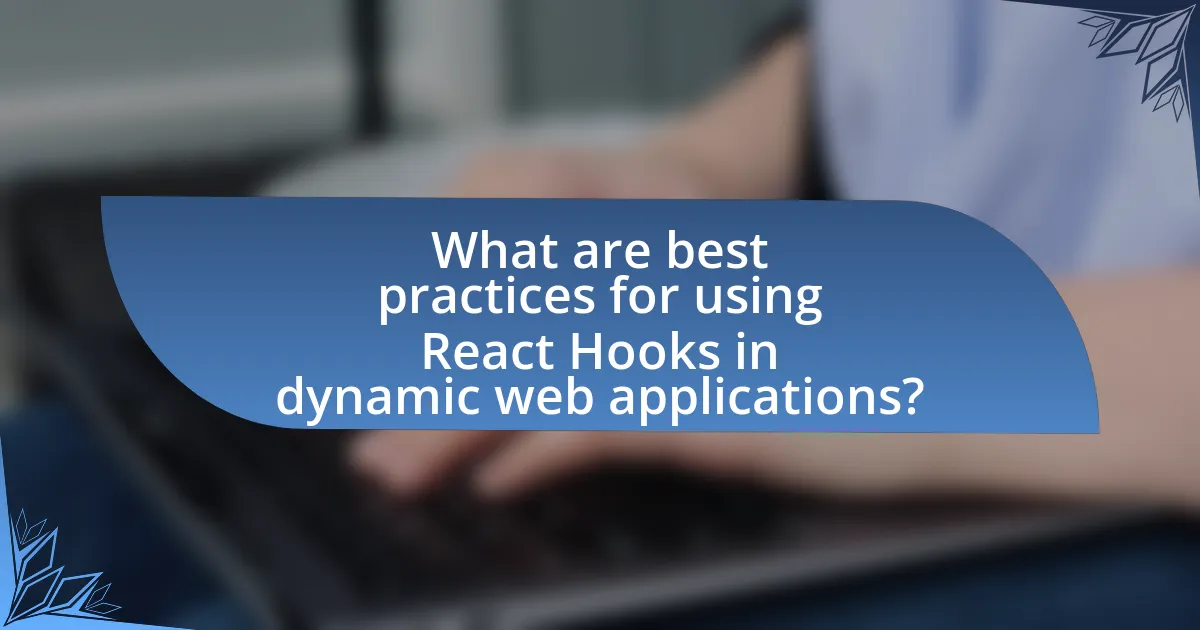
What are best practices for using React Hooks in dynamic web applications?
Best practices for using React Hooks in dynamic web applications include organizing hooks logically, using the built-in hooks effectively, and managing dependencies carefully. Organizing hooks logically means grouping related state and effects together to enhance readability and maintainability. Effective use of built-in hooks, such as useState and useEffect, allows developers to manage component state and side effects efficiently. Managing dependencies in useEffect is crucial; specifying the correct dependencies prevents unnecessary re-renders and ensures that effects run only when intended. Following these practices leads to cleaner, more efficient code and improved performance in dynamic web applications.
How can you optimize performance when using Hooks?
To optimize performance when using Hooks, developers should utilize the useMemo and useCallback hooks to prevent unnecessary re-renders. useMemo caches the result of a computation, while useCallback memoizes functions, ensuring that they are only recreated when their dependencies change. This reduces the computational overhead and enhances rendering efficiency, particularly in components that rely on expensive calculations or functions passed as props. Research indicates that effective use of these hooks can lead to significant performance improvements in React applications, as demonstrated in the React documentation and various performance benchmarks.
What are the common pitfalls to avoid when using useEffect?
Common pitfalls to avoid when using useEffect include failing to specify dependencies, which can lead to infinite loops or missed updates. Developers often forget to include all necessary dependencies in the dependency array, causing the effect to run more or less frequently than intended. Another pitfall is using stale closures, where the effect captures outdated state or props, leading to unexpected behavior. Additionally, neglecting cleanup functions can result in memory leaks or unintended side effects when components unmount. Lastly, overusing useEffect for simple state updates can complicate code unnecessarily, as React’s state management can often handle these cases more efficiently.
How can memoization improve performance in functional components?
Memoization can significantly improve performance in functional components by preventing unnecessary re-renders. When a functional component is memoized, it only re-renders when its props or state change, rather than on every parent component update. This optimization reduces the computational overhead associated with rendering, especially in components that perform expensive calculations or render large lists. For instance, using React’s React.memo can enhance performance by caching the rendered output of a component, allowing React to skip rendering if the inputs remain the same. This technique is particularly beneficial in applications with complex UIs or frequent updates, as it leads to a more efficient rendering process and a smoother user experience.
What are some common challenges developers face with React Hooks?
Developers commonly face challenges with React Hooks, including managing state and side effects, understanding the rules of hooks, and optimizing performance. Managing state can become complex, especially when dealing with multiple hooks or nested components, leading to potential bugs. Understanding the rules of hooks, such as the requirement to call them at the top level of a component, can be confusing for new developers, resulting in improper usage. Additionally, performance optimization can be challenging, as excessive re-renders may occur if hooks are not implemented correctly, impacting application efficiency. These challenges highlight the need for a solid grasp of React’s functional programming paradigm and best practices for effective hook usage.
How can you troubleshoot issues related to state updates in Hooks?
To troubleshoot issues related to state updates in Hooks, first ensure that the state variable is correctly initialized and updated using the useState hook. Verify that the state update function is called properly, as incorrect usage can lead to stale state or unexpected behavior. Additionally, check for asynchronous updates, as React batches state updates, which may cause the state to not reflect immediately after an update.
Using the React Developer Tools can help identify state changes and component re-renders, providing insight into whether the state is being updated as expected. Furthermore, ensure that the component is not unintentionally re-rendering due to changes in props or context, which can affect state management.
These troubleshooting steps are validated by the React documentation, which emphasizes the importance of understanding how state updates work in functional components.
What are effective debugging techniques for React Hooks?
Effective debugging techniques for React Hooks include using the React Developer Tools, implementing console logging, and leveraging custom hooks for better state management. The React Developer Tools allow developers to inspect the component tree, view props and state, and track hook usage, which aids in identifying issues. Console logging provides real-time feedback on state changes and function calls, helping to pinpoint where errors occur. Additionally, creating custom hooks can encapsulate logic and make it easier to test and debug specific functionalities, as they can be isolated from the rest of the application. These techniques are widely recognized in the React community for improving the debugging process and enhancing code quality.
What tips can enhance your development experience with React Hooks?
To enhance your development experience with React Hooks, utilize custom hooks to encapsulate reusable logic. Custom hooks allow developers to extract component logic into reusable functions, promoting cleaner code and reducing duplication. For instance, a custom hook for form handling can streamline state management and validation across multiple components. Additionally, leverage the use of the useEffect hook effectively by specifying dependencies to avoid unnecessary re-renders, which can improve performance. According to React’s official documentation, proper dependency management in useEffect is crucial for optimizing component behavior and resource usage.
How can you leverage custom Hooks for reusable logic?
You can leverage custom Hooks for reusable logic by encapsulating stateful logic in a function that can be reused across multiple components. Custom Hooks allow developers to extract component logic into reusable functions, promoting code reusability and separation of concerns. For example, a custom Hook can manage form input state, allowing any component that needs form handling to utilize the same logic without duplicating code. This approach not only reduces redundancy but also enhances maintainability, as updates to the logic need to be made in only one place.
What resources are available for learning more about React Hooks?
The primary resources available for learning more about React Hooks include the official React documentation, online courses, and community tutorials. The official React documentation provides comprehensive guides and examples on how to effectively use Hooks, ensuring that learners understand the core concepts and best practices. Online platforms like Udemy, Coursera, and Pluralsight offer structured courses that cover React Hooks in depth, often including hands-on projects to reinforce learning. Additionally, community-driven resources such as freeCodeCamp and YouTube tutorials provide practical insights and real-world applications of React Hooks, making them accessible for various learning styles.

