Building responsive websites with CSS Grid involves utilizing the CSS Grid Layout module to create adaptable web designs that function effectively across various devices and screen sizes. The article outlines how CSS Grid facilitates responsive design through features such as grid templates, media queries, and flexible layouts, enhancing user experience by ensuring optimal content display. Key concepts discussed include grid containers, grid items, and the significance of grid lines and areas in layout design. Additionally, the article addresses best practices for implementing CSS Grid, common challenges developers may face, and practical tips for mastering this powerful tool in modern web development.
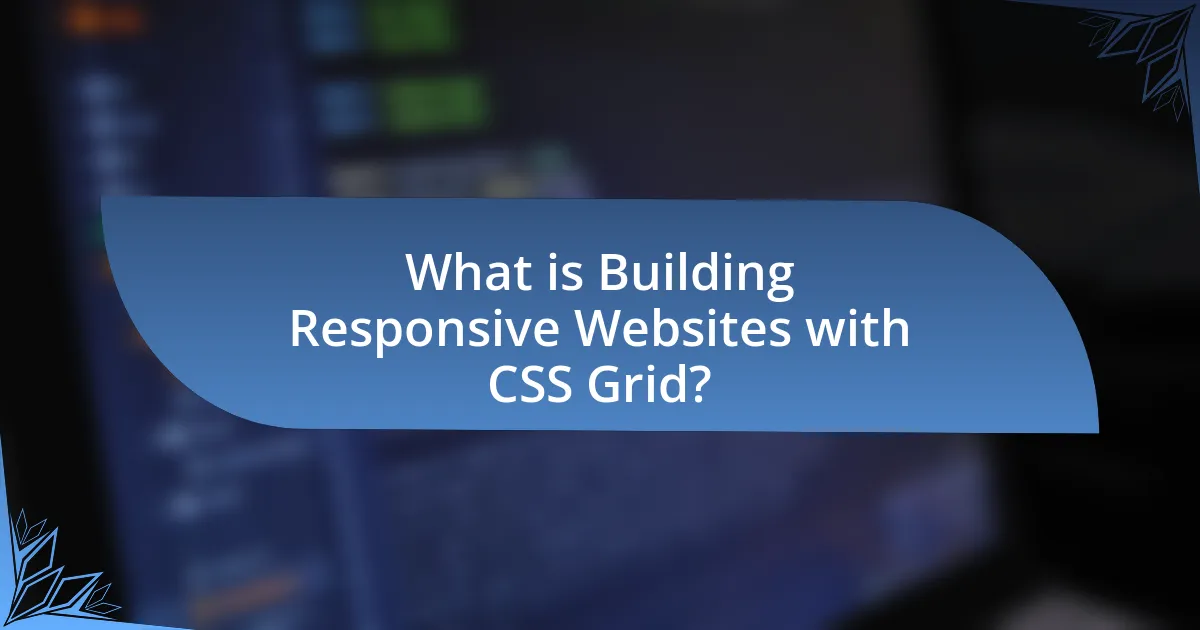
What is Building Responsive Websites with CSS Grid?
Building responsive websites with CSS Grid is the process of using the CSS Grid Layout module to create web designs that adapt seamlessly to various screen sizes and devices. CSS Grid allows developers to define a grid-based layout structure, enabling precise control over the placement and sizing of elements within a responsive framework. This approach enhances user experience by ensuring that content is displayed optimally, regardless of whether the user is on a desktop, tablet, or mobile device. The effectiveness of CSS Grid in responsive design is supported by its ability to create complex layouts with minimal code, as evidenced by its widespread adoption in modern web development practices.
How does CSS Grid facilitate responsive web design?
CSS Grid facilitates responsive web design by allowing developers to create flexible and adaptive layouts that adjust seamlessly to different screen sizes. This is achieved through features like grid templates, which enable the definition of rows and columns that can automatically resize based on the viewport dimensions. Additionally, CSS Grid supports media queries, allowing for specific layout adjustments at various breakpoints, ensuring that content remains accessible and visually appealing across devices. The ability to use fractional units (fr) and auto-placement further enhances responsiveness, as elements can be distributed evenly or adjusted dynamically, optimizing the user experience on any screen.
What are the key features of CSS Grid?
The key features of CSS Grid include a two-dimensional layout system, the ability to create complex responsive designs, and the use of grid lines and areas for precise placement of elements. CSS Grid allows developers to define rows and columns, enabling the creation of layouts that adapt seamlessly to different screen sizes. Additionally, it supports features like grid templates, which simplify the design process by allowing the specification of layout structures in a single declaration. The flexibility of CSS Grid is further enhanced by its ability to control the size and position of items within the grid, making it a powerful tool for building responsive websites.
How does CSS Grid differ from other layout systems?
CSS Grid differs from other layout systems by providing a two-dimensional layout model that allows for both rows and columns to be defined simultaneously. Unlike Flexbox, which is primarily one-dimensional and focuses on either rows or columns, CSS Grid enables complex layouts with precise control over placement and alignment of items within a grid structure. This capability allows developers to create responsive designs more efficiently, as they can specify how elements should behave in various screen sizes without relying on additional media queries. CSS Grid’s explicit grid definitions and the ability to overlap items further enhance its flexibility compared to traditional layout methods like floats or inline-blocks, which often require more cumbersome CSS to achieve similar results.
Why is responsive design important in modern web development?
Responsive design is important in modern web development because it ensures that websites function effectively across a variety of devices and screen sizes. This adaptability enhances user experience, as 52.2% of global website traffic comes from mobile devices, according to Statista. By implementing responsive design, developers can improve accessibility and engagement, leading to higher conversion rates and reduced bounce rates. Furthermore, search engines like Google prioritize mobile-friendly websites in their rankings, making responsive design crucial for search engine optimization.
What are the consequences of not implementing responsive design?
Not implementing responsive design leads to a poor user experience across various devices. Websites that are not responsive may display incorrectly on mobile phones and tablets, resulting in users needing to zoom in or scroll horizontally to view content. This can increase bounce rates, as studies show that 57% of users will abandon a site if it takes more than three seconds to load on mobile devices. Additionally, search engines like Google prioritize mobile-friendly websites in their rankings, meaning that a lack of responsive design can negatively impact a site’s visibility and traffic. Consequently, businesses may experience reduced engagement and lower conversion rates due to these accessibility issues.
How does responsive design enhance user experience?
Responsive design enhances user experience by ensuring that websites adapt seamlessly to various screen sizes and devices. This adaptability allows users to access content easily, regardless of whether they are using a smartphone, tablet, or desktop computer. According to a study by Google, 61% of users are unlikely to return to a mobile site they had trouble accessing, highlighting the importance of a responsive layout in retaining visitors. Furthermore, responsive design improves loading times and reduces the need for excessive scrolling or zooming, which contributes to a more enjoyable and efficient browsing experience.
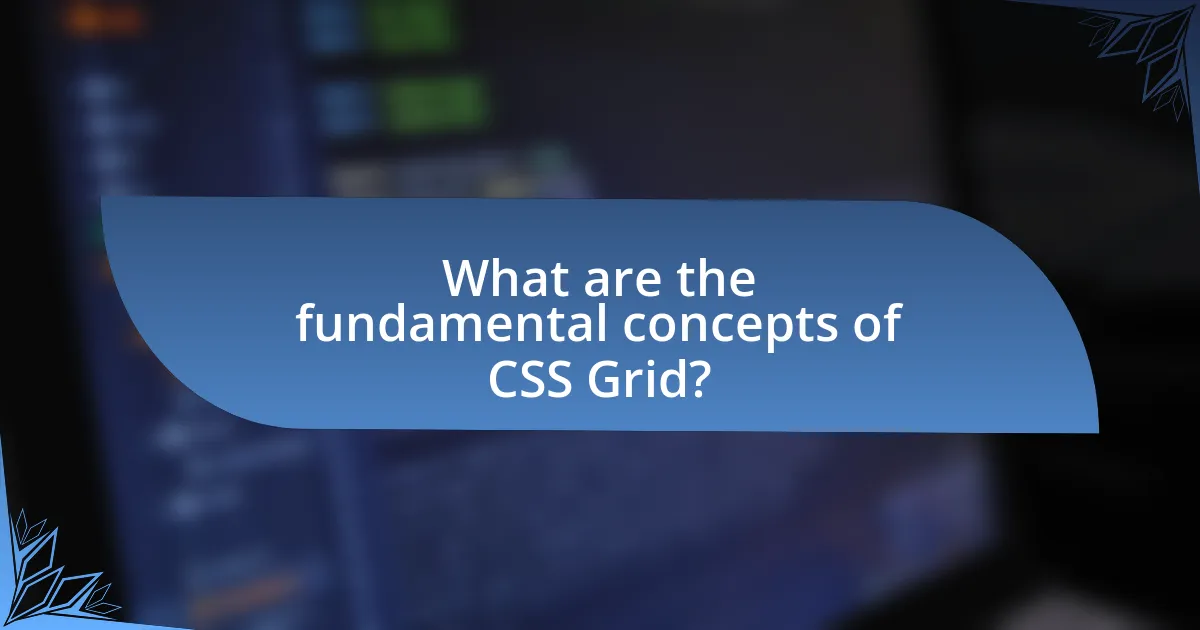
What are the fundamental concepts of CSS Grid?
The fundamental concepts of CSS Grid include grid containers, grid items, grid lines, grid tracks, and grid areas. A grid container is an element that establishes a new grid formatting context for its direct children, known as grid items. Grid lines are the dividing lines that create the structure of the grid, while grid tracks refer to the space between two adjacent grid lines, which can be defined in terms of rows or columns. Grid areas are the rectangular spaces that can be defined by specifying which grid items occupy them. These concepts enable developers to create complex layouts that are responsive and adaptable to different screen sizes, enhancing the overall design and functionality of web pages.
What are grid containers and grid items?
Grid containers are the parent elements in a CSS Grid layout that define the grid structure, while grid items are the child elements placed within that grid. The grid container establishes the rows and columns, allowing for precise placement and alignment of grid items. For example, a grid container can be created using the CSS property “display: grid,” which enables the layout of its child elements as grid items, facilitating responsive design by adjusting their size and position based on the available space.
How do you define a grid container in CSS?
A grid container in CSS is defined by applying the property “display: grid;” to an HTML element. This property establishes the element as a grid container, enabling the use of grid layout features such as defining rows and columns for its child elements. The CSS Grid Layout specification, which is a part of the CSS standard, outlines how grid containers function, allowing for responsive design by controlling the placement and sizing of items within the grid.
What properties are used to manipulate grid items?
The properties used to manipulate grid items include grid-column, grid-row, grid-area, justify-self, align-self, and grid-template-areas. These properties allow developers to control the placement, alignment, and sizing of items within a CSS grid layout. For instance, grid-column and grid-row specify the starting and ending positions of a grid item within the grid’s columns and rows, respectively. Justify-self and align-self control the alignment of individual grid items along the horizontal and vertical axes. The use of these properties is essential for creating flexible and responsive layouts in web design.
How do grid lines and grid areas work?
Grid lines are the invisible lines that define the structure of a CSS Grid layout, while grid areas are the rectangular spaces created by these lines where content can be placed. In a CSS Grid, grid lines are numbered, allowing developers to specify the start and end points for grid items, which helps in organizing content efficiently. Grid areas are defined by the intersection of these grid lines, enabling the allocation of space for elements within the grid. For example, a grid area can be defined using the grid-area property, which allows for precise control over the layout by specifying which grid lines to span. This functionality is essential for creating responsive designs, as it allows elements to adapt to different screen sizes while maintaining a structured layout.
What is the significance of grid lines in layout design?
Grid lines in layout design are crucial for establishing a structured and organized visual framework. They guide the placement of elements, ensuring alignment and consistency across the layout. This organization enhances readability and user experience by creating a predictable flow of information. Research indicates that well-defined grid systems can improve user engagement by up to 30%, as they facilitate easier navigation and comprehension of content. Thus, grid lines serve as a foundational tool in creating effective and responsive web designs.
How can grid areas simplify complex layouts?
Grid areas simplify complex layouts by allowing designers to define specific regions within a grid container, making it easier to manage the placement and alignment of elements. This structured approach reduces the need for intricate positioning techniques, as elements can be assigned to designated areas with clear boundaries. For instance, CSS Grid enables the creation of responsive designs that automatically adjust to different screen sizes, enhancing usability and aesthetic appeal. By utilizing grid areas, developers can achieve a more organized and maintainable codebase, as the layout becomes visually intuitive and easier to modify.
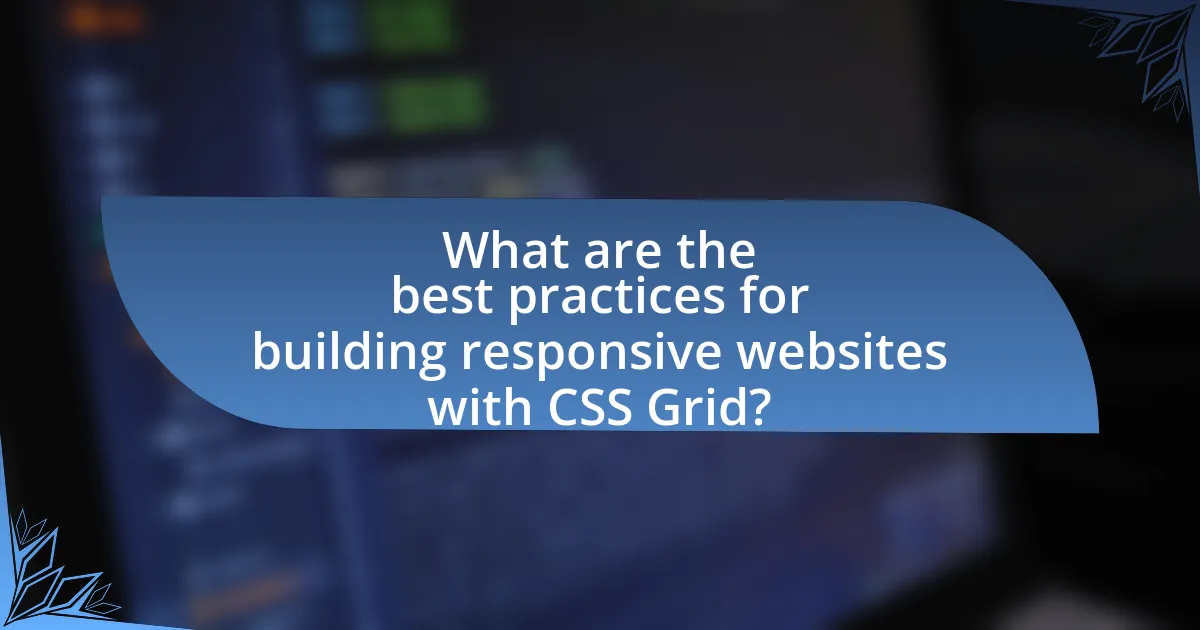
What are the best practices for building responsive websites with CSS Grid?
The best practices for building responsive websites with CSS Grid include using relative units, defining grid templates, and employing media queries. Relative units like percentages or viewport units allow for flexible layouts that adapt to different screen sizes. Defining grid templates with explicit rows and columns ensures a structured layout that can easily adjust based on the available space. Media queries enable developers to apply different styles at various breakpoints, enhancing the responsiveness of the design. These practices are supported by the CSS Grid specification, which emphasizes flexibility and adaptability in web design, making it easier to create layouts that work across a wide range of devices.
How can media queries enhance CSS Grid layouts?
Media queries enhance CSS Grid layouts by allowing developers to apply different grid configurations based on the viewport size or device characteristics. This capability enables the creation of responsive designs that adapt seamlessly to various screen sizes, ensuring optimal user experience across devices. For instance, a grid layout can display a single column on mobile devices and switch to multiple columns on larger screens, effectively utilizing available space. This adaptability is crucial, as studies show that 52% of global web traffic comes from mobile devices, highlighting the importance of responsive design in modern web development.
What are the common breakpoints to consider?
Common breakpoints to consider when building responsive websites with CSS Grid include 320px for mobile devices, 768px for tablets, and 1024px for desktops. These breakpoints are based on standard device widths that ensure optimal layout and usability across various screen sizes. For instance, the 320px breakpoint targets small smartphones, while the 768px breakpoint accommodates larger smartphones and tablets, and the 1024px breakpoint is suitable for standard desktop displays. Utilizing these breakpoints helps create a fluid and adaptable design that enhances user experience.
How do you implement media queries effectively with CSS Grid?
To implement media queries effectively with CSS Grid, define breakpoints in your CSS using the @media rule to adjust grid properties based on screen size. For example, you can change the number of columns or the size of grid items at specific viewport widths, enhancing layout responsiveness. This approach allows for tailored designs that adapt to various devices, ensuring optimal user experience. Research shows that 52% of users are less likely to engage with a company if they have a bad mobile experience, highlighting the importance of responsive design.
What tools and resources can assist in CSS Grid development?
Tools and resources that assist in CSS Grid development include CSS Grid generators, browser developer tools, and comprehensive documentation. CSS Grid generators, such as CSS Grid Layout Generator, allow developers to visually create grid layouts and generate the corresponding CSS code. Browser developer tools, available in browsers like Chrome and Firefox, provide features for inspecting and modifying grid layouts in real-time, facilitating debugging and experimentation. Comprehensive documentation, such as the Mozilla Developer Network (MDN) Web Docs, offers detailed explanations, examples, and best practices for using CSS Grid, ensuring developers have access to reliable information for effective implementation.
Which online tools help visualize CSS Grid layouts?
Online tools that help visualize CSS Grid layouts include CSS Grid Generator, Layoutit, and Grid Layoutit. CSS Grid Generator allows users to create grid layouts visually and provides the corresponding CSS code. Layoutit offers a drag-and-drop interface for building responsive layouts, making it easy to see how elements will be arranged. Grid Layoutit also provides a user-friendly interface for designing grid layouts and generates the necessary CSS code. These tools are widely used by web developers to streamline the design process and ensure accurate implementation of CSS Grid layouts.
What are some recommended libraries or frameworks that complement CSS Grid?
Recommended libraries and frameworks that complement CSS Grid include Bootstrap, Tailwind CSS, and Gridlex. Bootstrap provides a responsive grid system that works well with CSS Grid, allowing for easy layout management. Tailwind CSS offers utility-first classes that can enhance CSS Grid layouts by providing rapid styling options. Gridlex is a lightweight CSS grid system specifically designed to work seamlessly with CSS Grid, offering additional flexibility and responsiveness. These tools enhance the capabilities of CSS Grid, making it easier to build responsive websites.
What are common challenges when using CSS Grid?
Common challenges when using CSS Grid include browser compatibility issues, complexity in layout management, and difficulty in responsive design. Browser compatibility can hinder the use of advanced grid features, as not all browsers support the same CSS Grid properties, leading to inconsistent rendering. The complexity of managing grid areas and tracks can overwhelm developers, especially when dealing with intricate layouts. Additionally, achieving a fully responsive design can be challenging, as developers must carefully plan grid structures to adapt seamlessly across various screen sizes and orientations. These challenges highlight the need for thorough testing and a solid understanding of CSS Grid principles to ensure effective implementation.
How can browser compatibility issues be addressed?
Browser compatibility issues can be addressed by using feature detection libraries like Modernizr, which allows developers to check for support of specific CSS Grid features in different browsers. This approach enables developers to implement fallbacks or alternative styles for browsers that do not support certain features, ensuring a consistent user experience. According to Can I Use, as of October 2023, CSS Grid has broad support across modern browsers, but older versions may require polyfills or alternative layouts to maintain functionality.
What strategies can be used to troubleshoot layout problems?
To troubleshoot layout problems in responsive websites built with CSS Grid, utilize the following strategies: first, inspect the grid layout using browser developer tools to identify misalignments or unexpected behavior. This allows for real-time adjustments and visibility into the applied CSS rules. Second, validate the CSS code for syntax errors or unsupported properties, as these can disrupt the intended layout. Third, simplify the grid structure by temporarily removing complex elements to isolate the issue, which helps in pinpointing the source of the problem. Lastly, test across multiple devices and screen sizes to ensure consistent behavior, as discrepancies may arise from varying viewport dimensions. These strategies are effective because they leverage built-in browser tools and systematic debugging techniques to address common layout issues in CSS Grid.
What are some practical tips for mastering CSS Grid?
To master CSS Grid, start by understanding its core concepts, including grid containers, grid items, and the various properties that control layout. Familiarize yourself with properties such as grid-template-columns, grid-template-rows, and grid-area, as these define the structure of your grid. Practice creating layouts by building simple projects, which helps reinforce your understanding of how to manipulate grid properties effectively. Utilize resources like the CSS Grid Layout Module Level 1 specification, which provides detailed explanations and examples of each property. Additionally, experiment with responsive design techniques by using media queries in conjunction with CSS Grid to adapt layouts for different screen sizes. Engaging with community forums and tutorials can also provide practical insights and solutions to common challenges faced when using CSS Grid.


