A Simple To-Do List App with React Native is a mobile application designed for task management, leveraging the React Native framework to provide a native-like experience on both iOS and Android platforms. The article outlines the app’s core functionalities, including task creation, organization, and completion, while emphasizing the advantages of using React Native, such as cross-platform compatibility and a rich ecosystem of components. It details the essential steps for building the app, including setting up the development environment, creating the user interface, and implementing state management techniques. Additionally, the article discusses best practices for optimizing performance, ensuring responsive design, and enhancing user experience, while also addressing common challenges and pitfalls developers may encounter during the development process.

What is a Simple To-Do List App with React Native?
A Simple To-Do List App with React Native is a mobile application that allows users to create, manage, and track their tasks using the React Native framework. This framework enables developers to build cross-platform applications using JavaScript and React, providing a native-like experience on both iOS and Android devices. The app typically features functionalities such as adding new tasks, marking tasks as complete, and deleting tasks, which can be implemented using state management and user interface components provided by React Native. The effectiveness of this app is supported by the popularity of React Native, which is used by companies like Facebook and Instagram for their mobile applications, demonstrating its capability in building efficient and user-friendly applications.
How does a To-Do List App function within React Native?
A To-Do List App functions within React Native by utilizing components, state management, and event handling to create an interactive user interface. The app typically consists of a main component that renders a list of tasks, an input field for adding new tasks, and buttons for actions like adding or removing tasks. State management, often handled by React’s useState or useReducer hooks, allows the app to keep track of the current list of tasks and their completion status. Event handlers are used to respond to user inputs, such as adding a task when the user submits the input field. This structure enables real-time updates to the user interface as tasks are added or removed, providing a seamless experience.
What are the key features of a To-Do List App?
The key features of a To-Do List App include task creation, task organization, due dates, reminders, and user-friendly interfaces. Task creation allows users to add new tasks easily, while task organization enables categorization or prioritization of tasks for better management. Due dates help users keep track of deadlines, and reminders ensure that important tasks are not forgotten. A user-friendly interface enhances usability, making it easier for users to navigate and manage their tasks efficiently. These features collectively improve productivity and task management for users.
How do users interact with a To-Do List App?
Users interact with a To-Do List App primarily by creating, managing, and completing tasks. They typically input tasks through a user interface, which allows them to add details such as task names, due dates, and priority levels. Once tasks are created, users can edit or delete them as needed, and they can mark tasks as completed, which often triggers visual feedback such as strikethrough text or moving tasks to a completed section. According to a study by Nielsen Norman Group, effective task management features significantly enhance user satisfaction and productivity, indicating that streamlined interactions are crucial for user engagement in such applications.
Why choose React Native for building a To-Do List App?
React Native is an ideal choice for building a To-Do List App due to its ability to create cross-platform applications with a single codebase, significantly reducing development time and costs. This framework allows developers to write code in JavaScript, which is widely known and supported, enabling faster onboarding and collaboration among teams. Additionally, React Native provides a rich set of pre-built components and libraries, which can enhance the app’s functionality and user experience without extensive custom coding. The framework also benefits from a strong community and regular updates, ensuring access to the latest features and best practices in mobile development.
What advantages does React Native offer for mobile app development?
React Native offers several advantages for mobile app development, including cross-platform compatibility, which allows developers to write code once and deploy it on both iOS and Android platforms. This significantly reduces development time and costs, as evidenced by a survey from Statista indicating that 42% of developers prefer cross-platform frameworks for their efficiency. Additionally, React Native provides a rich ecosystem of libraries and components, enhancing development speed and functionality. The framework also allows for hot reloading, enabling developers to see changes in real-time without recompiling the app, further streamlining the development process.
How does React Native enhance user experience in a To-Do List App?
React Native enhances user experience in a To-Do List App by providing a smooth, responsive interface that mimics native app performance. This framework allows developers to create a seamless user experience through features like hot reloading, which enables real-time updates without losing the app’s state, thus improving user engagement. Additionally, React Native’s component-based architecture allows for reusable UI components, leading to consistent design and faster development cycles. The ability to access native device features, such as notifications and camera, further enriches the functionality of the To-Do List App, making it more interactive and user-friendly.
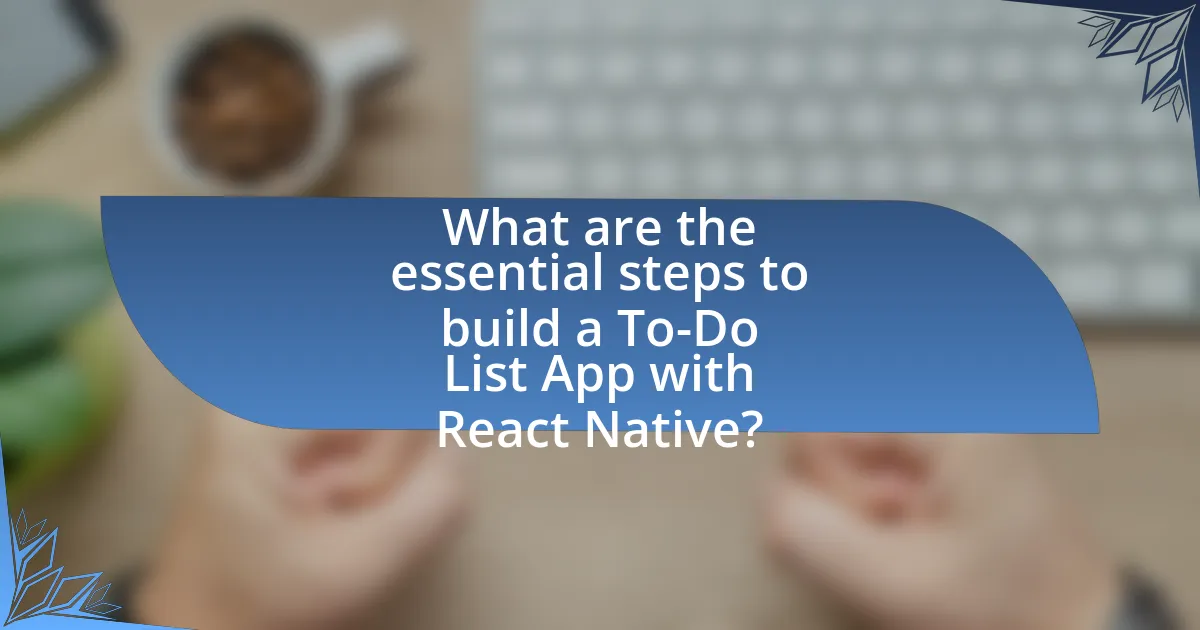
What are the essential steps to build a To-Do List App with React Native?
To build a To-Do List App with React Native, follow these essential steps: First, set up the development environment by installing Node.js, React Native CLI, and an emulator or physical device for testing. Next, create a new React Native project using the command “npx react-native init ToDoApp.” After that, design the user interface by creating components for the task list, input field, and buttons. Implement state management using React’s useState hook to manage the list of tasks. Then, add functionality to add, delete, and mark tasks as completed by updating the state accordingly. Finally, test the app on the emulator or device to ensure all features work as intended. These steps provide a structured approach to developing a functional To-Do List App using React Native.
How do you set up the development environment for React Native?
To set up the development environment for React Native, first install Node.js, which is essential for running React Native commands. After installing Node.js, use the Node Package Manager (npm) to install the React Native CLI by executing the command “npm install -g react-native-cli” in the terminal. Next, install the required dependencies for Android or iOS development, depending on your target platform. For Android, install Android Studio and set up the Android SDK, ensuring that the environment variables are correctly configured. For iOS, ensure you have Xcode installed on a macOS system. Finally, verify the installation by running “react-native init MyProject” to create a new project, confirming that the environment is correctly set up. This process is validated by the official React Native documentation, which outlines these steps for a successful development environment setup.
What tools and libraries are necessary for building the app?
To build a simple To-Do List app with React Native, essential tools and libraries include React Native itself, Node.js, and a code editor like Visual Studio Code. React Native provides the framework for building mobile applications using JavaScript and React, while Node.js is necessary for managing the backend and dependencies. Visual Studio Code serves as an efficient environment for writing and debugging code. Additionally, libraries such as React Navigation for routing and navigation, and Axios for handling HTTP requests are commonly used to enhance functionality. These tools and libraries are widely recognized in the development community for their effectiveness in creating mobile applications.
How do you install and configure React Native?
To install and configure React Native, first, ensure you have Node.js installed, as it is required for React Native development. Then, install the React Native CLI globally by running the command npm install -g react-native-cli. After that, create a new React Native project using npx react-native init ProjectName, replacing “ProjectName” with your desired project name.
Next, navigate into your project directory with cd ProjectName and run the project on an emulator or device using npx react-native run-android for Android or npx react-native run-ios for iOS.
For configuration, ensure you have the necessary development environment set up, including Android Studio for Android development and Xcode for iOS development, as per the official React Native documentation. This setup is validated by the React Native community and is essential for successful app development.
What are the main components of the To-Do List App?
The main components of the To-Do List App include the task input field, task list, task item, and buttons for adding and removing tasks. The task input field allows users to enter new tasks, while the task list displays all current tasks. Each task item represents an individual task, which can be marked as complete or deleted. Buttons facilitate user interactions, enabling the addition of new tasks and the removal of existing ones. These components work together to create a functional and user-friendly interface for managing tasks effectively.
How do you create the user interface for the app?
To create the user interface for the app, utilize React Native components such as View, Text, and Button to structure the layout. Begin by designing a main container using the View component to hold all other elements, ensuring a clean and organized interface. Implement Text components for displaying task names and Button components for adding or removing tasks, enhancing user interaction. Leverage stylesheets to apply consistent styling across components, which improves the visual appeal and usability of the app. This approach is validated by React Native’s documentation, which emphasizes the importance of component-based architecture for building efficient user interfaces.
What state management techniques are used in the app?
The app utilizes React’s built-in state management through the use of hooks, specifically the useState and useEffect hooks. The useState hook allows for the management of local component state, enabling the app to track the list of to-do items and their completion status. The useEffect hook is employed to handle side effects, such as fetching data or updating the local storage when the state changes. This combination of hooks provides a straightforward and efficient way to manage state within the app, ensuring that the user interface remains responsive and up-to-date with the underlying data.

What are the best practices for developing a To-Do List App with React Native?
The best practices for developing a To-Do List App with React Native include using functional components, managing state effectively with hooks, and ensuring a responsive design. Functional components promote cleaner and more maintainable code, while hooks like useState and useEffect simplify state management and side effects. A responsive design is crucial for usability across different devices, which can be achieved through Flexbox and percentage-based dimensions. Additionally, implementing local storage for data persistence enhances user experience by retaining tasks even after app closure. Following these practices leads to a more efficient and user-friendly application.
How can you optimize performance in your To-Do List App?
To optimize performance in your To-Do List App built with React Native, implement techniques such as using FlatList for rendering lists, which improves performance by only rendering items that are currently visible on the screen. Additionally, utilize memoization with React’s useMemo and useCallback hooks to prevent unnecessary re-renders of components. Profiling your app with React Native’s built-in performance monitor can help identify bottlenecks, allowing for targeted optimizations. According to a study by the React Native team, using these methods can significantly reduce rendering times and enhance user experience.
What strategies can be employed to manage app state effectively?
To manage app state effectively in a React Native to-do list application, developers can employ strategies such as using state management libraries like Redux or Context API, implementing local state management with hooks, and utilizing asynchronous storage solutions like AsyncStorage for persistent state. These strategies allow for centralized state management, making it easier to share state across components and maintain a predictable state flow. For instance, Redux provides a single source of truth, which simplifies debugging and enhances performance by minimizing unnecessary re-renders. Additionally, using hooks like useState and useEffect allows for local component state management, which is efficient for handling UI-related states. Asynchronous storage solutions ensure that user data persists even after the app is closed, enhancing user experience by retaining their to-do items.
How do you ensure a responsive design in the app?
To ensure a responsive design in the app, developers utilize flexible layouts, scalable units, and media queries. Flexible layouts allow components to adjust based on screen size, while scalable units like percentages and viewport units ensure elements resize proportionally. Media queries enable the application to apply different styles based on the device’s characteristics, such as width and orientation. This approach is validated by the fact that responsive design improves user experience across various devices, as evidenced by a study from Google which found that 61% of users are unlikely to return to a mobile site they had trouble accessing.
What common challenges might you face while building the app?
Common challenges faced while building a simple to-do list app with React Native include managing state effectively, ensuring cross-platform compatibility, and optimizing performance. Managing state can become complex as the app scales, requiring the use of state management libraries like Redux or Context API to maintain a predictable state. Cross-platform compatibility issues may arise due to differences in how iOS and Android handle certain components, necessitating thorough testing on both platforms. Performance optimization is crucial, as inefficient rendering can lead to a sluggish user experience; utilizing tools like React Native’s FlatList can help manage large lists efficiently.
How can you troubleshoot issues related to React Native?
To troubleshoot issues related to React Native, developers should systematically identify and resolve problems by utilizing debugging tools, checking error messages, and reviewing code for common pitfalls. React Native provides built-in debugging tools such as React Developer Tools and Flipper, which allow developers to inspect component hierarchies and monitor network requests. Additionally, error messages in the console often provide specific information about what went wrong, guiding developers to the source of the issue. Common pitfalls include incorrect imports, mismatched versions of dependencies, and issues with native modules, all of which can be resolved by carefully reviewing the code and ensuring compatibility.
What are the common pitfalls to avoid during development?
Common pitfalls to avoid during development include neglecting proper state management, which can lead to unpredictable app behavior. In React Native, failing to manage state effectively can result in components not updating as expected, causing a poor user experience. Additionally, overlooking performance optimization, such as unnecessary re-renders, can degrade app responsiveness. Research indicates that optimizing rendering processes can improve performance by up to 50%. Another pitfall is inadequate testing, which can lead to undetected bugs and issues in production. Implementing unit and integration tests is crucial for maintaining code quality and reliability. Lastly, ignoring user feedback during the development process can result in a product that does not meet user needs, ultimately affecting adoption rates.
What tips can enhance the user experience in your To-Do List App?
To enhance the user experience in a To-Do List App, implement features such as intuitive navigation, customizable task categories, and reminders. Intuitive navigation allows users to easily access different sections of the app, improving usability. Customizable task categories enable users to organize their tasks according to personal preferences, which can lead to increased productivity. Reminders help users stay on track with deadlines, as studies show that timely notifications can significantly improve task completion rates. Additionally, incorporating a clean and minimalistic design can reduce cognitive load, making it easier for users to focus on their tasks.


