A Simple CRUD Application in Django is a web application that enables users to create, read, update, and delete data efficiently using Django’s framework. The article outlines the core operations of CRUD, detailing how Django’s architecture, including models, views, and templates, supports these functionalities. It also discusses the advantages of using Django for web development, such as rapid development, scalability, and security features. Additionally, the article provides a step-by-step guide for setting up a CRUD application, defining models, creating views, and implementing user authentication, while highlighting best practices for ensuring security and troubleshooting common issues.
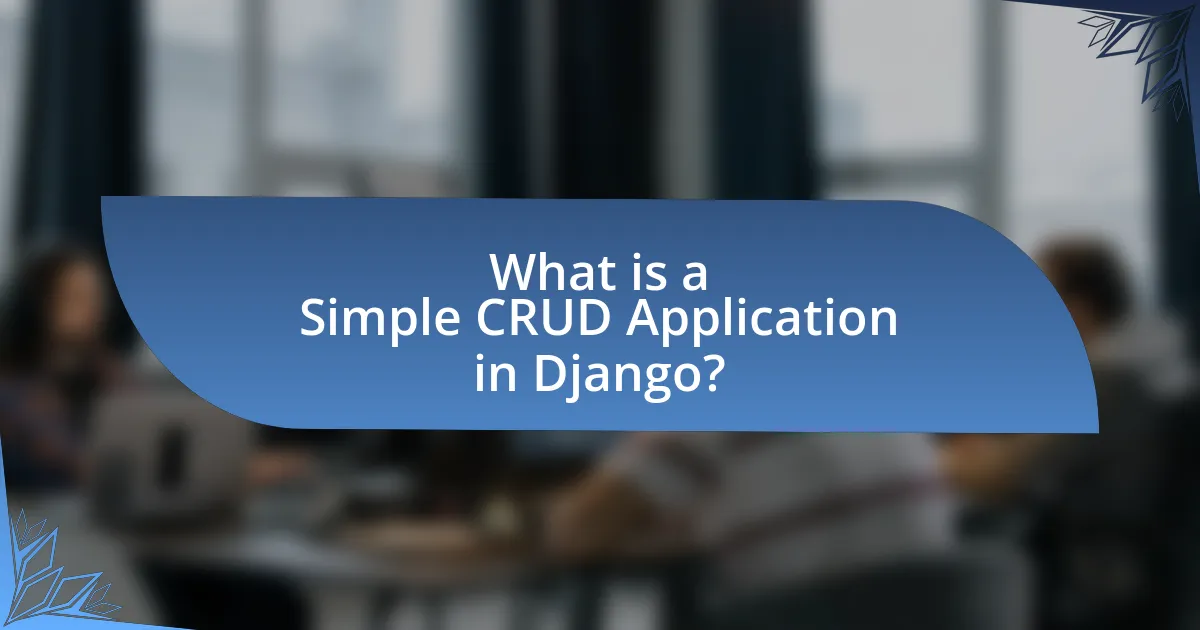
What is a Simple CRUD Application in Django?
A simple CRUD application in Django is a web application that allows users to create, read, update, and delete data using Django’s framework. This type of application typically involves a model that defines the data structure, views that handle the logic for processing requests, and templates that render the user interface. For instance, a simple CRUD application could manage a list of books, where users can add new books, view existing ones, edit their details, and remove them from the list. Django’s built-in features, such as the ORM (Object-Relational Mapping) and admin interface, facilitate the implementation of these functionalities efficiently.
How does a CRUD application function within Django?
A CRUD application in Django functions by implementing Create, Read, Update, and Delete operations through models, views, and templates. Django models define the data structure, allowing developers to create database tables that represent application data. Views handle the logic for processing requests and returning responses, utilizing Django’s built-in generic views or custom views to manage data interactions. Templates render the user interface, displaying data and providing forms for user input.
For instance, when a user submits a form to create a new record, the corresponding view processes the request, validates the data, and saves it to the database using the model. Similarly, reading data involves querying the database through the model and passing the results to a template for display. Updating and deleting records follow analogous processes, ensuring that the application maintains accurate and up-to-date information. This structured approach allows for efficient data management within the Django framework.
What are the core operations of CRUD?
The core operations of CRUD are Create, Read, Update, and Delete. These operations represent the fundamental functions of persistent storage in database management systems. Create allows for the addition of new records, Read enables retrieval of existing records, Update modifies existing records, and Delete removes records from the database. Each operation is essential for managing data effectively in applications, including those built with frameworks like Django, which facilitates these operations through its ORM (Object-Relational Mapping) capabilities.
How does Django facilitate these operations?
Django facilitates CRUD operations through its built-in features such as models, views, and templates. The framework allows developers to define data models using Python classes, which automatically generate database tables and provide an ORM (Object-Relational Mapping) for easy data manipulation. Django’s views handle the logic for creating, reading, updating, and deleting records, while templates render the user interface, enabling seamless interaction with the data. Additionally, Django includes an admin interface that simplifies data management, allowing for quick CRUD operations without extensive coding. This integration of components streamlines the development process, making it efficient and user-friendly.
Why choose Django for building a CRUD application?
Django is an excellent choice for building a CRUD application due to its built-in features that streamline development. The framework provides an ORM (Object-Relational Mapping) system, which simplifies database interactions, allowing developers to perform create, read, update, and delete operations with minimal code. Additionally, Django’s admin interface automatically generates a user-friendly interface for managing data, significantly reducing the time required for setup. The framework also emphasizes security, offering protection against common vulnerabilities such as SQL injection and cross-site scripting. These features make Django a robust and efficient option for CRUD applications, as evidenced by its widespread adoption in various projects and its active community support.
What advantages does Django offer for web development?
Django offers several advantages for web development, including rapid development, scalability, and a robust security framework. Rapid development is facilitated by Django’s built-in features, such as an ORM, admin interface, and templating engine, which allow developers to create applications quickly. Scalability is supported through Django’s ability to handle high traffic loads and its modular architecture, enabling easy integration of additional components. Furthermore, Django emphasizes security by providing protection against common vulnerabilities like SQL injection and cross-site scripting, which is crucial for maintaining the integrity of web applications. These advantages make Django a preferred choice for developers looking to build efficient and secure web applications.
How does Django’s architecture support CRUD functionalities?
Django’s architecture supports CRUD functionalities through its Model-View-Template (MVT) design, which separates data management, user interface, and business logic. The Model component defines the data structure and handles database interactions, allowing for the creation, retrieval, updating, and deletion of records. The View component processes user requests and interacts with the Model to perform CRUD operations, while the Template component renders the user interface based on the data provided by the View. This separation of concerns enhances maintainability and scalability, enabling developers to efficiently implement CRUD operations in web applications.
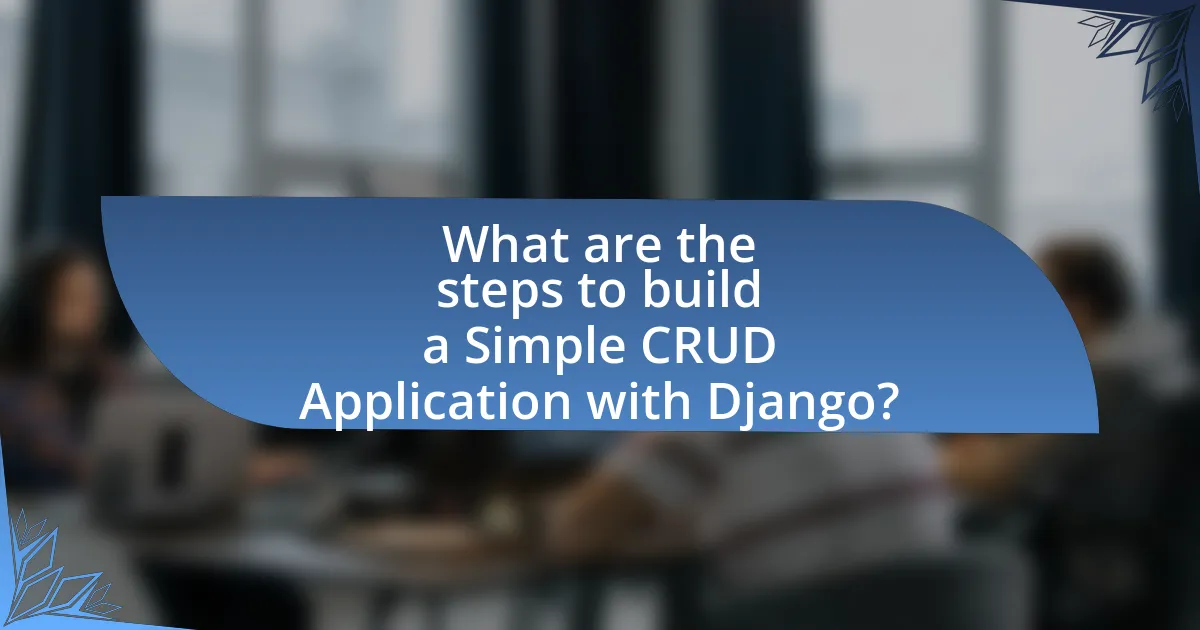
What are the steps to build a Simple CRUD Application with Django?
To build a Simple CRUD Application with Django, follow these steps:
- Set up a Django project by installing Django and creating a new project using the command
django-admin startproject projectname. - Create a new app within the project using
python manage.py startapp appname. - Define a model in the app’s
models.pyfile to represent the data structure, using Django’s ORM. - Run
python manage.py makemigrationsandpython manage.py migrateto create the database schema. - Create views in
views.pyto handle Create, Read, Update, and Delete operations, utilizing Django’s generic views or function-based views. - Set up URLs in
urls.pyto map the views to specific endpoints. - Create HTML templates for the user interface to display forms and data.
- Implement forms in
forms.pyto handle user input for creating and updating records. - Test the application by running the development server with
python manage.py runserverand accessing the app in a web browser.
These steps provide a structured approach to developing a CRUD application using Django’s built-in features and conventions.
How do you set up a Django project for CRUD?
To set up a Django project for CRUD, first, create a new Django project using the command django-admin startproject projectname. Next, create a new app within the project using python manage.py startapp appname. Define your models in the app’s models.py file to represent the data structure. After defining models, run python manage.py makemigrations and python manage.py migrate to create the database tables.
Then, create views in views.py to handle the CRUD operations: Create, Read, Update, and Delete. Map these views to URLs in the app’s urls.py file. Finally, create templates for the user interface to interact with the CRUD functionality. This setup allows for a fully functional CRUD application in Django, leveraging its built-in ORM and templating system for efficient data management and presentation.
What are the prerequisites for starting a Django project?
To start a Django project, the prerequisites include having Python installed, as Django is a Python web framework. Additionally, familiarity with basic web development concepts such as HTML, CSS, and JavaScript is essential. Installing Django via pip, Python’s package manager, is also necessary to access its features. According to the official Django documentation, Python version 3.6 or higher is required for compatibility with the latest Django releases.
How do you create a new Django project and app?
To create a new Django project, use the command “django-admin startproject projectname” in your terminal, replacing “projectname” with your desired project name. This command initializes a new Django project with the necessary directory structure and files.
Next, to create a new app within that project, navigate into the project directory and run “python manage.py startapp appname,” substituting “appname” with your chosen app name. This command generates a new app directory containing essential files for your application.
These commands are standard practices in Django development, ensuring that the project and app are set up correctly for further development.
What models are needed for a CRUD application?
A CRUD application typically requires four essential models: Create, Read, Update, and Delete. Each model corresponds to a specific operation that the application performs on data. For instance, the Create model handles the insertion of new records, the Read model retrieves existing records, the Update model modifies existing records, and the Delete model removes records from the database. These models are foundational in structuring the application’s functionality, ensuring that all necessary operations can be executed efficiently and effectively.
How do you define models in Django?
Models in Django are defined as Python classes that represent database tables. Each model class inherits from django.db.models.Model, and its attributes correspond to the fields in the database table. For example, a model for a blog post might include fields like title, content, and published_date, which are defined as class attributes with specific field types such as CharField for title and DateTimeField for published_date. This structure allows Django to automatically create the necessary SQL statements to manage the database schema, ensuring that the application can interact with the database effectively.
What fields are essential for a basic CRUD model?
A basic CRUD model typically requires four essential fields: Create, Read, Update, and Delete. These fields represent the fundamental operations that can be performed on data within a database. Each operation corresponds to a specific function in the application, allowing users to manage data effectively. For instance, the Create field enables the addition of new records, the Read field allows for retrieving existing records, the Update field facilitates modifying existing records, and the Delete field permits the removal of records. This structure is foundational in database management systems and is widely implemented in web applications, including those built with Django.
How do you create views for your CRUD application?
To create views for your CRUD application in Django, you define functions or classes in the views.py file that handle HTTP requests and return HTTP responses. Each view corresponds to a specific operation: creating, reading, updating, or deleting data. For instance, a function-based view for creating an object might use Django’s built-in forms to validate input and save the data to the database. Class-based views can also be utilized, leveraging Django’s generic views for streamlined CRUD operations. This approach is validated by Django’s documentation, which outlines the use of views to manage application logic and data flow effectively.
What types of views are used in a CRUD application?
In a CRUD application, the types of views used are typically categorized as Create, Read, Update, and Delete views. Each view corresponds to a specific operation: the Create view allows users to add new records, the Read view displays existing records, the Update view enables modification of existing records, and the Delete view facilitates the removal of records. These views are essential for managing data effectively within the application, ensuring that users can perform all necessary operations on the data stored in the database.
How do you implement function-based views in Django?
To implement function-based views in Django, define a Python function that takes a request object as an argument and returns an HTTP response. This function can be mapped to a URL pattern in the Django application’s urls.py file using the path() or url() functions. For example, a simple view function could look like this:
“`python
from django.http import HttpResponse
def my_view(request):
return HttpResponse(“Hello, World!”)
“`
In the urls.py, you would include this view as follows:
“`python
from django.urls import path
from .views import my_view
urlpatterns = [
path(‘hello/’, my_view),
]
“`
This setup allows the function-based view to handle requests to the specified URL, returning the defined response. The Django documentation confirms that function-based views are a straightforward way to create views, making them suitable for simple applications and CRUD operations.
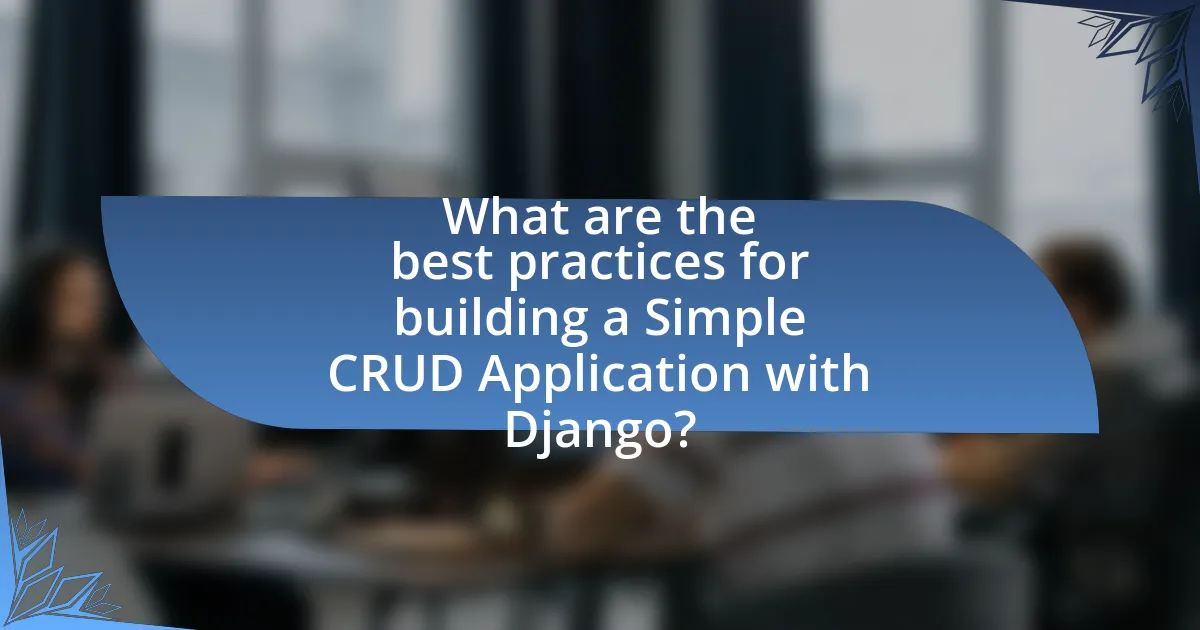
What are the best practices for building a Simple CRUD Application with Django?
The best practices for building a Simple CRUD Application with Django include following the Model-View-Template (MVT) architecture, utilizing Django’s built-in features for form handling and validation, and implementing proper URL routing. Adhering to the MVT architecture ensures a clear separation of concerns, which enhances maintainability and scalability. Utilizing Django’s form handling simplifies data validation and error management, reducing the likelihood of bugs. Implementing proper URL routing allows for clean and user-friendly URLs, improving the overall user experience. Additionally, using Django’s built-in authentication and authorization features enhances security, while writing unit tests ensures the reliability of the application. These practices are supported by Django’s documentation, which emphasizes the importance of these principles for effective application development.
How can you ensure your CRUD application is secure?
To ensure your CRUD application is secure, implement strong authentication and authorization mechanisms. Utilizing Django’s built-in authentication system allows you to manage user access effectively, ensuring that only authorized users can perform create, read, update, or delete operations. Additionally, employing input validation and sanitization techniques protects against SQL injection and cross-site scripting (XSS) attacks, which are common vulnerabilities in web applications. According to the OWASP Top Ten, these measures significantly reduce the risk of exploitation, highlighting the importance of secure coding practices in application development.
What common security vulnerabilities should you be aware of?
Common security vulnerabilities to be aware of when building a simple CRUD application with Django include SQL injection, Cross-Site Scripting (XSS), Cross-Site Request Forgery (CSRF), and insecure deserialization. SQL injection occurs when an attacker manipulates a query by injecting malicious SQL code, potentially compromising the database. XSS allows attackers to inject scripts into web pages viewed by users, which can lead to data theft or session hijacking. CSRF exploits the trust a web application has in a user’s browser, allowing unauthorized commands to be transmitted. Insecure deserialization can lead to remote code execution if untrusted data is processed. According to the OWASP Top Ten, these vulnerabilities are prevalent in web applications, emphasizing the need for developers to implement security best practices to mitigate risks.
How do you implement user authentication in Django?
To implement user authentication in Django, utilize Django’s built-in authentication system, which includes user models, views, and forms. First, ensure that ‘django.contrib.auth’ is included in the INSTALLED_APPS setting of your Django project. Then, use the built-in User model to create user accounts, authenticate users with the authenticate() function, and manage sessions with login() and logout() functions. Additionally, you can create custom user forms by extending Django’s forms to handle user registration and login. This approach is validated by Django’s official documentation, which outlines the authentication framework and provides examples for implementation.
What are some common troubleshooting tips for Django CRUD applications?
Common troubleshooting tips for Django CRUD applications include checking for database connection issues, ensuring that migrations are applied correctly, and verifying that the URL patterns are properly configured. Database connection issues can arise from incorrect settings in the DATABASES configuration in settings.py, which should match the actual database credentials. Migrations must be applied using the command “python manage.py migrate” to ensure that the database schema is up to date with the models defined in the application. Additionally, URL patterns should be checked in the urls.py file to confirm that they correctly map to the intended views, as incorrect patterns can lead to 404 errors.
How do you debug issues in your Django application?
To debug issues in a Django application, developers typically utilize the built-in Django Debug Toolbar and logging features. The Django Debug Toolbar provides detailed information about SQL queries, cache usage, and request/response cycles, which helps identify performance bottlenecks and errors. Additionally, logging can be configured to capture error messages and stack traces, allowing developers to trace the source of issues effectively. According to the Django documentation, using these tools can significantly streamline the debugging process by providing real-time insights into application behavior and performance.
What resources can help you resolve common errors?
Documentation and community forums are essential resources for resolving common errors in building a simple CRUD application with Django. The official Django documentation provides comprehensive guides, tutorials, and troubleshooting tips that cover a wide range of issues developers may encounter. Additionally, platforms like Stack Overflow and the Django Users Google Group allow developers to ask questions and share solutions, fostering a collaborative environment for problem-solving. These resources are widely recognized within the developer community for their effectiveness in addressing common challenges faced during Django development.

