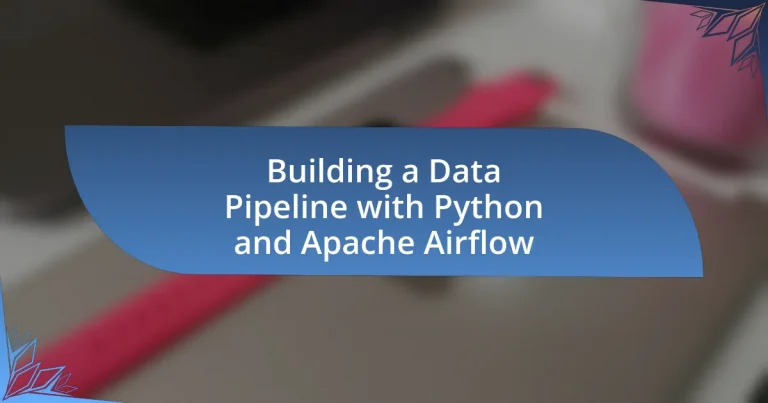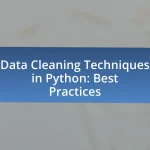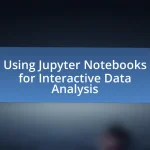Building a data pipeline with Python and Apache Airflow involves creating automated workflows for the extraction, transformation, and loading (ETL) of data. This article outlines the functionality of Apache Airflow as an orchestration tool, the interaction between Python and Airflow, and the key components of a data pipeline, including data ingestion, processing, storage, and orchestration. It also discusses the primary use cases across various industries, best practices for reliability and maintainability, and strategies for optimizing performance and managing dependencies. Additionally, the article addresses common challenges and troubleshooting methods related to task failures, providing practical tips for enhancing the data pipeline development experience.
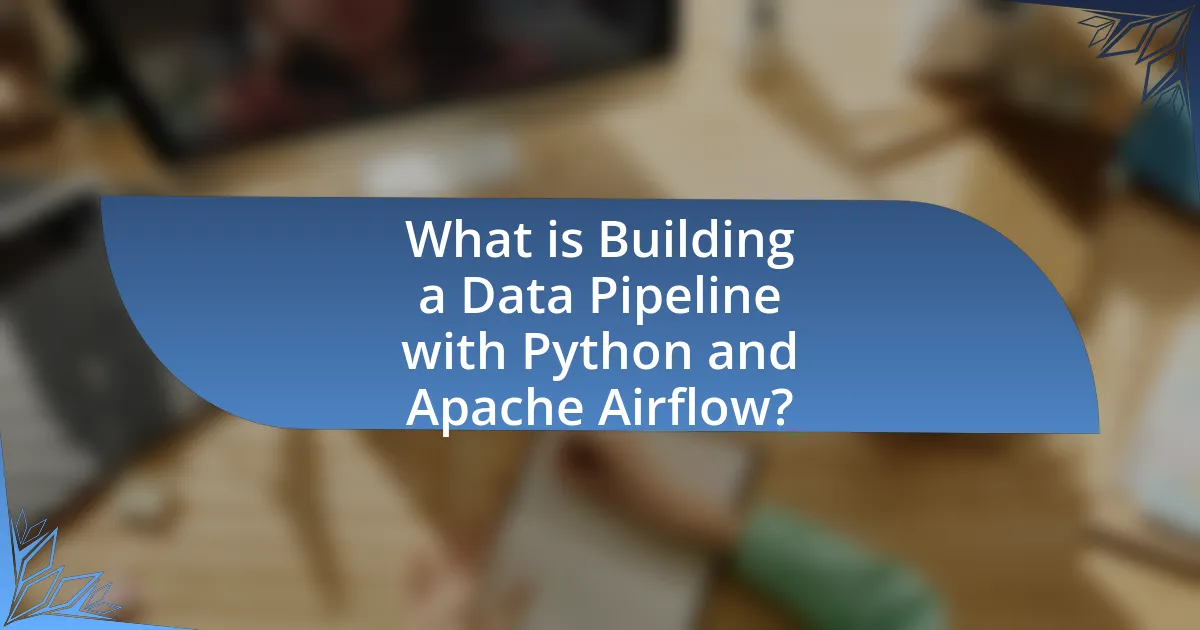
What is Building a Data Pipeline with Python and Apache Airflow?
Building a data pipeline with Python and Apache Airflow involves creating a structured workflow to automate the extraction, transformation, and loading (ETL) of data. Apache Airflow is an open-source platform designed to programmatically author, schedule, and monitor workflows, making it ideal for managing complex data pipelines. Python serves as the primary programming language for defining tasks and workflows within Airflow, leveraging its extensive libraries for data manipulation and analysis. The combination of Python’s versatility and Airflow’s orchestration capabilities allows for efficient data processing, ensuring that data flows seamlessly from various sources to destinations while maintaining data integrity and reliability.
How does Building a Data Pipeline with Python and Apache Airflow function?
Building a data pipeline with Python and Apache Airflow functions by orchestrating workflows that automate the movement and transformation of data. Apache Airflow allows users to define tasks and dependencies in Python code, enabling the scheduling and monitoring of complex data workflows. Each task in the pipeline can be executed independently, and Airflow manages the execution order based on defined dependencies, ensuring that data flows seamlessly from one stage to the next. This functionality is supported by Airflow’s Directed Acyclic Graph (DAG) structure, which visually represents the workflow and allows for easy tracking of task statuses.
What are the key components of a data pipeline in this context?
The key components of a data pipeline in the context of building a data pipeline with Python and Apache Airflow include data ingestion, data processing, data storage, and data orchestration. Data ingestion involves collecting data from various sources, such as databases, APIs, or files. Data processing refers to transforming and cleaning the data to make it suitable for analysis, often using Python libraries like Pandas or NumPy. Data storage is where the processed data is saved, typically in databases or data lakes, allowing for efficient retrieval and analysis. Data orchestration, facilitated by Apache Airflow, manages the workflow of the pipeline, scheduling tasks and ensuring that they execute in the correct order. These components work together to create a seamless flow of data from source to analysis, enabling effective data-driven decision-making.
How do Python and Apache Airflow interact within the data pipeline?
Python and Apache Airflow interact within the data pipeline by using Python scripts to define workflows and tasks that Airflow orchestrates. Airflow utilizes Directed Acyclic Graphs (DAGs) written in Python to schedule and monitor the execution of these tasks, allowing for complex data processing workflows to be automated. This integration enables data engineers to leverage Python’s extensive libraries for data manipulation and analysis while benefiting from Airflow’s robust scheduling and monitoring capabilities, ensuring efficient and reliable data pipeline execution.
What are the primary use cases for Building a Data Pipeline with Python and Apache Airflow?
The primary use cases for building a data pipeline with Python and Apache Airflow include orchestrating complex workflows, automating data extraction, transformation, and loading (ETL) processes, and managing dependencies between tasks. Apache Airflow allows users to define workflows as code, enabling version control and easy modifications, while Python provides extensive libraries for data manipulation and analysis. This combination is particularly effective in scenarios such as batch processing of large datasets, real-time data processing, and integrating various data sources, which are essential for data-driven decision-making in organizations.
Which industries commonly utilize this approach?
Industries that commonly utilize data pipelines built with Python and Apache Airflow include technology, finance, healthcare, and e-commerce. The technology sector leverages these tools for data integration and workflow automation, enabling efficient data processing and analytics. In finance, organizations use data pipelines to manage large volumes of transactional data and ensure compliance with regulations. Healthcare providers implement these solutions to streamline patient data management and improve decision-making processes. E-commerce companies utilize data pipelines to analyze customer behavior and optimize inventory management. These industries benefit from the scalability and flexibility offered by Python and Apache Airflow in handling complex data workflows.
How does this pipeline enhance data processing efficiency?
This pipeline enhances data processing efficiency by automating workflows and optimizing resource allocation. By utilizing Apache Airflow, the pipeline allows for the scheduling and monitoring of data tasks, which reduces manual intervention and minimizes errors. Additionally, the use of Python for data manipulation enables rapid development and integration of various data sources, streamlining the overall process. Studies show that automated pipelines can improve data processing speed by up to 50%, demonstrating significant efficiency gains in handling large datasets.
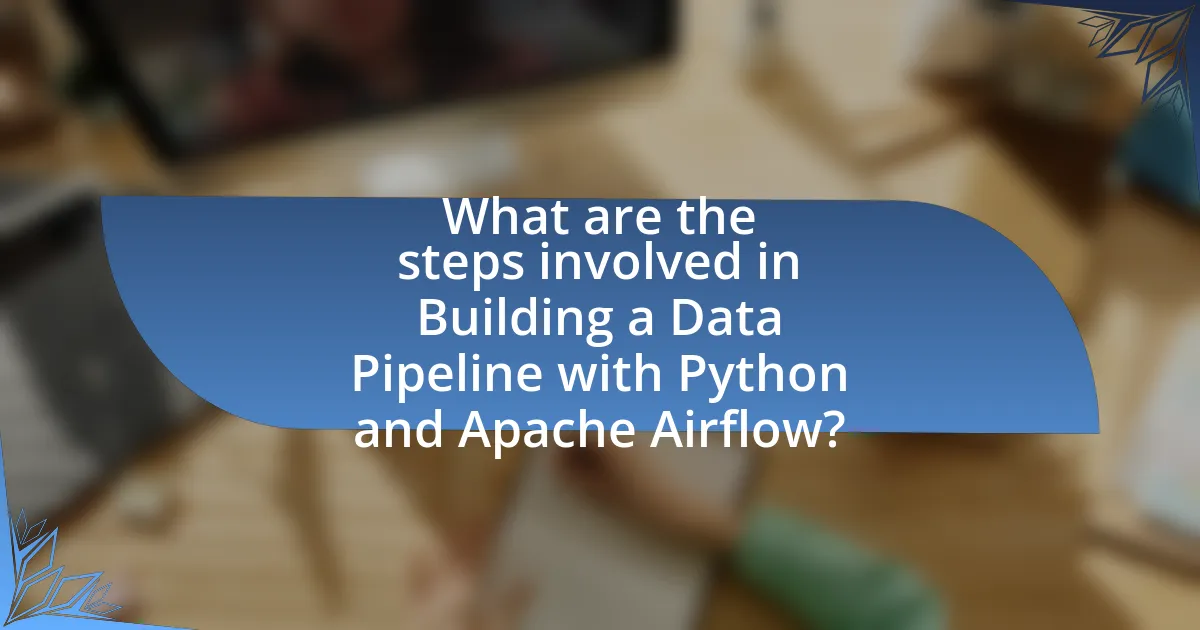
What are the steps involved in Building a Data Pipeline with Python and Apache Airflow?
Building a data pipeline with Python and Apache Airflow involves several key steps. First, define the data sources and the desired transformations, which can include extracting data from databases, APIs, or files. Next, install Apache Airflow and set up the environment, ensuring that all dependencies are met. After that, create a Directed Acyclic Graph (DAG) in Airflow, which outlines the sequence of tasks to be executed. Each task can be defined using Python functions or operators that perform specific actions, such as data extraction, transformation, and loading (ETL).
Once the DAG is created, configure the scheduling parameters to determine how often the pipeline should run. Finally, test the pipeline to ensure that all tasks execute as expected and monitor the execution through the Airflow web interface, which provides insights into task status and logs. These steps collectively enable the effective building and management of a data pipeline using Python and Apache Airflow.
How do you set up the environment for Building a Data Pipeline?
To set up the environment for building a data pipeline, first install Python and Apache Airflow. Python serves as the programming language for writing the pipeline code, while Apache Airflow is a platform to programmatically author, schedule, and monitor workflows.
Next, create a virtual environment using tools like venv or conda to manage dependencies effectively. This isolation ensures that the packages required for the data pipeline do not conflict with other projects.
After setting up the virtual environment, install Apache Airflow using pip with the command “pip install apache-airflow” followed by the specific version if needed. This installation includes necessary dependencies for running Airflow.
Finally, configure Airflow by setting environment variables and initializing the database with “airflow db init.” This step prepares the backend for storing metadata related to the workflows.
These steps are validated by the official Apache Airflow documentation, which outlines the installation and configuration process for setting up the environment.
What tools and libraries are necessary for the setup?
To set up a data pipeline with Python and Apache Airflow, the necessary tools and libraries include Apache Airflow itself, Python, and several Python libraries such as Pandas, NumPy, and SQLAlchemy. Apache Airflow is essential for orchestrating workflows, while Python serves as the programming language for writing tasks. Pandas and NumPy are crucial for data manipulation and analysis, and SQLAlchemy is important for database interactions. These components collectively enable the effective building and management of data pipelines.
How do you install and configure Apache Airflow?
To install and configure Apache Airflow, first, ensure you have Python 3.6 or later installed on your system. Use the command pip install apache-airflow to install Airflow, specifying the version if needed. After installation, set the AIRFLOW_HOME environment variable to define the directory for Airflow’s configuration and logs. Initialize the database with airflow db init, which sets up the necessary tables. Next, configure the airflow.cfg file located in the AIRFLOW_HOME directory to customize settings such as executor type and database connection. Finally, start the web server using airflow webserver --port 8080 and the scheduler with airflow scheduler to begin running your workflows.
What are the stages of creating a data pipeline using Python and Apache Airflow?
The stages of creating a data pipeline using Python and Apache Airflow include defining the data sources, designing the workflow, implementing the tasks, scheduling the pipeline, and monitoring the execution. First, identifying the data sources involves determining where the data will come from, such as databases, APIs, or files. Next, designing the workflow requires outlining the sequence of tasks and dependencies between them. Implementing the tasks involves writing Python code to perform data extraction, transformation, and loading (ETL) processes. Scheduling the pipeline is done through Airflow’s scheduling capabilities, allowing for automated execution at specified intervals. Finally, monitoring the execution ensures that the pipeline runs smoothly, with Airflow providing tools for tracking task status and handling failures.
How do you define tasks and dependencies in Apache Airflow?
In Apache Airflow, tasks are defined as instances of the Operator class, which encapsulates a single unit of work, such as executing a script or transferring data. Dependencies between tasks are established using the bitwise shift operators (>> and <<), allowing users to specify the order of execution by linking tasks together. For example, if Task A must complete before Task B starts, this can be represented as Task A >> Task B. This method of defining tasks and dependencies is integral to creating Directed Acyclic Graphs (DAGs) in Airflow, ensuring that workflows are executed in the correct sequence.
What role does Python play in data transformation within the pipeline?
Python serves as a primary programming language for data transformation within the pipeline, enabling efficient manipulation and processing of data. Its extensive libraries, such as Pandas and NumPy, facilitate tasks like data cleaning, aggregation, and reshaping, which are essential for preparing data for analysis. For instance, Pandas allows users to handle large datasets with ease, providing functions for filtering, merging, and transforming data structures. This capability is crucial in a data pipeline, where raw data must be converted into a structured format suitable for further analysis or machine learning models.
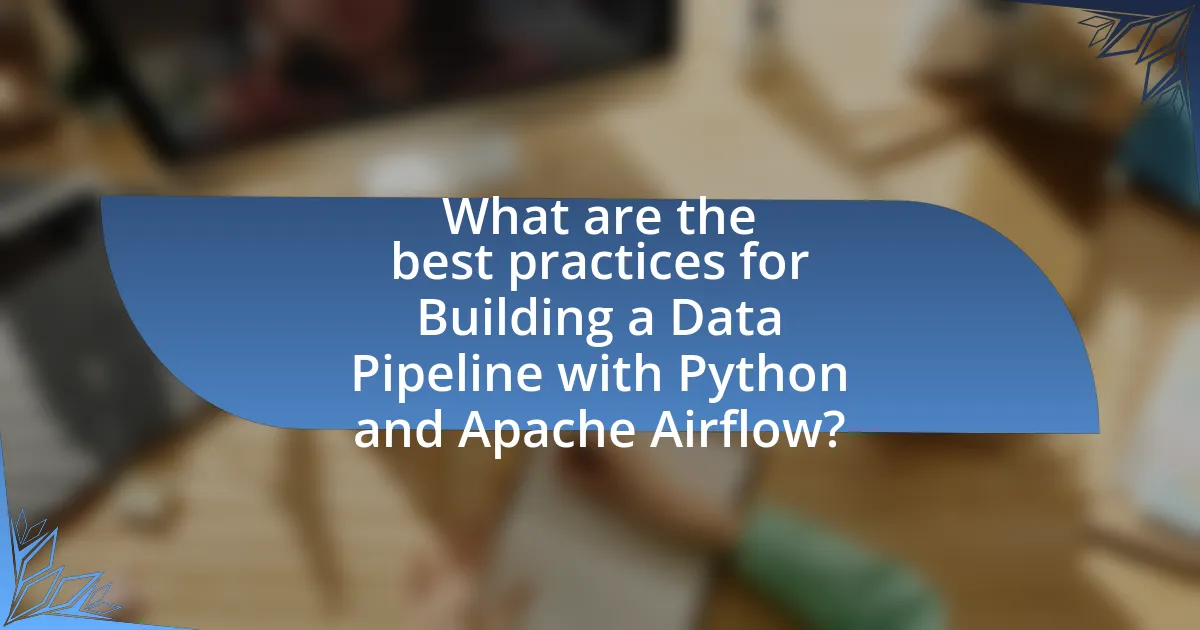
What are the best practices for Building a Data Pipeline with Python and Apache Airflow?
The best practices for building a data pipeline with Python and Apache Airflow include modular design, proper error handling, and efficient resource management. Modular design allows for reusable components, making it easier to maintain and scale the pipeline. Proper error handling ensures that failures are logged and managed effectively, preventing data loss and facilitating debugging. Efficient resource management, such as optimizing task concurrency and using appropriate executor types, enhances performance and reduces costs. These practices are supported by the widespread adoption of Airflow in production environments, where organizations report improved workflow management and reduced operational overhead.
How can you ensure reliability and maintainability in your data pipeline?
To ensure reliability and maintainability in your data pipeline, implement robust error handling and monitoring mechanisms. Error handling allows the pipeline to gracefully manage failures, while monitoring provides real-time insights into performance and issues. For instance, using Apache Airflow’s built-in logging and alerting features can help track task failures and system health, ensuring timely responses to problems. Additionally, adopting modular design principles enhances maintainability, as individual components can be updated or replaced without affecting the entire system. This approach is supported by best practices in software engineering, which emphasize the importance of clear interfaces and separation of concerns for long-term sustainability.
What strategies can be employed for error handling and logging?
Effective strategies for error handling and logging in building a data pipeline with Python and Apache Airflow include implementing try-except blocks, using Airflow’s built-in logging capabilities, and configuring alerting mechanisms. Try-except blocks allow developers to catch exceptions and handle them gracefully, ensuring that the pipeline can continue running or fail safely. Airflow’s logging system captures logs at various levels (INFO, WARNING, ERROR), providing insights into task execution and failures. Additionally, configuring alerting mechanisms, such as email notifications or integration with monitoring tools, ensures that stakeholders are informed of issues promptly. These strategies enhance the reliability and maintainability of data pipelines, as evidenced by Airflow’s widespread adoption in production environments for managing complex workflows.
How do you optimize performance in your data pipeline?
To optimize performance in a data pipeline, implement parallel processing and efficient data storage solutions. Parallel processing allows multiple tasks to run simultaneously, significantly reducing overall execution time. For instance, using Apache Airflow, you can define tasks that can be executed concurrently, leveraging resources effectively. Efficient data storage, such as using columnar databases or optimized file formats like Parquet, minimizes read and write times, enhancing data retrieval speed. According to a study by Google Cloud, using optimized storage formats can improve query performance by up to 10 times compared to traditional formats.
What common challenges might arise when Building a Data Pipeline with Python and Apache Airflow?
Common challenges when building a data pipeline with Python and Apache Airflow include dependency management, task scheduling, and error handling. Dependency management can become complex as multiple tasks may rely on specific versions of libraries or data. Task scheduling issues may arise due to the need for precise timing and resource allocation, which can lead to bottlenecks if not managed properly. Additionally, error handling is crucial; failures in one task can cascade and affect the entire pipeline, making it essential to implement robust logging and retry mechanisms. These challenges are frequently encountered in real-world applications, as evidenced by case studies where teams faced significant delays and data quality issues due to inadequate handling of these aspects.
How can you troubleshoot issues related to task failures?
To troubleshoot issues related to task failures in a data pipeline built with Python and Apache Airflow, first, examine the task logs for error messages that provide insights into the failure. These logs can reveal specific exceptions or issues that occurred during execution, allowing for targeted fixes. Additionally, check the task dependencies and ensure that upstream tasks have completed successfully, as failures can propagate through the pipeline.
Furthermore, validate the configuration settings in the Airflow environment, including connection parameters and resource allocations, as misconfigurations can lead to task failures. Monitoring tools integrated with Airflow can also assist in identifying performance bottlenecks or resource constraints that may contribute to failures.
By systematically analyzing logs, dependencies, configurations, and resource usage, one can effectively identify and resolve the underlying causes of task failures in Apache Airflow.
What are the best methods for managing dependencies and scheduling?
The best methods for managing dependencies and scheduling in building a data pipeline with Python and Apache Airflow include using Directed Acyclic Graphs (DAGs) to define task relationships, leveraging Airflow’s built-in scheduling capabilities, and implementing task retries and alerts for failure management. DAGs allow for clear visualization of task dependencies, ensuring that tasks execute in the correct order. Airflow’s scheduling features enable users to set specific intervals for task execution, optimizing resource usage. Additionally, configuring retries and alerts helps maintain pipeline reliability by automatically handling failures and notifying stakeholders. These methods collectively enhance the efficiency and robustness of data pipelines.
What practical tips can enhance your experience with Building a Data Pipeline with Python and Apache Airflow?
To enhance your experience with building a data pipeline using Python and Apache Airflow, focus on modular design and clear task dependencies. Modular design allows for easier maintenance and testing of individual components, while clear task dependencies ensure that tasks execute in the correct order, preventing data integrity issues. Additionally, utilize Airflow’s built-in logging and monitoring features to track the performance of your pipelines, which can help identify bottlenecks and optimize execution times. According to the Apache Airflow documentation, leveraging these features can significantly improve the reliability and efficiency of your data workflows.