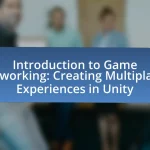The article focuses on best practices for mobile app UI/UX design from a developer’s perspective. It emphasizes the importance of user-centered design, intuitive navigation, consistency, performance optimization, and feedback mechanisms to enhance user satisfaction and retention. Key distinctions between UI and UX are outlined, highlighting their roles in creating effective mobile applications. The article also discusses common design mistakes, the significance of accessibility, and emerging trends such as dark mode and AI integration, providing practical tips for developers to implement successful design strategies.

What are the Best Practices for Mobile App UI/UX Design?
The best practices for mobile app UI/UX design include prioritizing user-centered design, ensuring intuitive navigation, maintaining consistency, optimizing for performance, and incorporating feedback mechanisms. User-centered design focuses on understanding user needs and behaviors, which enhances usability and satisfaction. Intuitive navigation allows users to easily find what they need, reducing frustration; studies show that 88% of users are less likely to return to a site after a bad experience. Consistency in design elements fosters familiarity, making it easier for users to interact with the app. Optimizing performance, such as minimizing load times, is crucial, as 53% of mobile users abandon apps that take longer than three seconds to load. Finally, incorporating feedback mechanisms, like user surveys or analytics, helps developers understand user preferences and improve the app continuously.
How do UI and UX differ in mobile app design?
UI (User Interface) and UX (User Experience) differ in mobile app design primarily in their focus; UI pertains to the visual elements and interactive components of the app, while UX encompasses the overall experience a user has when interacting with the app. UI involves the design of buttons, icons, and layout, ensuring they are aesthetically pleasing and functional. In contrast, UX involves understanding user needs, behaviors, and emotions to create a seamless and satisfying experience. For instance, a well-designed UI may attract users, but if the UX is poor—such as through confusing navigation or slow load times—users may abandon the app. This distinction is crucial as effective mobile app design requires both a visually appealing interface and a positive user experience to retain users and encourage engagement.
What role does user interface play in user experience?
User interface (UI) plays a critical role in user experience (UX) by directly influencing how users interact with a product. A well-designed UI enhances usability, making it easier for users to navigate and accomplish tasks efficiently. Research indicates that 94% of first impressions are design-related, highlighting the importance of UI in shaping user perceptions and satisfaction. Furthermore, a study by the Nielsen Norman Group found that users are more likely to engage with applications that have intuitive interfaces, leading to increased user retention and overall positive experiences. Thus, the effectiveness of UI is fundamental to achieving a successful user experience.
Why is understanding both UI and UX essential for developers?
Understanding both UI and UX is essential for developers because it enables them to create applications that are not only visually appealing but also user-friendly and functional. UI focuses on the design elements that users interact with, while UX encompasses the overall experience a user has with the application. By grasping both concepts, developers can ensure that their applications meet user needs effectively, leading to higher user satisfaction and retention rates. Research indicates that a well-designed user interface can increase conversion rates by up to 200%, highlighting the importance of integrating UI and UX principles in development.
What are the key principles of effective mobile app design?
The key principles of effective mobile app design include usability, consistency, simplicity, and accessibility. Usability ensures that users can navigate the app intuitively, which is supported by research indicating that 85% of users abandon apps due to poor usability. Consistency across design elements fosters familiarity, making it easier for users to understand how to interact with the app. Simplicity in design minimizes cognitive load, allowing users to focus on essential tasks; studies show that users prefer apps with straightforward interfaces. Accessibility ensures that all users, including those with disabilities, can effectively use the app, aligning with guidelines such as the Web Content Accessibility Guidelines (WCAG). These principles collectively enhance user experience and engagement, leading to higher retention rates.
How does simplicity enhance user experience?
Simplicity enhances user experience by reducing cognitive load, allowing users to navigate and interact with applications more intuitively. When interfaces are straightforward, users can quickly understand how to use features without unnecessary confusion or frustration. Research indicates that users prefer designs that are clean and uncluttered; for instance, a study by the Nielsen Norman Group found that users are more likely to engage with interfaces that present information clearly and concisely. This preference for simplicity leads to increased satisfaction and efficiency, as users can accomplish tasks with minimal effort and time.
Why is consistency important in mobile app design?
Consistency is important in mobile app design because it enhances user experience and fosters familiarity. When users encounter a consistent interface, they can navigate the app more intuitively, reducing the learning curve and increasing engagement. Research indicates that consistent design elements, such as colors, fonts, and button styles, lead to a 30% increase in user satisfaction, as users feel more in control and confident in their interactions. This familiarity not only improves usability but also strengthens brand identity, making the app more recognizable and trustworthy.
What are common mistakes to avoid in mobile app UI/UX design?
Common mistakes to avoid in mobile app UI/UX design include neglecting user research, overcomplicating navigation, and failing to optimize for different screen sizes. Neglecting user research leads to designs that do not meet user needs, resulting in poor user engagement. Overcomplicating navigation can frustrate users, making it difficult for them to find essential features, which can lead to increased abandonment rates. Failing to optimize for different screen sizes can cause usability issues, as elements may not display correctly on various devices, negatively impacting the overall user experience. These mistakes can significantly hinder the effectiveness and success of a mobile app.
How can poor navigation impact user retention?
Poor navigation significantly decreases user retention by creating frustration and confusion, leading users to abandon the app. Research indicates that 38% of users will stop engaging with a website if the content or layout is unattractive, which directly correlates to navigation issues. When users struggle to find information or complete tasks due to poor navigation, their overall experience deteriorates, resulting in a higher likelihood of uninstalling the app or switching to competitors. This trend is supported by a study from the Nielsen Norman Group, which found that users often leave websites and apps that are difficult to navigate, emphasizing the critical role of intuitive design in retaining users.
What are the consequences of neglecting accessibility in design?
Neglecting accessibility in design leads to exclusion of users with disabilities, limiting their ability to interact with products and services. This oversight can result in a significant loss of potential customers; for instance, approximately 15% of the global population experiences some form of disability, according to the World Health Organization. Additionally, failing to adhere to accessibility standards can expose organizations to legal risks, as non-compliance with regulations like the Americans with Disabilities Act can lead to lawsuits and financial penalties. Furthermore, neglecting accessibility can damage a brand’s reputation, as consumers increasingly prioritize inclusivity and social responsibility in their purchasing decisions.

How can developers implement best practices in mobile app design?
Developers can implement best practices in mobile app design by focusing on user-centered design principles, ensuring intuitive navigation, and optimizing performance. User-centered design involves understanding user needs through research and testing, which leads to features that enhance usability. Intuitive navigation can be achieved by using familiar icons and clear labeling, allowing users to find information quickly. Performance optimization includes minimizing load times and ensuring smooth interactions, which are critical for user retention; studies show that a 1-second delay in load time can lead to a 7% reduction in conversions. By adhering to these principles, developers can create effective and engaging mobile applications.
What tools and resources are available for mobile app UI/UX design?
Tools and resources available for mobile app UI/UX design include Figma, Adobe XD, Sketch, InVision, and Axure. Figma is a collaborative interface design tool that allows real-time collaboration among team members, making it ideal for remote work. Adobe XD offers a comprehensive suite for wireframing, prototyping, and sharing designs, while Sketch is favored for its vector-based design capabilities and extensive plugin ecosystem. InVision provides prototyping and collaboration features that enhance the design workflow, and Axure is known for its advanced prototyping capabilities, allowing designers to create complex interactions. These tools are widely used in the industry, with Figma reporting over 4 million users as of 2021, demonstrating their effectiveness and popularity in mobile app UI/UX design.
Which design software is most effective for mobile app development?
Figma is the most effective design software for mobile app development. Its collaborative features allow multiple team members to work simultaneously, enhancing productivity and streamlining the design process. Figma’s vector graphics capabilities and responsive design tools enable designers to create adaptable interfaces that work across various screen sizes. Additionally, its integration with prototyping tools and user testing features facilitates a seamless transition from design to development, making it a preferred choice among developers and designers alike.
How can prototyping tools improve the design process?
Prototyping tools enhance the design process by enabling rapid iteration and user feedback integration. These tools allow designers to create interactive mockups that simulate the final product, facilitating early testing of concepts and usability. Research indicates that teams using prototyping tools can reduce development time by up to 30% due to the ability to identify and resolve design issues early in the process. Furthermore, user testing with prototypes leads to improved user satisfaction, as it allows for adjustments based on real user interactions before final implementation.
What role does user feedback play in refining UI/UX?
User feedback is crucial in refining UI/UX as it provides direct insights into user experiences and preferences. This feedback allows designers and developers to identify pain points, usability issues, and areas for improvement, leading to more user-centered designs. For instance, a study by Nielsen Norman Group found that usability testing with real users can uncover issues that designers may overlook, resulting in a 50% reduction in user errors when changes are implemented based on feedback. Thus, incorporating user feedback into the design process enhances overall user satisfaction and engagement.
How can developers effectively gather user feedback?
Developers can effectively gather user feedback by implementing structured methods such as surveys, usability testing, and in-app feedback tools. Surveys allow developers to collect quantitative data on user satisfaction and preferences, while usability testing provides qualitative insights into user interactions with the app. In-app feedback tools enable users to share their thoughts directly within the application, facilitating real-time feedback collection. According to a study by Nielsen Norman Group, usability testing can reveal issues that affect user experience, leading to improvements based on direct user input.
What methods can be used to analyze user feedback for design improvements?
Methods to analyze user feedback for design improvements include surveys, usability testing, and analytics tools. Surveys gather quantitative and qualitative data directly from users, allowing developers to identify specific areas for improvement. Usability testing involves observing users as they interact with the design, providing insights into user behavior and pain points. Analytics tools track user interactions and engagement metrics, offering data-driven insights into how users navigate the app. These methods collectively enable developers to make informed design decisions that enhance user experience.

What are the emerging trends in mobile app UI/UX design?
Emerging trends in mobile app UI/UX design include dark mode, voice user interface (VUI), and augmented reality (AR) integration. Dark mode enhances user experience by reducing eye strain and conserving battery life, as evidenced by a study from Google that found 81% of users prefer dark mode for its aesthetic appeal and comfort. VUI is gaining traction as voice-activated features become more prevalent, allowing for hands-free navigation and accessibility, supported by the increasing adoption of smart speakers and voice assistants. Additionally, AR integration is transforming user interaction by providing immersive experiences, with a report from Statista indicating that the AR market is projected to reach $198 billion by 2025, highlighting its growing significance in mobile applications.
How is artificial intelligence influencing mobile app design?
Artificial intelligence is significantly influencing mobile app design by enabling personalized user experiences and enhancing design efficiency. AI algorithms analyze user behavior and preferences, allowing developers to create tailored interfaces that adapt to individual needs. For instance, machine learning models can predict user actions, leading to dynamic content recommendations and streamlined navigation. According to a report by Gartner, 70% of organizations will use AI to enhance user experience by 2025, demonstrating the growing reliance on AI in mobile app design. This integration not only improves user satisfaction but also optimizes design processes, reducing development time and costs.
What are the benefits of using AI for personalized user experiences?
The benefits of using AI for personalized user experiences include enhanced user engagement, improved customer satisfaction, and increased conversion rates. AI analyzes user data to tailor content, recommendations, and interactions, making experiences more relevant and enjoyable. For instance, a study by McKinsey found that companies using AI for personalization can see a 10-30% increase in revenue. Additionally, AI-driven personalization can reduce churn rates by up to 15%, as users are more likely to remain engaged with content that resonates with their preferences.
How can AI tools assist in user behavior analysis?
AI tools can assist in user behavior analysis by leveraging machine learning algorithms to process and interpret large datasets of user interactions. These tools analyze patterns in user behavior, such as navigation paths, click rates, and session durations, enabling developers to identify trends and preferences. For instance, a study by McKinsey & Company found that companies using AI for customer insights can increase their marketing ROI by 15-20%. This demonstrates that AI tools not only enhance the understanding of user behavior but also contribute to more effective design decisions in mobile app UI/UX.
What design trends should developers be aware of?
Developers should be aware of several key design trends, including minimalism, dark mode, and voice user interface (VUI) integration. Minimalism focuses on simplicity and functionality, enhancing user experience by reducing clutter, which has been shown to improve user engagement by up to 60%. Dark mode, popularized by platforms like Twitter and YouTube, not only reduces eye strain but also conserves battery life on OLED screens, making it a preferred choice for many users. VUI integration is increasingly important as voice-activated devices become more prevalent; research indicates that 55% of households are expected to own a smart speaker by 2022, highlighting the need for developers to create interfaces that accommodate voice commands effectively.
How does minimalism impact user engagement in mobile apps?
Minimalism significantly enhances user engagement in mobile apps by reducing cognitive load and improving usability. When mobile apps adopt a minimalist design, they present only essential features and information, allowing users to navigate intuitively without distractions. Research indicates that apps with a clean, simple interface can lead to a 37% increase in user satisfaction and a 25% increase in task completion rates, as users find it easier to focus on their objectives. This streamlined approach fosters a more enjoyable user experience, encouraging longer session times and higher retention rates.
What is the significance of dark mode in mobile app design?
Dark mode in mobile app design is significant because it enhances user experience by reducing eye strain and improving battery life on OLED screens. Research indicates that dark mode can decrease the amount of blue light emitted, which is known to disrupt sleep patterns and cause discomfort during prolonged use. Additionally, a study by Google found that dark mode can lead to a 15% reduction in battery consumption on devices with OLED displays, making it a practical choice for users concerned about battery longevity. This functionality not only caters to user preferences for aesthetics but also aligns with health and efficiency considerations in mobile app design.
What practical tips can developers follow for successful mobile app UI/UX design?
Developers can follow several practical tips for successful mobile app UI/UX design, including prioritizing user-centered design, ensuring intuitive navigation, and optimizing for performance. User-centered design focuses on understanding user needs and behaviors, which can be achieved through user research and testing. Intuitive navigation enhances user experience by allowing users to find what they need quickly, supported by studies showing that 88% of users are less likely to return to a site after a bad experience. Performance optimization, including fast load times and responsive design, is crucial, as 53% of mobile users abandon sites that take longer than three seconds to load. By implementing these strategies, developers can create effective and engaging mobile app experiences.
How can developers ensure their designs are user-centered?
Developers can ensure their designs are user-centered by actively involving users throughout the design process. This can be achieved through methods such as user interviews, usability testing, and feedback loops, which allow developers to gather insights directly from the target audience. Research indicates that user-centered design practices can lead to a 50% reduction in development time and a 30% increase in user satisfaction, as evidenced by studies from the Nielsen Norman Group. By prioritizing user needs and preferences, developers create more effective and engaging mobile app experiences.
What are the best practices for testing mobile app usability?
The best practices for testing mobile app usability include conducting user testing with real users, utilizing heuristic evaluations, and implementing A/B testing. User testing involves observing users as they interact with the app, which provides direct insights into usability issues and user behavior. Heuristic evaluations involve experts reviewing the app against established usability principles, identifying potential problems before user testing. A/B testing allows developers to compare different versions of the app to determine which design performs better in terms of user engagement and satisfaction. These methods are supported by research indicating that user-centered testing significantly enhances app usability and user experience, leading to higher retention rates and user satisfaction.