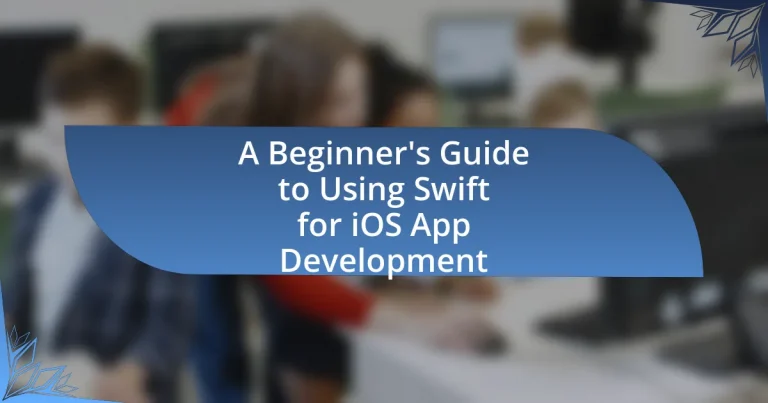Swift is a modern programming language developed by Apple, essential for iOS app development due to its performance, safety features, and intuitive syntax. This guide covers the fundamental concepts of Swift, including variables, functions, and object-oriented programming principles, while also comparing Swift to Objective-C and other languages. Key features such as type safety, optionals, and the use of frameworks like UIKit and SwiftUI for UI design are discussed, along with best practices for project organization, data management, and testing. Additionally, resources for learning Swift and community support options are highlighted, providing a comprehensive overview for beginners looking to develop iOS applications.

What is Swift and Why is it Important for iOS App Development?
Swift is a powerful and intuitive programming language developed by Apple for iOS, macOS, watchOS, and tvOS app development. Its importance in iOS app development stems from its modern syntax, safety features, and performance efficiency, which enhance developer productivity and app reliability. Swift’s type safety reduces runtime crashes, while its speed allows for faster execution of code, making it a preferred choice for developers. Additionally, Swift is open-source, fostering a large community that contributes to its continuous improvement and support, further solidifying its role as a key language in the Apple ecosystem.
How does Swift compare to other programming languages for iOS?
Swift is generally considered superior to other programming languages for iOS development due to its performance, safety features, and modern syntax. Swift offers faster execution times compared to Objective-C, the previous standard for iOS development, as it is optimized for performance and memory management. Additionally, Swift’s strong type system and error handling capabilities reduce the likelihood of runtime crashes, enhancing app stability. The language’s syntax is also more concise and readable than that of languages like C++ or Java, making it easier for developers to write and maintain code. Furthermore, Swift is actively supported by Apple, ensuring regular updates and a robust ecosystem, which is not always the case with other languages used for iOS development.
What are the key features of Swift that enhance iOS development?
The key features of Swift that enhance iOS development include type safety, optionals, and a modern syntax. Type safety ensures that variables are checked at compile time, reducing runtime errors and improving code reliability. Optionals provide a clear way to handle the absence of a value, which helps prevent crashes due to nil values. Additionally, Swift’s modern syntax allows for concise and expressive code, making it easier for developers to read and write. These features collectively contribute to a more robust and efficient development process, as evidenced by Swift’s growing adoption among iOS developers since its introduction in 2014.
Why is Swift preferred over Objective-C for new projects?
Swift is preferred over Objective-C for new projects primarily due to its modern syntax, safety features, and performance enhancements. Swift’s syntax is more concise and easier to read, which accelerates the development process and reduces the likelihood of errors. Additionally, Swift incorporates safety features such as optionals, which help prevent runtime crashes by ensuring that variables are initialized before use. Performance-wise, Swift is optimized for speed, often outperforming Objective-C in execution time due to its efficient memory management and compilation process. These advantages make Swift a more attractive choice for developers looking to create robust and maintainable applications in the iOS ecosystem.
What are the fundamental concepts of Swift programming?
The fundamental concepts of Swift programming include variables and constants, data types, control flow, functions, and object-oriented programming principles. Variables and constants allow developers to store and manipulate data, while data types define the nature of that data, such as integers, strings, and arrays. Control flow statements, including if-else and loops, enable decision-making and iteration in code execution. Functions encapsulate reusable code blocks, promoting modularity and organization. Object-oriented programming principles, such as classes and inheritance, facilitate the creation of complex data structures and promote code reuse. These concepts form the foundation for developing applications in Swift, particularly for iOS app development, where efficient and organized code is essential for performance and maintainability.
What are variables and constants in Swift?
Variables in Swift are mutable storage locations that can hold values which may change during the execution of a program. For example, a variable can be declared using the ‘var’ keyword, allowing its value to be updated. Constants, on the other hand, are immutable storage locations that hold values which cannot be changed once set, declared using the ‘let’ keyword. This distinction is crucial for managing data effectively in Swift, as it enforces the intended use of data throughout the application. Swift’s type inference system also ensures that both variables and constants are assigned a specific data type, enhancing code safety and clarity.
How do functions and closures work in Swift?
Functions in Swift are self-contained blocks of code that perform specific tasks and can take parameters and return values. They are defined using the func keyword, followed by a name, parameter list, and return type. For example, a simple function can be defined as func add(a: Int, b: Int) -> Int { return a + b }, which takes two integers and returns their sum.
Closures in Swift are similar to functions but are more flexible and can capture and store references to variables and constants from their surrounding context. They are defined using curly braces and can take parameters and return values as well. An example of a closure is { (a: Int, b: Int) -> Int in return a + b }, which performs the same addition as the previous function.
Both functions and closures can be passed as arguments to other functions, allowing for higher-order programming. This capability is essential for functional programming paradigms in Swift, enabling developers to write concise and expressive code. Functions and closures also support features like trailing closure syntax and shorthand argument names, enhancing code readability and usability.
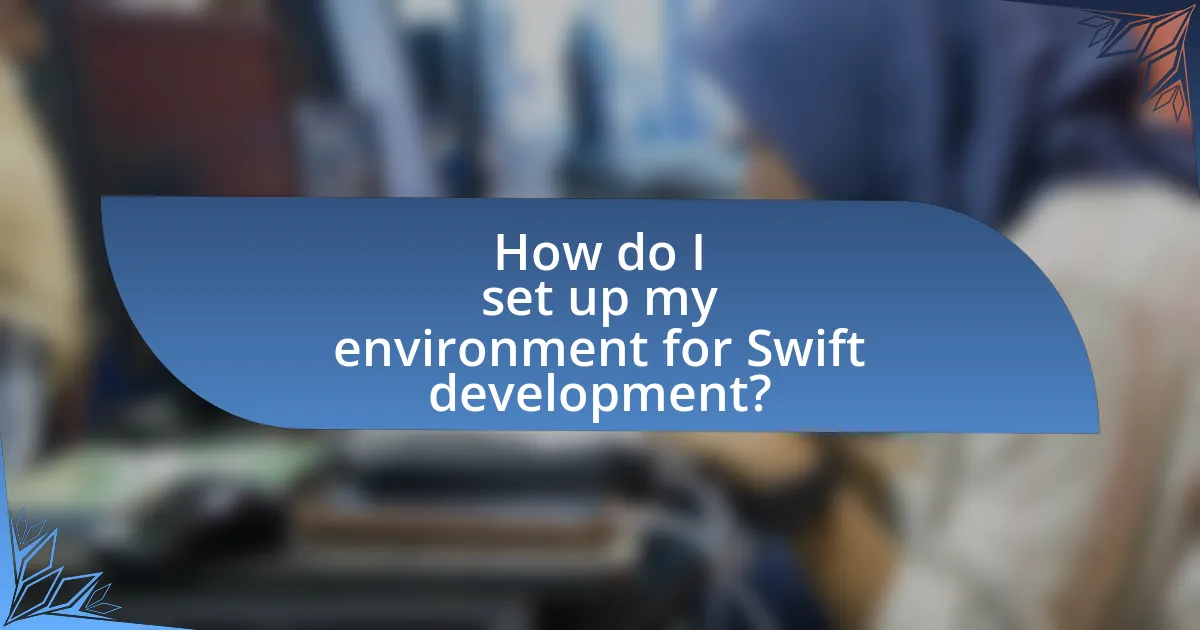
How do I set up my environment for Swift development?
To set up your environment for Swift development, install Xcode, Apple’s integrated development environment (IDE) for macOS. Xcode includes all necessary tools, such as a code editor, a debugger, and an interface builder, specifically designed for developing iOS applications using Swift.
After downloading Xcode from the Mac App Store, open it and create a new project to start coding in Swift. Xcode also provides a simulator to test your applications on various iOS devices. According to Apple’s documentation, Xcode is the official and most efficient way to develop Swift applications, ensuring compatibility and access to the latest features and updates.
What tools do I need to start developing with Swift?
To start developing with Swift, you need Xcode, which is Apple’s integrated development environment (IDE) for macOS. Xcode provides all the necessary tools, including a code editor, a user interface designer, and debugging tools, specifically designed for Swift and iOS app development. Additionally, having a Mac computer is essential, as Xcode is only available on macOS. According to Apple’s official documentation, Xcode includes the Swift compiler and the iOS SDK, which are crucial for building and testing applications.
How do I install Xcode and set up a new project?
To install Xcode, download it from the Mac App Store, where it is available for free. After installation, open Xcode and select “Create a new Xcode project” from the welcome window. Choose a template for your project, such as “App” under the iOS section, and click “Next.” Fill in the project details, including the product name, organization identifier, and interface options, then click “Next” to select a location to save your project. Finally, click “Create” to set up your new project. This process is validated by Apple’s official documentation, which outlines the steps for installing Xcode and creating a new project.
What are the best practices for organizing my Swift project?
The best practices for organizing a Swift project include structuring the project into clear directories, using meaningful naming conventions, and separating concerns through the Model-View-Controller (MVC) design pattern. Organizing files into folders such as Models, Views, Controllers, and Resources enhances clarity and maintainability. Meaningful naming conventions for classes, methods, and variables improve code readability and understanding. Additionally, adhering to the MVC pattern ensures that the application logic, user interface, and data management are distinct, which simplifies debugging and future enhancements. These practices are widely recognized in the Swift development community, as they lead to more efficient collaboration and easier onboarding for new developers.
How can I test my Swift applications during development?
To test Swift applications during development, utilize Xcode’s built-in testing framework, XCTest. XCTest allows developers to create unit tests and UI tests, ensuring that individual components and user interfaces function correctly. By writing test cases that validate the expected behavior of code, developers can identify bugs early in the development process. Additionally, continuous integration tools can automate the testing process, running tests every time code is committed, which further enhances code reliability and quality.
What are unit tests and how do I implement them in Swift?
Unit tests are automated tests that verify individual components of code, ensuring they function as intended. In Swift, you can implement unit tests using the XCTest framework, which is included in Xcode. To create a unit test, first, add a new test target to your Xcode project. Then, create a new test case class that inherits from XCTestCase. Within this class, define test methods prefixed with “test” to indicate they are tests. Use assertions like XCTAssertEqual or XCTAssertTrue to validate expected outcomes. Running the tests can be done through Xcode’s test navigator or by using the Command-U shortcut. This process helps maintain code quality and catch bugs early in the development cycle.
How can I use the Swift Playground for experimentation?
You can use Swift Playground for experimentation by creating interactive coding environments that allow you to write Swift code and see the results immediately. Swift Playground provides a user-friendly interface where you can experiment with code snippets, visualize outputs, and learn Swift programming concepts in real-time. This tool is particularly beneficial for beginners, as it offers built-in lessons and challenges that guide users through various programming tasks, enhancing their understanding of Swift and iOS app development.
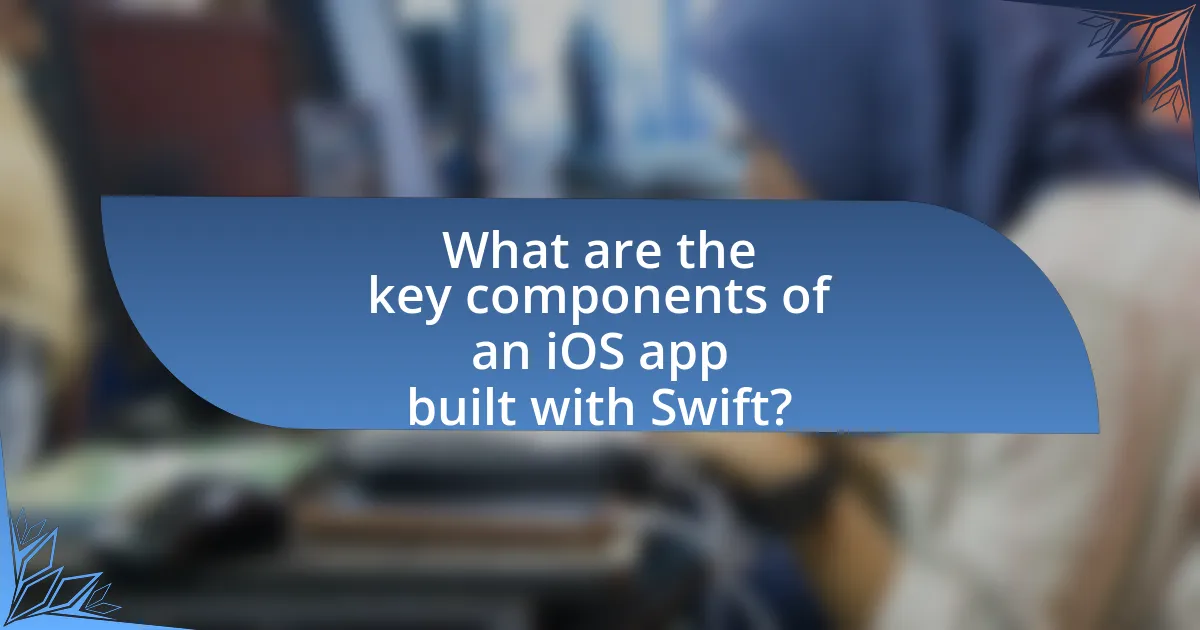
What are the key components of an iOS app built with Swift?
The key components of an iOS app built with Swift include the user interface, app architecture, data management, and system frameworks. The user interface is primarily constructed using SwiftUI or UIKit, which allows developers to create visually appealing layouts and interactive elements. App architecture, such as Model-View-Controller (MVC) or SwiftUI’s declarative syntax, organizes code for better maintainability and scalability. Data management is handled through Core Data or other persistence frameworks, enabling efficient storage and retrieval of data. System frameworks, like Foundation and UIKit, provide essential functionalities and services that enhance app capabilities. These components are fundamental for developing robust and efficient iOS applications using Swift.
How do I create a user interface in Swift?
To create a user interface in Swift, utilize SwiftUI or UIKit frameworks. SwiftUI allows for declarative syntax, enabling developers to define UI components and their behavior in a straightforward manner. For instance, you can create a simple button using the following code: Button(“Click Me”) { print(“Button tapped”) }. UIKit, on the other hand, employs an imperative approach, where you instantiate UI elements programmatically or through Interface Builder. For example, to create a button in UIKit, you would use UIButton and set its properties accordingly. Both frameworks are supported by Apple and are widely used in iOS app development, making them reliable choices for building user interfaces.
What is the role of Storyboards and SwiftUI in UI design?
Storyboards and SwiftUI play crucial roles in UI design for iOS applications. Storyboards provide a visual interface for developers to design and organize the app’s user interface, allowing for easy navigation and layout management through a drag-and-drop approach. SwiftUI, introduced by Apple, offers a declarative syntax that simplifies UI development by allowing developers to write less code while achieving dynamic and responsive interfaces. The integration of SwiftUI with existing UIKit components, including Storyboards, enhances flexibility and modernizes the design process, making it easier to create complex UIs efficiently.
How can I implement Auto Layout in my app?
To implement Auto Layout in your app, use Interface Builder in Xcode to create constraints that define the layout of your UI elements. You can add constraints by selecting a UI element, then using the “Add New Constraints” option or by control-dragging to other elements to establish relationships. Auto Layout automatically adjusts the layout based on screen size and orientation, ensuring a responsive design. This method is validated by Apple’s documentation, which states that Auto Layout is essential for creating adaptive interfaces across different devices and orientations.
What are the best practices for managing data in Swift apps?
The best practices for managing data in Swift apps include using Codable for data serialization, implementing Core Data for local storage, and utilizing URLSession for network requests. Codable simplifies the process of encoding and decoding data types, making it easier to work with JSON and other data formats. Core Data provides a robust framework for managing the app’s data model, allowing for efficient data storage and retrieval. URLSession facilitates seamless network communication, enabling the app to fetch and send data over the internet. These practices enhance data integrity, performance, and user experience in Swift applications.
How do I use Core Data for persistent storage?
To use Core Data for persistent storage, first, set up a Core Data stack, which includes the managed object model, persistent store coordinator, and managed object context. This stack allows you to manage the data model and perform CRUD (Create, Read, Update, Delete) operations on your data.
Next, define your data model using the .xcdatamodeld file in Xcode, where you create entities and their attributes. After defining the model, you can create instances of your entities using the managed object context and save them to the persistent store by calling the save() method on the context.
Core Data efficiently manages data persistence by utilizing SQLite as the default storage format, ensuring that data is stored reliably and can be retrieved quickly. This is validated by the fact that Core Data is widely used in iOS applications for its performance and ease of use in managing complex data models.
What are the options for networking in Swift applications?
The options for networking in Swift applications include URLSession, Alamofire, and Combine. URLSession is a built-in framework that provides an API for downloading and uploading data, making it a fundamental choice for networking tasks. Alamofire is a popular third-party library that simplifies HTTP networking and provides additional features like response serialization and network reachability. Combine, introduced in Swift 5.1, allows developers to handle asynchronous events and data streams, making it suitable for modern reactive programming patterns in networking. Each of these options is widely used in the Swift community, demonstrating their effectiveness and reliability in handling networking tasks in iOS app development.
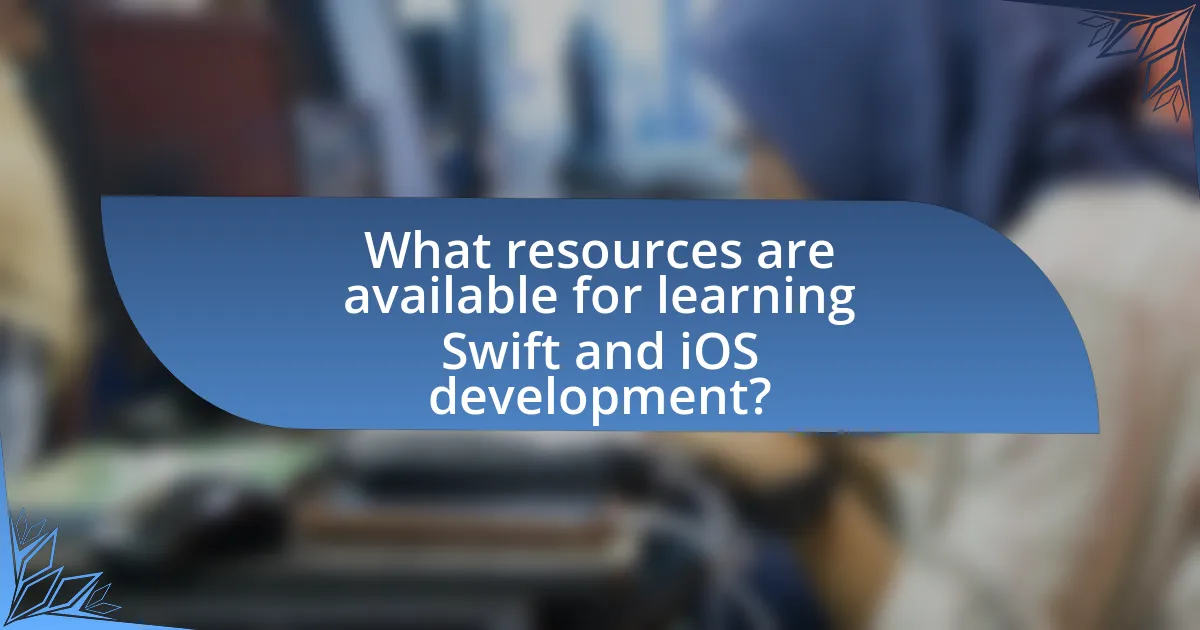
What resources are available for learning Swift and iOS development?
The primary resources available for learning Swift and iOS development include Apple’s official documentation, online courses, and community forums. Apple’s official documentation provides comprehensive guides and tutorials on Swift programming and iOS app development, ensuring learners have access to the most accurate and up-to-date information. Online platforms like Udemy, Coursera, and edX offer structured courses that cover both beginner and advanced topics in Swift and iOS development, often created by industry professionals. Additionally, community forums such as Stack Overflow and the Apple Developer Forums allow learners to ask questions, share knowledge, and connect with other developers, enhancing the learning experience through peer support.
What online courses and tutorials are recommended for beginners?
For beginners interested in using Swift for iOS app development, recommended online courses include “iOS App Development with Swift” on Coursera, which offers a comprehensive introduction to Swift and app development fundamentals. Additionally, “The Complete iOS App Development Bootcamp” on Udemy provides hands-on projects and covers essential concepts in Swift programming. These courses are validated by their popularity and positive reviews, indicating their effectiveness in teaching beginners the necessary skills for iOS development.
How can I find community support and forums for Swift developers?
To find community support and forums for Swift developers, you can explore platforms such as Stack Overflow, Reddit, and the Swift Forums. Stack Overflow hosts a dedicated tag for Swift, allowing developers to ask questions and share knowledge. Reddit features several subreddits like r/swift and r/iOSProgramming, where users discuss Swift-related topics and provide assistance. The Swift Forums, officially maintained by Apple, offer a space for developers to engage in discussions, report issues, and share resources. These platforms collectively provide a robust support network for Swift developers, facilitating collaboration and problem-solving within the community.
What are some common challenges faced by beginners in Swift development?
Beginners in Swift development commonly face challenges such as understanding Swift’s syntax, managing memory effectively, and grasping the concepts of object-oriented programming. Swift’s syntax can be quite different from other programming languages, leading to confusion for those new to it. Additionally, memory management in Swift, particularly with Automatic Reference Counting (ARC), can be complex for beginners to navigate. Furthermore, beginners often struggle with object-oriented programming principles, such as inheritance and polymorphism, which are essential for effective Swift development. These challenges are well-documented in various educational resources and forums, highlighting the learning curve associated with mastering Swift.
How can I troubleshoot common errors in Swift programming?
To troubleshoot common errors in Swift programming, start by carefully reading the error messages provided by the Swift compiler, as they often indicate the exact line and nature of the issue. Utilizing Xcode’s debugging tools, such as breakpoints and the console, allows for step-by-step execution and inspection of variable states, which can help identify logical errors. Additionally, consulting the official Swift documentation and community forums, like Stack Overflow, can provide insights and solutions from experienced developers who have encountered similar issues. These methods are effective because they leverage both the built-in resources of the development environment and the collective knowledge of the programming community.
What strategies can I use to improve my Swift coding skills?
To improve your Swift coding skills, engage in consistent practice through building projects and solving coding challenges. Regularly working on real-world applications enhances understanding of Swift’s syntax and features, while platforms like LeetCode and HackerRank provide coding exercises that sharpen problem-solving abilities. Additionally, studying Swift documentation and following tutorials from reputable sources, such as Apple’s official Swift documentation, reinforces foundational knowledge and introduces advanced concepts. Participating in coding communities, such as Stack Overflow or Swift forums, allows for knowledge exchange and feedback, further accelerating skill development.
What are the best practices for developing successful iOS apps with Swift?
The best practices for developing successful iOS apps with Swift include adhering to the Model-View-Controller (MVC) design pattern, utilizing Swift’s type safety features, and implementing proper error handling. Following the MVC design pattern helps in organizing code efficiently, making it easier to manage and scale applications. Swift’s type safety reduces runtime errors by catching issues at compile time, which enhances code reliability. Additionally, effective error handling using Swift’s do-catch statements allows developers to manage exceptions gracefully, improving user experience. These practices are supported by Apple’s official documentation, which emphasizes the importance of structured code and robust error management in creating high-quality applications.