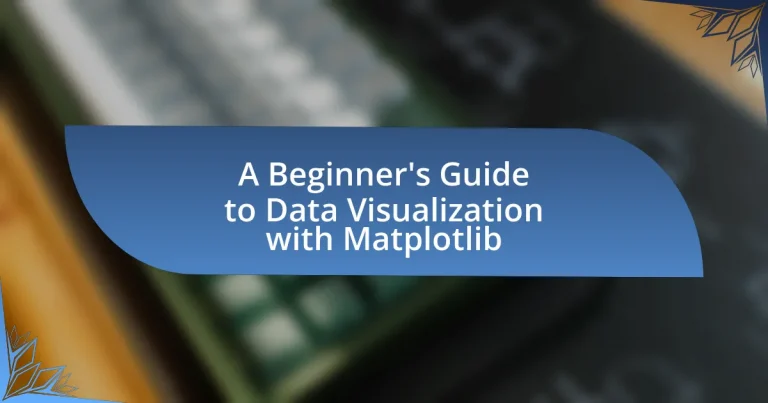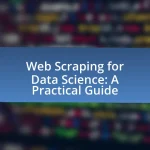Data visualization with Matplotlib is a crucial aspect of data analysis, enabling users to create various graphical representations of data using the Matplotlib library in Python. This article provides a comprehensive overview of Matplotlib, detailing its key features, including the ability to produce static, animated, and interactive visualizations. It covers the importance of data visualization in enhancing comprehension and decision-making, the basic components of Matplotlib plots, and the steps to create and customize visualizations. Additionally, the article discusses advanced techniques, best practices, and troubleshooting tips, making it a valuable resource for beginners looking to effectively utilize Matplotlib for data visualization tasks.
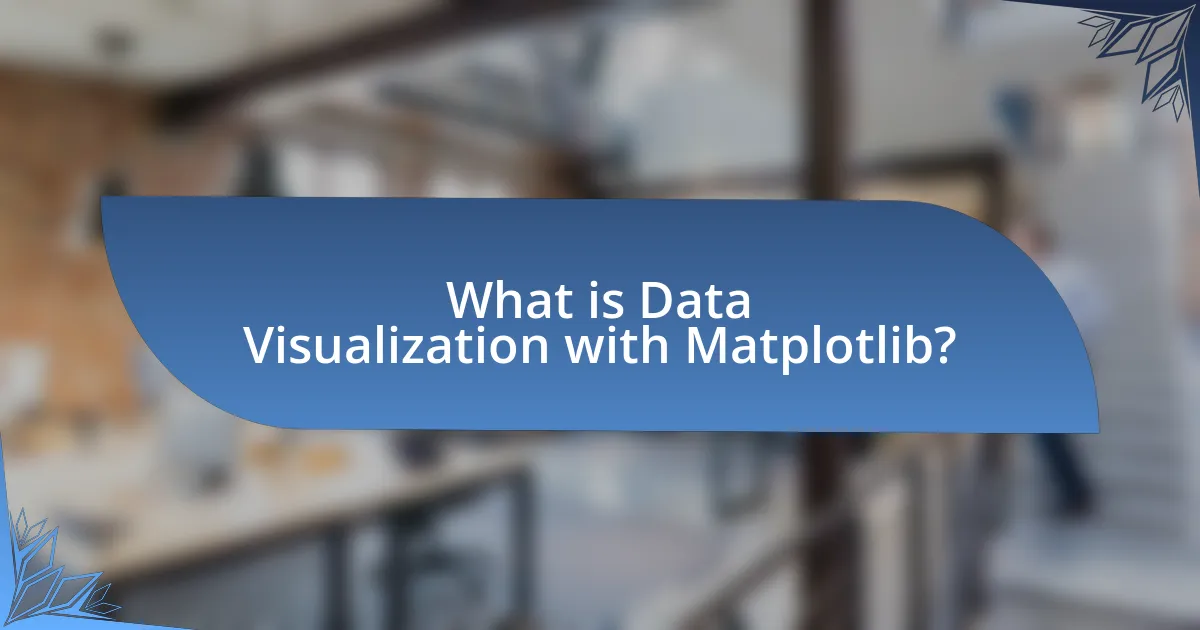
What is Data Visualization with Matplotlib?
Data visualization with Matplotlib is the process of creating graphical representations of data using the Matplotlib library in Python. This library provides a flexible framework for generating a wide range of static, animated, and interactive visualizations, enabling users to effectively communicate insights from complex datasets. Matplotlib is widely used in data analysis and scientific research due to its ability to produce high-quality plots and its compatibility with various data formats.
How does Matplotlib facilitate data visualization?
Matplotlib facilitates data visualization by providing a comprehensive library for creating static, animated, and interactive visualizations in Python. This library supports a wide range of plot types, including line plots, scatter plots, bar charts, and histograms, enabling users to represent data effectively. Matplotlib’s flexibility allows for customization of visual elements such as colors, labels, and scales, which enhances the clarity and impact of the visualizations. Additionally, it integrates seamlessly with other libraries like NumPy and Pandas, making it easier to visualize complex datasets. The library’s extensive documentation and community support further validate its effectiveness as a tool for data visualization.
What are the key features of Matplotlib?
Matplotlib is a comprehensive library for creating static, animated, and interactive visualizations in Python. Key features include a wide variety of plotting options such as line plots, scatter plots, bar charts, and histograms, which allow users to represent data in multiple formats. Additionally, Matplotlib supports customization of plots through parameters like colors, labels, and styles, enabling tailored visual presentations. The library also integrates well with other libraries like NumPy and Pandas, facilitating seamless data manipulation and visualization. Furthermore, Matplotlib’s ability to save figures in various formats (e.g., PNG, PDF) enhances its utility for sharing and publishing visual data.
How does Matplotlib compare to other visualization libraries?
Matplotlib is a foundational visualization library in Python, known for its versatility and extensive customization options. Compared to other libraries like Seaborn, which is built on top of Matplotlib and focuses on statistical graphics, Matplotlib offers more control over plot elements but requires more code for complex visualizations. In contrast, libraries like Plotly provide interactive plots with less coding effort, making them user-friendly for web applications. Additionally, libraries such as Bokeh excel in creating interactive visualizations for large datasets, while Matplotlib is often preferred for static plots and detailed customization. The choice between these libraries depends on the specific needs of the project, such as the desired level of interactivity and complexity.
Why is data visualization important?
Data visualization is important because it transforms complex data into a visual context, making it easier to understand and interpret. By presenting data in graphical formats such as charts and graphs, individuals can quickly identify patterns, trends, and outliers that may not be apparent in raw data. Research indicates that visuals are processed 60,000 times faster than text, highlighting the efficiency of visual communication in data analysis. Furthermore, effective data visualization can enhance decision-making processes, as it allows stakeholders to grasp insights rapidly and make informed choices based on visual evidence.
How does data visualization enhance data comprehension?
Data visualization enhances data comprehension by transforming complex data sets into visual formats that are easier to interpret. Visual representations, such as charts and graphs, allow individuals to quickly identify patterns, trends, and outliers that may not be immediately apparent in raw data. Research indicates that people process visual information 60,000 times faster than text, which underscores the effectiveness of visual aids in conveying information efficiently. Additionally, studies show that visualizations can improve retention and understanding, as they engage both analytical and intuitive thinking, making it easier for users to draw insights and make informed decisions based on the data presented.
What role does data visualization play in decision-making?
Data visualization plays a critical role in decision-making by transforming complex data into visual formats that enhance understanding and insight. This visual representation allows decision-makers to quickly identify trends, patterns, and outliers, facilitating informed choices. Research indicates that visual data can improve comprehension by up to 400% compared to text-based data, as shown in studies by the University of Minnesota. By leveraging tools like Matplotlib, users can create clear and effective visualizations that support strategic planning and operational efficiency.
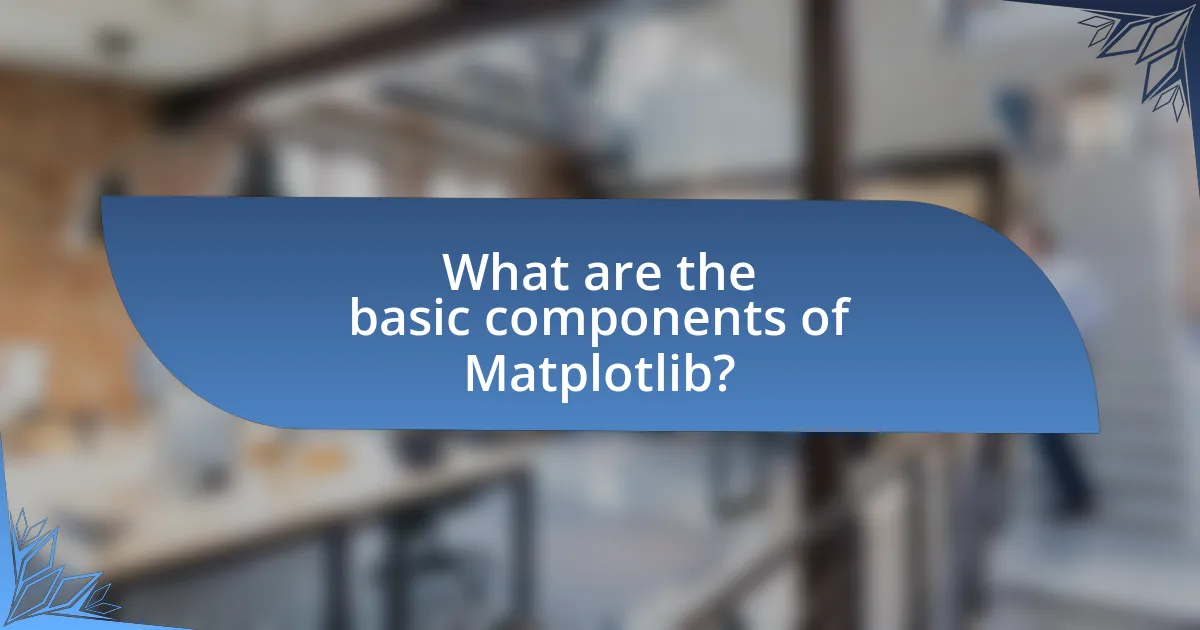
What are the basic components of Matplotlib?
The basic components of Matplotlib include figures, axes, and plots. Figures serve as the overall container for all visual elements, while axes represent the area where data is plotted, allowing for the creation of multiple subplots within a figure. Plots are the graphical representations of data, such as line graphs, bar charts, or scatter plots, which are generated within the axes. These components work together to facilitate effective data visualization, making Matplotlib a powerful tool for creating a wide range of visualizations in Python.
What are the main elements of a Matplotlib plot?
The main elements of a Matplotlib plot include the figure, axes, and plot elements such as lines, markers, and text. The figure serves as the overall container for the plot, while axes define the area where data is plotted. Plot elements like lines and markers represent the data visually, and text can be used for annotations and labels. Each of these components is essential for creating a clear and informative visualization, as they work together to convey the data effectively.
How do figures, axes, and plots interact in Matplotlib?
Figures, axes, and plots in Matplotlib interact in a hierarchical structure where a figure contains one or more axes, and each axis can contain multiple plots. The figure serves as the overall container for the visual representation, while axes define the area where data is plotted, allowing for customization of scales, labels, and limits. Each plot, which can be a line, bar, scatter, or other types of visualizations, is drawn within the axes, enabling the representation of data points and trends. This structure allows for organized and flexible data visualization, as users can manipulate individual axes and plots independently while maintaining the overall coherence of the figure.
What types of plots can be created using Matplotlib?
Matplotlib can create a variety of plots, including line plots, bar plots, histograms, scatter plots, pie charts, box plots, and heatmaps. Each plot type serves different purposes in data visualization; for instance, line plots are ideal for showing trends over time, while bar plots are effective for comparing categorical data. The versatility of Matplotlib is evidenced by its extensive documentation and user community, which provide numerous examples and tutorials for implementing these plot types in various data analysis scenarios.
How do you install and set up Matplotlib?
To install and set up Matplotlib, use the command “pip install matplotlib” in your terminal or command prompt. This command downloads and installs the Matplotlib library from the Python Package Index (PyPI), ensuring you have the latest version compatible with your Python installation. After installation, you can set it up in your Python script by importing it using “import matplotlib.pyplot as plt”. This allows you to access the plotting functions provided by Matplotlib for data visualization.
What are the system requirements for installing Matplotlib?
To install Matplotlib, the system requirements include Python version 3.6 or higher, as well as a compatible package manager like pip or conda. Additionally, users should have a working installation of NumPy, as Matplotlib relies on it for numerical operations. These requirements ensure that Matplotlib functions correctly and can leverage the necessary libraries for data visualization tasks.
How can you install Matplotlib using pip?
To install Matplotlib using pip, you can execute the command “pip install matplotlib” in your command line or terminal. This command utilizes pip, the package installer for Python, to download and install the Matplotlib library from the Python Package Index (PyPI), ensuring you have the latest version available for your data visualization needs.

How can you create your first plot with Matplotlib?
To create your first plot with Matplotlib, you need to import the library and use the pyplot module to generate a simple line plot. Begin by executing the following code:
“`python
import matplotlib.pyplot as plt
plt.plot([1, 2, 3, 4], [1, 4, 9, 16])
plt.ylabel(‘Y-axis label’)
plt.xlabel(‘X-axis label’)
plt.title(‘First Plot’)
plt.show()
“`
This code imports Matplotlib, plots the points (1,1), (2,4), (3,9), and (4,16), labels the axes, adds a title, and displays the plot. The pyplot module is specifically designed for creating plots in a straightforward manner, making it ideal for beginners.
What are the steps to create a simple line plot?
To create a simple line plot, follow these steps: First, import the necessary libraries, specifically Matplotlib and NumPy. Next, prepare your data by defining the x and y coordinates as arrays or lists. Then, use the plot() function from Matplotlib to create the line plot by passing the x and y data. After that, customize the plot by adding titles and labels using title(), xlabel(), and ylabel() functions. Finally, display the plot using the show() function. These steps are standard practices in data visualization, ensuring clarity and effectiveness in presenting data.
How do you customize the appearance of your plot?
To customize the appearance of your plot in Matplotlib, you can modify various attributes such as figure size, colors, labels, and styles. For instance, you can set the figure size using the figsize parameter in the plt.figure() function, adjust colors with the color parameter in plotting functions, and add titles and labels using plt.title(), plt.xlabel(), and plt.ylabel(). Additionally, you can change line styles and markers by using parameters like linestyle and marker. These customization options allow for a tailored visual representation of data, enhancing clarity and aesthetics in data visualization.
What are common mistakes to avoid when creating plots?
Common mistakes to avoid when creating plots include using inappropriate scales, neglecting labels and legends, and overcrowding the plot with too much information. Using inappropriate scales, such as logarithmic scales for data that is not suitable, can misrepresent the data’s trends. Neglecting labels and legends leads to confusion, as viewers may not understand what the axes or data points represent. Overcrowding the plot with excessive data points or elements can obscure the main message, making it difficult for the audience to interpret the information effectively. These mistakes can significantly diminish the clarity and impact of the visual representation.
What are advanced plotting techniques in Matplotlib?
Advanced plotting techniques in Matplotlib include the use of subplots, 3D plotting, and custom color maps. Subplots allow for the creation of multiple plots in a single figure, enhancing data comparison. 3D plotting enables visualization of data in three dimensions, which is crucial for understanding complex datasets. Custom color maps provide flexibility in visual representation, allowing users to tailor the color schemes to better convey information. These techniques enhance the clarity and effectiveness of data visualization, making it easier to interpret and analyze data.
How can you create subplots in Matplotlib?
To create subplots in Matplotlib, use the plt.subplots() function, which allows you to define the number of rows and columns for the subplot grid. For example, fig, axs = plt.subplots(2, 2) creates a 2×2 grid of subplots. This method returns a figure object and an array of axes objects, which can be used to plot different data in each subplot. The plt.subplots() function is widely used in data visualization as it simplifies the process of managing multiple plots within a single figure, enhancing the clarity and organization of visual data presentations.
What are the benefits of using different plot types?
Using different plot types enhances data visualization by allowing for the effective representation of various data characteristics. Each plot type, such as bar charts, line graphs, and scatter plots, serves specific purposes; for instance, bar charts are ideal for comparing categorical data, while line graphs effectively illustrate trends over time. The choice of plot type can significantly impact the clarity and interpretability of the data presented, as evidenced by studies showing that appropriate visualization can improve data comprehension by up to 80%. Thus, selecting the right plot type is crucial for accurately conveying insights and facilitating informed decision-making.

What best practices should you follow when using Matplotlib?
When using Matplotlib, best practices include maintaining a clear and consistent style, using appropriate labels and titles, and optimizing performance. Clear and consistent style enhances readability and comprehension, which is crucial for effective data visualization. Appropriate labels and titles ensure that viewers understand the context and significance of the data being presented. Optimizing performance, such as by using vector graphics for high-resolution outputs, improves the quality of visualizations. These practices are supported by the Matplotlib documentation, which emphasizes the importance of clarity and efficiency in creating visual representations of data.
How can you improve the readability of your plots?
To improve the readability of your plots, utilize clear labeling, appropriate color schemes, and simplified designs. Clear labeling includes descriptive titles, axis labels, and legends that convey the plot’s purpose and data effectively. Appropriate color schemes enhance contrast and accessibility, ensuring that colors are distinguishable for all viewers, including those with color vision deficiencies. Simplified designs, such as reducing clutter and focusing on essential data points, help viewers quickly grasp the main message without distraction. Research indicates that well-designed visualizations can increase comprehension by up to 80%, highlighting the importance of these practices in effective data communication.
What are effective color schemes for data visualization?
Effective color schemes for data visualization include sequential, diverging, and categorical palettes. Sequential color schemes, such as those from the Viridis palette, are ideal for representing ordered data, as they provide a smooth gradient that enhances readability. Diverging color schemes, like the RdBu palette, are useful for highlighting deviations from a median value, allowing for clear differentiation between positive and negative values. Categorical color schemes, such as the Set1 palette, are designed for distinct categories, ensuring that each category is easily distinguishable. Research indicates that using appropriate color schemes can improve data comprehension and retention, as shown in studies by Ware (2013) in “Information Visualization” and by Tufte (2001) in “The Visual Display of Quantitative Information.”
How do you choose the right type of plot for your data?
To choose the right type of plot for your data, first identify the nature of your data and the relationships you want to convey. For example, use a line plot for continuous data trends over time, a bar chart for categorical comparisons, and a scatter plot for examining relationships between two numerical variables. Each plot type serves a specific purpose; line plots effectively show trends, bar charts highlight differences among categories, and scatter plots reveal correlations. Selecting the appropriate plot enhances clarity and understanding, ensuring that the visual representation accurately reflects the underlying data patterns.
What common troubleshooting tips can help with Matplotlib?
Common troubleshooting tips for Matplotlib include checking for correct installation, ensuring that the backend is set properly, and verifying that the data being plotted is in the correct format. For instance, if plots do not display, users should confirm that Matplotlib is installed using the command pip show matplotlib, which provides version details. Additionally, if figures do not appear, setting the backend with matplotlib.use('Agg') or matplotlib.use('TkAgg') can resolve display issues. Lastly, ensuring that data types are compatible, such as using NumPy arrays or lists for plotting, can prevent errors related to data format.
How do you resolve common errors in Matplotlib?
To resolve common errors in Matplotlib, first identify the specific error message displayed. Common issues include import errors, syntax errors, and data-related errors. For instance, if you encounter an ImportError, ensure that Matplotlib is installed correctly using pip or conda. If you face a syntax error, check for typos or incorrect function usage in your code. Data-related errors often arise from incompatible data types; ensure that the data being plotted is in the correct format, such as lists or NumPy arrays. Additionally, consulting the Matplotlib documentation can provide clarity on function parameters and usage, reinforcing the resolution process.
What resources are available for learning more about Matplotlib?
Comprehensive resources for learning Matplotlib include the official Matplotlib documentation, which provides detailed guides and examples, and the book “Python Data Science Handbook” by Jake VanderPlas, which covers Matplotlib extensively. Additionally, online platforms like Coursera and Udemy offer courses specifically focused on data visualization using Matplotlib, featuring practical exercises and projects. These resources are widely recognized in the programming community for their effectiveness in teaching Matplotlib concepts and applications.